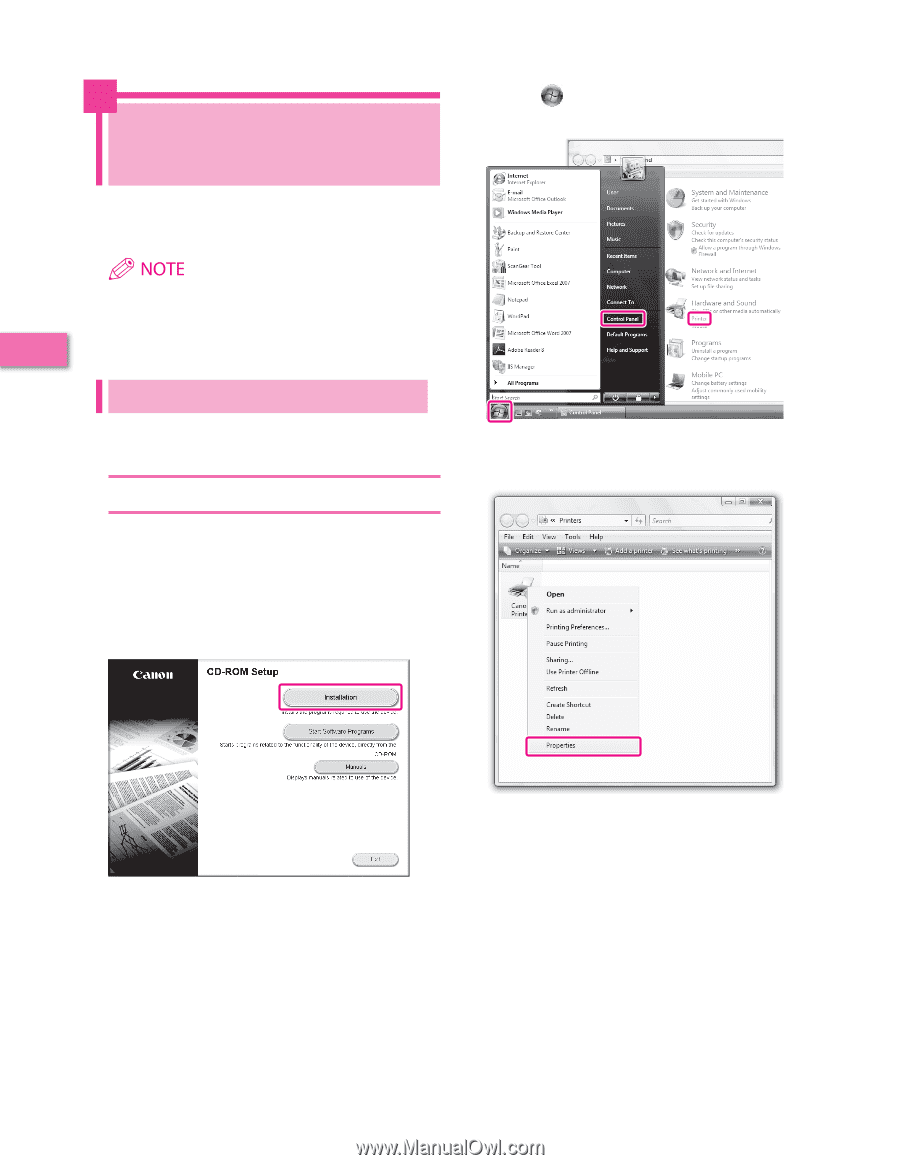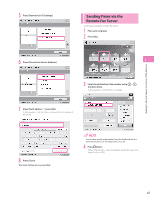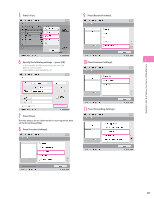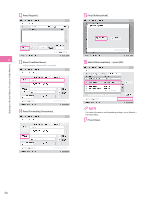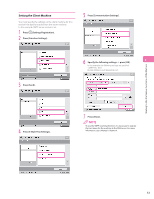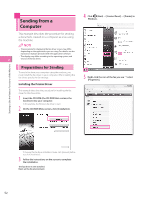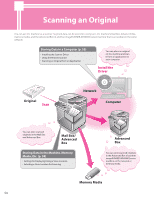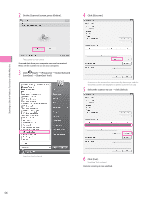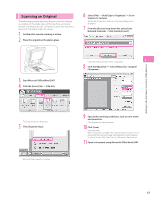Canon imageRUNNER ADVANCE 8295 imageRUNNER ADVANCE 8200 Srs Setup Guide - Page 52
Sending from a Computer, Preparations for Sending, Installing the Printer Driver
 |
View all Canon imageRUNNER ADVANCE 8295 manuals
Add to My Manuals
Save this manual to your list of manuals |
Page 52 highlights
Sending from a Computer This example describes the procedure for sending a document created on a computer as a fax using the machine. 4 Click (Start) ˠ [Control Panel] ˠ [Printer] in Windows. • The procedure for displaying the fax driver screen may differ, depending on the applications you are using. For details, see the instruction manuals provided with the application software. • The display may differ according to the operating system and 2 version of the fax driver. Preparations for Sending To send a fax from your computer using the machine, you must install the fax driver in your computer. After installing the fax driver, specify the fax settings. Installing the Printer Driver This example describes the procedure for installing the fax driver for Windows Vista. 1 Insert the CD-ROM (the CD-ROM that contains the fax driver) into your computer. In this example, the Windows fax driver is used. 2 On the CD-ROM Menu screen, click [Installation]. 5 Right-click the icon of the fax you use ˠ select [Properties]. Starting to Use the Various Functions of the Machine To browse the Fax Driver Installation Guide, click [Manuals] before you click [Installation]. 3 Follow the instructions on the screen to complete the installation. The fax driver is now installed. Next, set the fax environment. 52