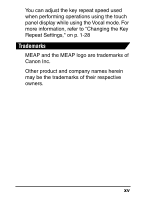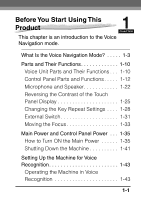Canon imageRUNNER ADVANCE C5035 Voice Operation Kit Users Guide for imageRUNNE - Page 22
Before You Start Using This Product, Voice Guidance Kit User's Guide
 |
View all Canon imageRUNNER ADVANCE C5035 manuals
Add to My Manuals
Save this manual to your list of manuals |
Page 22 highlights
Before You Start Using This Product 1 •Vocal mode Enables you to operate the machine using your own voice. This mode requires that 1 you are able to view the touch panel display, as no voice instructions can be heard in the Vocal mode. Please seek assistance, if necessary. The relationship between each Voice Navigation mode and machine function or operation is indicated in the table below. Mode Available Voice Functions Operations Supported Functions Operate the Voice machine Manual and recognition using the Basic copy Vocal Voice numeric keys functions guidance and voice commands. Manual*1 Voice guidance Operate the machine using the numeric keys. Basic copy, send, and fax functions Vocal Operate the Voice machine recognition using voice commands. Basic copy functions *1For information on using the Manual mode, see the Voice Guidance Kit User's Guide. 1-4 What Is the Voice Navigation Mode?