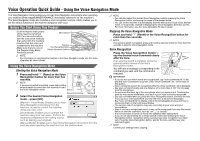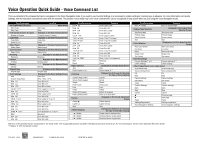Canon imageRUNNER ADVANCE C5051 Voice Operation Kit Quick Kit Guide for imageR - Page 2
Word/Item Name, Reading
 |
View all Canon imageRUNNER ADVANCE C5051 manuals
Add to My Manuals
Save this manual to your list of manuals |
Page 2 highlights
Voice Operation Quick Guide - Voice Command List This is a partial list of the phrases that can be recognized in the Voice Navigation mode. If you want to use Favorite Settings, it is necessary to register settings in memory keys in advance. For more information on Favorite Settings, see the instruction manuals that came with the machine. The phrases "voice mode help" and "voice command list" can be recognized on any screen when you are using the Voice Navigation mode. Word/Item Name Starting/Stopping Copying Start Copy Stop Copy Entering the Number of Copies Number of Copies Copy Ratio Copy Ratio Direct or [1:1] Select Paper Select Paper Color Selection Select Color Finishing Finishing 2-Sided 2-Sided Density Density Original Type Original type Zoom Settings Auto Custom Copy Ratio B4 A3 B5 A4 B5 LTR LGL 11x17 A4 B4 LTR B4 A5 B5 LTR 11x17 A4 A3 LTR A3 B5 B4 A5 A3 STMT 11x17 MAX. A3 B4 A4 B5 Reading (Start, Stop) Start copy Stop Displayed on the Basic Features Screen 1 copy, 2 copies, 3 copies Displayed on the Basic Features Screen Copy ratio Direct Displayed on the Basic Features Screen Select paper Displayed on the Basic Features Screen Select color Displayed on the Options Screen Finishing Displayed on the Options Screen Double-sided Displayed on the Options Screen Density Displayed on the Options Screen Original type Displayed on the Zoom Settings Screen Auto ratio 99%, 100%, 101% From B4 to A3 From B5 to A4 From B5 to Letter From Legal to 11 by 17 From A4 to B4 From Letter to B4 From A5 to B5 From Letter to 11 by 17 From A4 to A3 From Letter to A3 From B5 to B4 From A5 to A3 From Statement to 11 by 17 Maximum From A3 to B4 From A4 to B5 Word/Item Name LTR B5 B4 A4 B4 LTR B5 A5 LGL LTR 11x17 LGL 11x15 LTR A3 A4 A3 LTR B4 B5 11x17 LTR A3 B5 A3 A5 11x17 STMT MIN. Direct Paper Selection Auto Paper Drawer 1 to 7 Finishing Collate (Page order) Group (Same pages) Staple Hole Punch Fold Offset Rotate 90 Degrees Face Up/Face Down Density Darker Lighter Auto 2-Sided Copying 1 2-Sided 2 2-Sided 2 1-Sided Reading From Letter to B5 From B4 to A4 From B4 to Letter From B5 to A5 From Legal to Letter From 11 by 17 to Legal From 11 by 15 to Letter From A3 to A4 From A3 to Letter From B4 to B5 From 11 by 17 to Letter From A3 to B5 From A3 to A5 From 11 by 17 to Statement Minimum Direct Displayed on the Paper Select Screen Auto Paper drawer X *1 Displayed on the Screen for Selecting the Type of Finishing Mode Collate Group Staple Hole punch Fold Offset Rotate 90 degrees Face up or face down Displayed on the Density Adjustment Screen Darker density Lighter density Auto Displayed on the Screen for Selecting the Type of Two-Sided Copying Single-sided to double-sided Double-sided to double-sided Double-sided to single-sided Word/Item Name Reading Book 2-Sided Book to double-sided Original Type Selection Displayed on the Original Type Selection Screen Text/Photo/Map Text photo map Printed Image Printed image Photo Printout Photo printout Text Text Color Selection Displayed on the Color Mode Selection Screen Auto-Color Select Auto color select Full Color Full color Black Black and white Single Color Single color Two Colors Two colors Favorite Settings Favorite Settings 1 to 9 Favorite settings X *1 Check Settings Check settings Other Frequently Performed Operations Voice Mode Help Voice mode help Voice Command List Voice command list OK Ok Next Next Cancel Settings Cancel settings Set Details Set details Close Close Confirm Settings Confirm settings Back Back Stop Stop Cancel Cancel ▲ Previous page ▼ Next page Reset Reset Settings/Registration Settings registration Voice Navigation Settings Voice navigation settings This list is of the phrases that are recognizable in the Vocal mode. The recognizable phrases may differ if the Manual and Vocal mode is set. For more information, see the Voice Operation Kit User's Guide. *1 Replace 'X' with the desired number. FT5-2670 (000) XXXXXXXXXX © CANON INC. 2009 PRINTED IN JAPAN