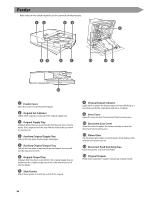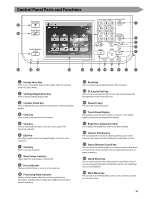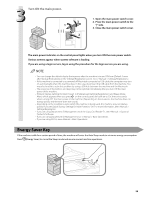Canon imageRUNNER ADVANCE C5240A imageRUNNER ADVANCE C5200 Srs Before Using Th - Page 37
Internal View, When the Cassette Feeding Unit-AD2 Is Attached
 |
View all Canon imageRUNNER ADVANCE C5240A manuals
Add to My Manuals
Save this manual to your list of manuals |
Page 37 highlights
Internal View When the Cassette Feeding Unit-AD2 Is Attached 6 1 2 5 4 3 1 Platen Glass Use the platen glass when scanning books, thick originals, thin originals, transparencies, etc. 2 Upper Cover of the Fixing Unit Open this cover to clear a paper jam in the fixing unit. 3 Duplexing Unit Pull out the duplexing unit to clear a paper jam. 4 Waste Toner Container Waste toner accumulates here. 5 Toner Replacement Cover Open this cover to replace the toner cartridge. 6 Toner Cartridge When toner runs out, pull out the toner cartridge, and replace it with a new one. 35

35
Internal View
When the Cassette Feeding Unit-AD2 Is Attached
1
2
3
4
5
6
1
Platen Glass
Use the platen glass when scanning books, thick originals,
thin originals, transparencies, etc.
2
Upper Cover of the Fixing Unit
Open this cover to clear a paper jam in the fixing unit.
3
Duplexing Unit
Pull out the duplexing unit to clear a paper jam.
4
Waste Toner Container
Waste toner accumulates here.
5
Toner Replacement Cover
Open this cover to replace the toner cartridge.
6
Toner Cartridge
When toner runs out, pull out the toner cartridge, and replace it
with a new one.