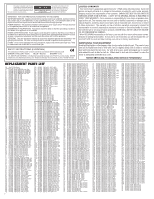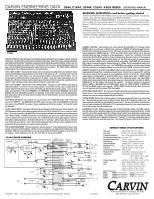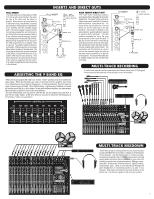Carvin C1644 Instruction Manual - Page 3
C44 Series Controls, C844, C1644, C2444 & C3244 4-bus Mixers
 |
View all Carvin C1644 manuals
Add to My Manuals
Save this manual to your list of manuals |
Page 3 highlights
C844, C1644, C2444 & C3244 4-BUS MIXERS QUICK START UP If you're like most new owners, you're probably in a hurry to plug your mixer in and use it. Here are some brief instructions to get you going quickly. With the mixer unplugged and the unit turned off, complete the following procedures: 1. CONNECTING AC POWER TO YOUR MIXER • The mixer can be used with 120 or 240VAC (it automatically switches internally) • Use only a grounded (3 prong) power outlet to prevent a shock hazard. This gives the quietest grounding for your mixer. 2. CONNECTING INPUTS TO YOUR MIXER • For low level balanced devices such as microphones, plug into the balanced MIC inputs using a shielded microphone cable with XLR connectors. • For high level balanced or unbalanced devices such as instruments & keyboards, plug into the LINE input jacks using a shielded cable with 1/4" phone plugs. Adjust the GAIN knob for the mic or line input being used. 3. TURNING YOUR MIXER ON • Adjust all channel FADERS and master LEVEL controls to their OFF positions • Adjust all channel's HI, MID, and BASS controls and the two master 9 Band GRAPHICS to their center position. • Adjust the Channel "PAN" controls to their center position. • Turn the mixer on by the rear panel POWER SWITCH and watch for the POWER LED. Your mixer is now ready to operate. 11. EFF 1/EFF 2 CONTROL The EFF 1/2 control will send a signal to EFFECTS 1 or EFFECTS 2 and to the EFF 1-2 jacks (#36). The center position is OFF. If BOTH effects are desired simultaneously for all channels, press the MASTER EFFECTS 2 SOURCE EFF2/MON4 switch (# 21) and use the MON 4 channel send, which will also send to the MON 4 output (#39). 12. PAN CONTROL Each channel's PAN control allows stereo imaging by panning Left or Right during recordings or live performances. The PAN control also works for the sub-mix groups. A center position will send a channel's signal to a pair of sub-group faders (1-2, 3-4 when assigned). By panning hard left, the signal is routed to only sub-group fader 1 or 3 when assigned. Panning hard right routes the signal to sub-mix fader 2 or 4. Dual element pan controls provide 15dB greater separation than standard pan controls. C44 SERIES CONTROLS 19 CHANNEL FEATURES 1. 1/4" LINE INPUTS The line connectors are for connecting balanced and unbalanced instruments and line level sources such as drum machines, keyboards, ETC. 1 LINE 2 LINE 3 LINE 4 LINE 5 LINE 6 LINE 7 8 PHANTOM LINE POWER 9 LINE 10 11 12 13 LINE LINE LINE LINE 1 1-8 MIC MIC MIC MIC MIC MIC MIC 2 MIC MIC MIC MIC MIC MIC 2. XLR MIC INPUTS The balanced Mic inputs are for connecting microphones that use XLR connections. Both the LINE and XLR MIC inputs can be used simultaneously. INSERT INSERT INSERT INSERT INSERT INSERT INSERT INSERT 3 INSERT INSERT INSERT INSERT INSERT 3. CHANNEL INSERT/CHANNEL DIRECT OUT To insert channel effects, compressor, etc. use a 1/4" TRS (Tip Ring Sleeve) cable (see INSERTS AND DIRECT OUT illustration on page 5 for TRS details). To achieve a direct out from the channel, insert a standard 1/4" cable to the first "click" (1/2 insert). 4. GAIN The GAIN controls the input level for the channel. If the GAIN is set too high, the PEAK LED will flash and distortion may occur. Decrease the amount of GAIN until the PEAK LED does not flash. It is important that the gain control should be kept right under the PEAK LED flash point to maintain the lowest noise performance of the channel. You can use the channel PFL switch to monitor the channel input level and use the meters to adjust the GAIN control to 0dB. This will give you a good reference point where the GAIN control should be set. 5. LOW CUT SWITCH A 75 Hz LOW CUT filter helps eliminate unwanted low frequencies. Great for reducing "boom" noise from mic stands or from acoustic/electric guitars. Turning up the LOW EQ when using this filter can help create a punchier bass response. 6. ACTIVE 3 BAND EQ The C44 SERIES mixers provide studio EQ. The ±15 dB boost or cut gives an overall 30 dB range for powerful EQ control. The active circuits deliver deep bass from the 20-80 Hz LOW control. The MID control works at 100Hz to 5kHz, depending on the MID FREQ control. The HI control functions at 1120k for crisp highs. Start out with all tone controls at their center "zero" position. Determine which position your MID FREQ sounds best, then cut or boost your HI, MID, and LOW frequencies as needed. If you are trying to mic instruments such as acoustic guitar or drums, try various mics and mic placement before adjusting your tone controls. A typical setting may be: HI +6, MID -4 (MID FREQ set at 700Hz), and LOW +4. Don't be afraid to push the HI and LOW controls to get good presence and depth while reducing the MID's to clean up your sound. This is the key to great sound. 7. MID SWEEP This control allows you to select which frequency (from 100Hz to 5kHz) that the MID control will boost or cut. Instruments and singers have various tonal qualities. By adjusting the MID FREQ, you can select the exact frequency that will best complement these various inputs. 700Hz is a recommended setting for the MID FREQ control for guitar and vocals. 4 5 6 7 6 8 9 10 11 12 13 14 15 16 18 17 LO 0 50 CUT GAIN 0 LO 0 50 CUT GAIN 0 LO 0 50 CUT GAIN 0 LO 0 50 CUT GAIN 0 LO 0 50 CUT GAIN 0 LO 0 50 CUT GAIN 0 LO 0 50 CUT GAIN 0 LO 0 50 CUT GAIN 0 HI HI HI HI HI HI HI HI - 15 + 15 - 15 + 15 - 15 + 15 - 15 + 15 - 15 + 15 - 15 + 15 - 15 + 15 - 15 + 15 1k 1k 1k 1k 1k 1k 1k 1k FREQ FREQ FREQ FREQ FREQ FREQ FREQ FREQ 0 100 5k MID 0 100 5k MID 0 100 5k MID 0 100 5k MID 0 0 100 5k 100 5k MID MID 0 100 5k MID 0 100 5k MID - 15 + 15 - 15 + 15 - 15 + 15 - 15 + 15 - 15 + 15 - 15 + 15 - 15 + 15 - 15 + 15 0 LOW 0 LOW 0 LOW 0 LOW 0 LOW 0 LOW 0 LOW 0 LOW - 15 + 15 - 15 + 15 - 15 + 15 - 15 + 15 - 15 + 15 - 15 + 15 - 15 + 15 - 15 + 15 5 MON 1 5 MON 1 5 MON 1 5 MON 1 5 MON 1 5 MON 1 5 MON 1 5 MON 1 0 10 3 OFF 3 MON 2/3 6 6 9 9 MON 2 MON 3 0 10 3 OFF 3 MON 2/3 6 6 9 9 MON 2 MON 3 0 10 3 OFF 3 MON 2/3 6 6 9 9 MON 2 MON 3 0 10 3 OFF 3 MON 2/3 6 6 9 9 MON 2 MON 3 0 10 3 OFF 3 MON 2/3 6 6 9 9 MON 2 MON 3 0 10 3 OFF 3 MON 2/3 6 6 9 9 MON 2 MON 3 0 10 3 OFF 3 MON 2/3 6 6 9 9 MON 2 MON 3 0 10 3 OFF 3 MON 2/3 6 6 9 9 MON 2 MON 3 5 MON 4 ALT EFF 0 10 2 3 OFF 3 EFF 1/2 6 6 9 9 EFF 1 EFF 2 5 MON 4 ALT EFF 0 10 2 3 OFF 3 EFF 1/2 6 6 9 9 EFF 1 EFF 2 5 MON 4 ALT EFF 0 10 2 3 OFF 3 EFF 1/2 6 6 9 9 EFF 1 EFF 2 5 MON 4 ALT EFF 0 10 2 3 OFF 3 EFF 1/2 6 6 9 9 EFF 1 EFF 2 5 MON 4 ALT EFF 0 10 2 3 OFF 3 EFF 1/2 6 6 9 9 EFF 1 EFF 2 5 MON 4 ALT EFF 0 10 2 3 OFF 3 EFF 1/2 6 6 9 9 EFF 1 EFF 2 5 MON 4 ALT EFF 0 10 2 3 OFF 3 EFF 1/2 6 6 9 9 EFF 1 EFF 2 5 MON 4 ALT EFF 0 10 2 3 OFF 3 EFF 1/2 6 6 9 9 EFF 1 EFF 2 C PAN C PAN C PAN C PAN C PAN C PAN C PAN C PAN LR LR LR LR LR LR LR LR 1 SIG PEAK 2 SIG PEAK 3 SIG PEAK 4 SIG PEAK 5 SIG PEAK 6 SIG PEAK 7 SIG PEAK 8 SIG PEAK +12 MUTE +12 MUTE +12 MUTE +12 MUTE +12 MUTE +12 MUTE +12 MUTE +12 MUTE +6 PFL +6 PFL +6 PFL +6 PFL +6 PFL +6 PFL +6 PFL +6 PFL 0 0 0 0 0 0 0 0 1-2 1-2 1-2 1-2 1-2 1-2 1-2 1-2 -6 -6 -6 -6 -6 -6 -6 -6 3-4 3-4 3-4 3-4 3-4 3-4 3-4 3-4 -12 -12 -12 -12 -12 -12 -12 -12 -24 L-R -24 L-R -24 L-R -24 L-R -24 L-R -24 L-R -24 L-R -24 L-R -30 -30 -30 -30 -30 -30 -30 -30 -50 -50 -50 -50 -50 -50 -50 -50 LO 0 50 CUT GAIN 0 LO 0 50 CUT GAIN 0 LO 0 50 CUT GAIN 0 LO 0 50 CUT GAIN 0 0 50 GAIN 0 HI HI HI HI - 15 + 15 FREQ - 15 + 15 1k FREQ - 15 + 15 1k FREQ - 15 + 15 1k FREQ - 15 + 15 1k FREQ 0 0 0 0 0 100 5k 100 5k 100 5k 100 5k MID MID MID MID - 15 + 15 - 15 + 15 - 15 + 15 - 15 + 15 - 15 + 15 0 0 0 0 0 LOW LOW LOW LOW - 15 + 15 - 15 + 15 - 15 + 15 - 15 + 15 - 15 + 15 5 MON 5 MON 5 MON 5 MON 5 1 1 1 1 0 10 3 OFF 3 MON 2/3 6 6 9 9 MON 2 MON 3 0 10 3 OFF 3 MON 2/3 6 6 9 9 MON 2 MON 3 0 10 3 OFF 3 MON 2/3 6 6 9 9 MON 2 MON 3 0 10 3 OFF 3 MON 2/3 6 6 9 9 MON 2 MON 3 0 10 3 OFF 6 9 MON 2 M 5 MON 4 ALT EFF 0 10 2 3 OFF 3 EFF 1/2 6 6 9 9 EFF 1 EFF 2 5 MON 4 ALT EFF 0 10 2 3 OFF 3 EFF 1/2 6 6 9 9 EFF 1 EFF 2 5 MON 4 ALT EFF 0 10 2 3 OFF 3 EFF 1/2 6 6 9 9 EFF 1 EFF 2 5 MON 4 ALT EFF 0 10 2 3 OFF 3 EFF 1/2 6 6 9 9 EFF 1 EFF 2 5 0 10 3 OFF 6 9 EFF 1 E C PAN C PAN C PAN C PAN C LR LR LR LR LR 9 SIG PEAK 10 SIG PEAK 11 SIG PEAK 12 SIG PEAK 13 S PEA +12 MUTE +12 MUTE +12 MUTE +12 MUTE +12 +6 PFL +6 PFL +6 PFL +6 PFL +6 0 0 0 0 0 1-2 1-2 1-2 1-2 -6 -6 -6 -6 -6 3-4 3-4 3-4 3-4 -12 -12 -12 -12 -12 -24 L-R -24 L-R -24 L-R -24 L-R -24 -30 -30 -30 -30 -30 -50 -50 -50 -50 -50 12345678 9 10 11 12 13 8. 9. 10. MONITOR 1 THRU 4 CONTROLS The channel MONITOR controls allow you to create four independent monitor mixes. The MONITOR signals (pre-EQ, pre fader) are routed to the master MON 1, 2, 3 and 4 controls (#24) respectively before going to the output connectors (#39). To start, use MON 1. The MON 2/MON 3 control will send either to MON 2 or MON 3. The center position is OFF. The MON 4-ALT EFF 2 not only sends to the MON 4 out but also to the EFF2 if the EFF2/MON 4 switch (#21) is selected in the master EFFECTS 2 processor. This provides two simultaneous effects per channel and the use of MON 4. 13. CHANNEL SIGNAL GREEN LED The SIGNAL LED is pre-fader and post EQ. This LED helps the operator verify that the channel is receiving a signal from the mic or instrument inputs even when the channel fader is off. 14. CHANNEL PEAK RED LED This peak indicator is pre-fader and post EQ. If the PEAK LED flashes, the channel needs a reduction with the GAIN control (#4)to prevent distortion. A "solid" lit PEAK LED indicates that the channel has been MUTED. 2