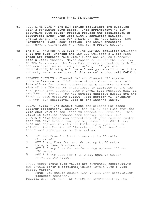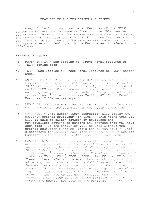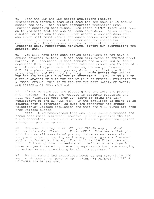Carvin DCA300 Instruction Manual - Page 14
Carvin DCA300 Manual
 |
View all Carvin DCA300 manuals
Add to My Manuals
Save this manual to your list of manuals |
Page 14 highlights
FEATURES OF THE DCA SERIES AMPLIFIERS ***FRONT PANEL*** #1. POWER SWITCH - Pushing the power "Up" will apply power to your unit. The red "neon" light in the power switch will illuminate to indicate the power amplifier is operational. Sometimes the "neon" light in the power switch will not turn on instantly when the switch is depressed. This is normal and does not affect the operation of the amplifier. #2. TEMP - The temperature light (Just above the power switch) will illuminate only when the amplifier has overheated. Under improper loading conditions, the "TEMP" light will illuminate to indicate that the amplifier has been shut down to properly cool itself. Allow approximately 15 minutes for the amplifier to cool down for normal operation. Then check to determine the reason for the over-heating. Note: If the "Temp" light is consistentlu turning on uou should check your system out thcroughlg. This is an improper condition indicating that something is wrong. # & B LEUEL GAIN CONTROLS - These controls allow the operator to adjust the sensitivitg of the power amp to match the mixer (or pre-amp) output levels. These controls d❑ not limit the .amps output power, and maximum output levels can be achieved at settings less than full on. To properly adjust the gain controls: A. Set the amplifier pain to zero. E. Set the mixer or pre-amp master volume to a "Mid" position. Ncw raise the amplifier gain to obtain the desired volume level. C. After adjustment, use the mixer or pre-amp level control to adjust volume. Note: The above proceedure usually delivers the best signal to noise ratio. 44 L4, It 4. LED CLIP INDICATORS - These "LED" clip indicators will light when the amplifier begins to run out of clean power. Theg will give you an accurate indication of when distortion of the signal is beginning. These indicators monitor the input and output circuits of the amplifier offering an accurate indication of any overloading. If the clip indicators are lighting, LOU should turn down either the pre-amp (mixer) gain or the gain at the amplifier until the light just stops flashing. These indicators feature a special stretch and hold circuit that will provide a very bright indication of overloads. Proper monitoring of the clip indicators from time to time will ensure that the cleanest possible signal is being fed to the amplifier.