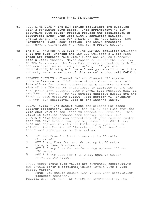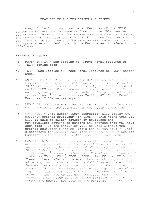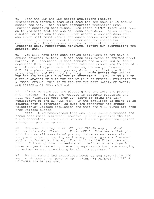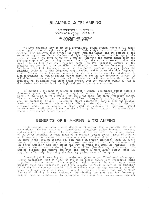Carvin DCA300 Instruction Manual - Page 16
Carvin DCA300 Manual
 |
View all Carvin DCA300 manuals
Add to My Manuals
Save this manual to your list of manuals |
Page 16 highlights
FEATURES OF THE CCM SERIES AMPLIFIERS Many of the Front and rear panel Features of the "DCM" series amplifiers are the same as Found on the "DCA" series stereo amps. However, the DEN series amps are monaural (unlike the DCA series amps that are stereo). For those Features that are the same as Found on the DCA amps we will refer uou to the appropriate section dealing with the Feature as it refers to the "DCA" amp. ***FRONT PANEL*** #1 POWER SWITCH - See Section #5 "Front Panel Features of "DCA" series amps. #2 TEMP - See Section #5 Front Panel Features of "DCA" series amps. #3 GAIN - The "Gain" control on the DCM series amplifiers Functions exactly as the A & B gain controls Found on the "DCA" series stereo amps. The is only (1) "Gain" control cn the "DCM amplifier because it is a monaural amplifier, and only one gain control is needed. For proper adjustment mrcceedures of this control see Section #S "Front Panel Features of DCA series amps." LCD CLIP INDICATOR - See Section #5 "Front Panel Fee:- =es" for overview on the operation cf the "Clip" indicator. 46 ED IN/OUT - This button (when depressed) will assign the built-in graphic equalizer "in line." This means that uou will be able to switch between an equalized and non-equalized setting to compare any changes that meg have been made. If the amplifier will be used without the graphic equalizer function, leave the switch "out." This disconnects the graphic equalizer fron.the circuit and its Function is totally eliminated From the signal path. #6 GRAPHIC EQUALIZER - The graphic equalizer provides a graphic representation of the overall levels of volume at various Frequency bands. Instead of calling each band "Bass, Midrange, or Treble," each band is listed according to its exact Frequency reference. Therefore, the bands are listed as 60Hz, 120Hz, ESCHz, 500Hz, 1K, 2K, LIK, EK & 16K. These numbers refer to the exact band in which uou will be adjusting the volume Cwithin the full frequency smectrum , Because there are a few more controls than Found on a standard (3) band equalizer, setting up a graphic equalizer may initially appear more difficult. However, at this point the best way to set your equalizer would be to experiment with each band to become Familiar with its respective sound. Set each of the bands at "0" them boost