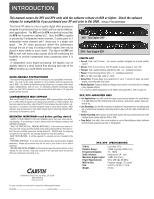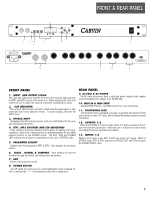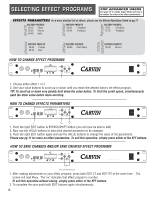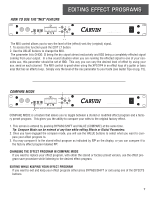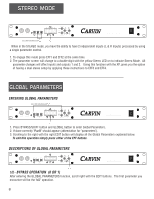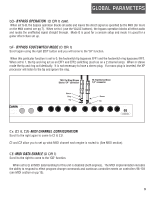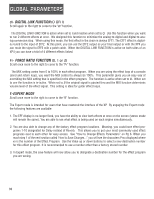Carvin XP4 Instruction Manual - Page 5
Connecting To Auxiliary Sends
 |
View all Carvin XP4 manuals
Add to My Manuals
Save this manual to your list of manuals |
Page 5 highlights
CONNECTING UP CONNECTING TO AUXILIARY SENDS In this case, the Aux sends and returns will be used as a mono effects loop. If the console features stereo Aux returns, use both L & R outputs on the XP. 1. Turn off all audio components that are to be connected. 2. Turn all mixer's aux send levels down as well as the input and output levels on the XP. 3. Connect the consoles' Aux Send to the XP's inputs via 1/4" audio cables. 4. Connect the consoles' Aux Return(s) to the XP's outputs via 1/4" audio cables. DIAGRAM FOR AUX SEND/RETURN (DUAL MONO MODE) -2235 n.com HV2AzACSB MIDI THRU MIDI IN BYPASS 3/4 OUTPUTS 3/4 INPUTS 3/4 BYPASS 1/2 OUTPUTS 1/2 FOOTSWITCH LEFT (EFF 3) RIGHT (EFF 4) LEFT (EFF 3) RIGHT (EFF 4) FOOTSWITCH LEFT (EFF 1) RIGHT (EFF 2) Connect the consoles Aux Return(s) to the XP's outputs via 1/4" audio cables. (If the console features stereo Aux returns, you can use both L & R outputs on the XP when in Stereo mode.) INPUTS 1/2 MADE IN THE USA LEFT (EFF 1) RIGHT (EFF 2) S/N REMOVED Connect the consoles Aux Send to the XP's inputs via 1/4" audio cables. 1 2 3 4 5 6 7 8 L R PO INSERTS GROUPS 1 2 3 4 5 6 7 8 1 2 AUX SEND 5 6 AUX RETURN LR 1 3 4 7 8 LR 2 CONTROL L-R STUDIO L-R LR 3 PHONES PHONES L R OUT LEFT TAPE IN LR 4 RIGHT 5