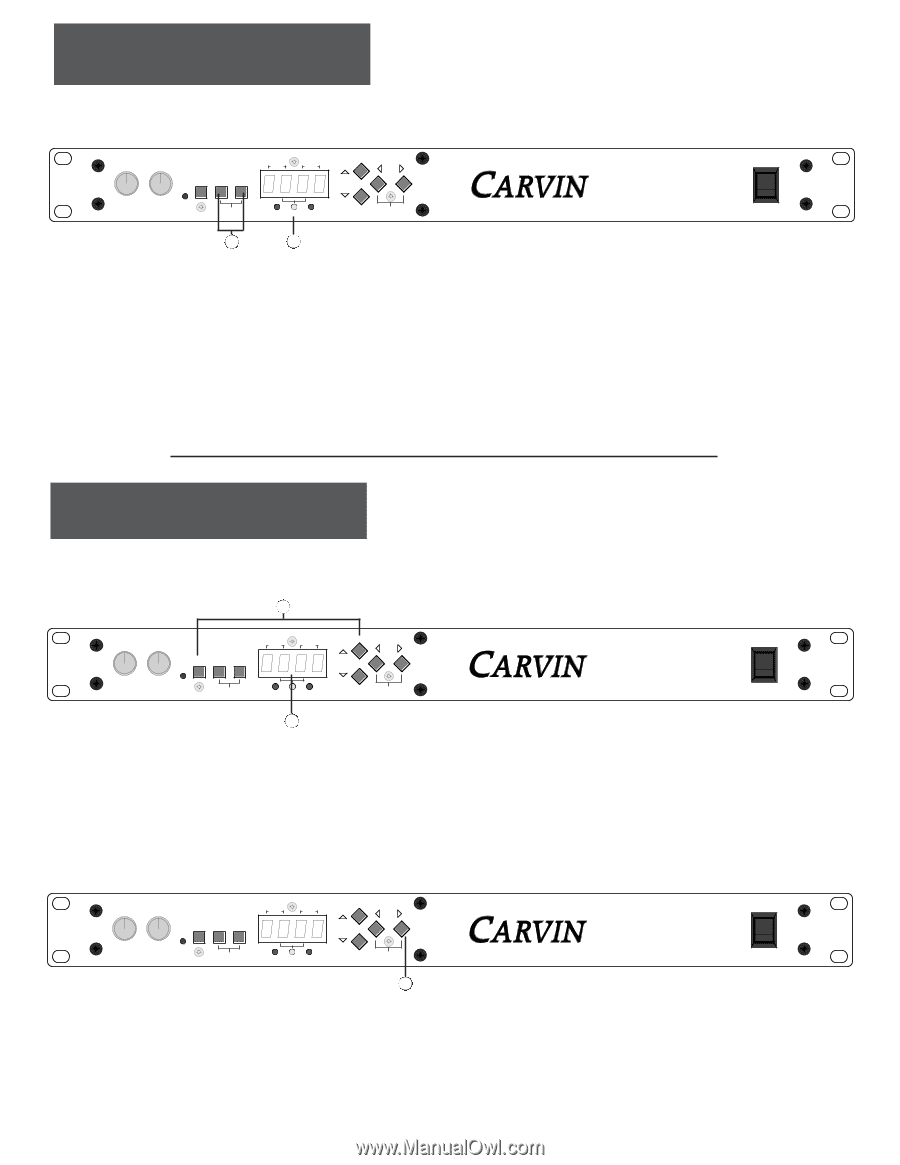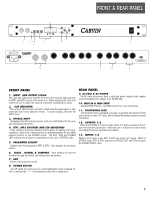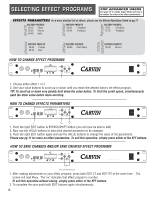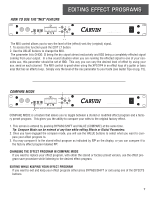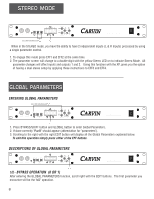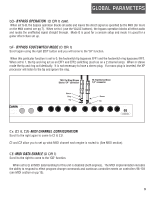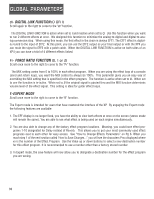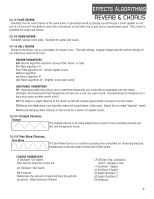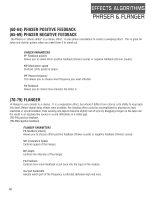Carvin XP4 Instruction Manual - Page 8
Stereo Mode, Global Parameters - description
 |
View all Carvin XP4 manuals
Add to My Manuals
Save this manual to your list of manuals |
Page 8 highlights
STEREO MODE 456 456 3 73 7 2 82 8 BYPASS (SHIFT) 1 91 9 0 10 0 10 INPUT OUTPUT CLIP EFF1 EFF2 STEREO EFF 1 EFF 2 (GLOBAL) VALUE EDIT EFF1 STEREO EFF2 (COMPARE) SAVE ON XP2 TWO ENGINE DSP EFFECTS PROCESSOR press both simultaneously 1 2 When in the STEREO mode, you have the ability to have 2 independent inputs (L & R Inputs) processed by using a single parameter control. 1. To engage this mode press EFF1 and EFF2 at the same time. 2. The parameter screen will change to a double-digit with the yellow Stereo LED on to indicate Stereo Mode. All parameter changes will affect inputs and outputs 1 and 2. Using this function with the XP, gives you the option of having a dual stereo setup by applying these instructions to EFF3 and EFF4. GLOBAL PARAMETERS ENTERING GLOBAL PARAMETERS press both simultaneously 1 456 456 3 73 7 2 82 8 BYPASS (SHIFT) 1 91 9 0 10 0 10 INPUT OUTPUT CLIP EFF1 EFF2 STEREO EFF 1 EFF 2 (GLOBAL) VALUE EDIT EFF1 STEREO EFF2 (COMPARE) SAVE ON XP2 TWO ENGINE DSP EFFECTS PROCESSOR 2 1. Press BYPASS/SHIFT button and GLOBAL button to enter Global Parameters. 2. If done correctly "ParA" should appear (abbreviation for "parameters"). 3. Scrolling to the right with the right EDIT button will display all the Global Parameters explained below. To exit this operation simply press either of the EFF buttons. DESCRIPTIONS OF GLOBAL PARAMETERS 456 456 3 73 7 2 82 8 BYPASS (SHIFT) 1 91 9 0 10 0 10 INPUT OUTPUT CLIP EFF1 EFF2 STEREO EFF 1 EFF 2 (GLOBAL) VALUE EDIT EFF1 STEREO EFF2 (COMPARE) SAVE ON XP2 TWO ENGINE DSP EFFECTS PROCESSOR 1 bO- BYPASS OPERATION (0 OR 1) After entering the GLOBAL PARAMETERS function, scroll right with the EDIT buttons. The first parameter you encounter will be the "bO" operation. 8