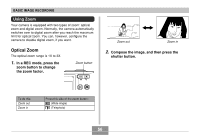Casio EXZ57 Owners Manual - Page 56
Using Zoom, Optical Zoom
 |
UPC - 079767684037
View all Casio EXZ57 manuals
Add to My Manuals
Save this manual to your list of manuals |
Page 56 highlights
BASIC IMAGE RECORDING Using Zoom Your camera is equipped with two types of zoom: optical zoom and digital zoom. Normally, the camera automatically switches over to digital zoom after you reach the maximum limit for optical zoom. You can, however, configure the camera to disable digital zoom, if you want. Optical Zoom The optical zoom range is 1X to 3X. 1. In a REC mode, press the zoom button to change the zoom factor. Zoom button Zoom out Zoom in 2. Compose the image, and then press the shutter button. To do this: Zoom out Zoom in Press this side of the zoom button: (Wide Angle) (Telephoto) 56

BASIC IMAGE RECORDING
56
Using Zoom
Your camera is equipped with two types of zoom: optical
zoom and digital zoom. Normally, the camera automatically
switches over to digital zoom after you reach the maximum
limit for optical zoom. You can, however, configure the
camera to disable digital zoom, if you want.
Optical Zoom
The optical zoom range is 1X to 3X.
1.
In a REC mode, press the
zoom button to change
the zoom factor.
Zoom button
Press this side of the zoom button:
(Wide Angle)
(Telephoto)
To do this:
Zoom out
Zoom in
Zoom out
Zoom in
2.
Compose the image, and then press the
shutter button.