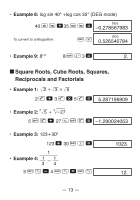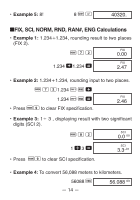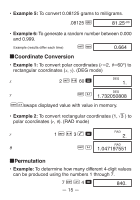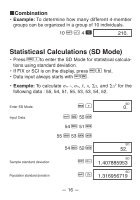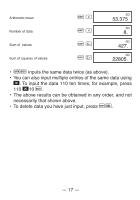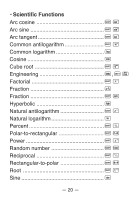Casio FX250HC User Manual - Page 20
Technical Information
 |
UPC - 079767108977
View all Casio FX250HC manuals
Add to My Manuals
Save this manual to your list of manuals |
Page 20 highlights
kMaking Corrections During Data Input • Example 1: To change data you have just input. Correct 51 } 130 31 } 130 31 } Actual 50 } 120 - 120 31 Correction A [ 51 } t130 31 } t130 31 } • Example 2: To change data you previously input. Correct Actual 51 } 49 } 130 - 120 31 } 30 } Correction 49 A [ 51 } 120 - 30 A [130 31 } Technical Information kKey and Their Functions • General Arithmetic calculations 18 -
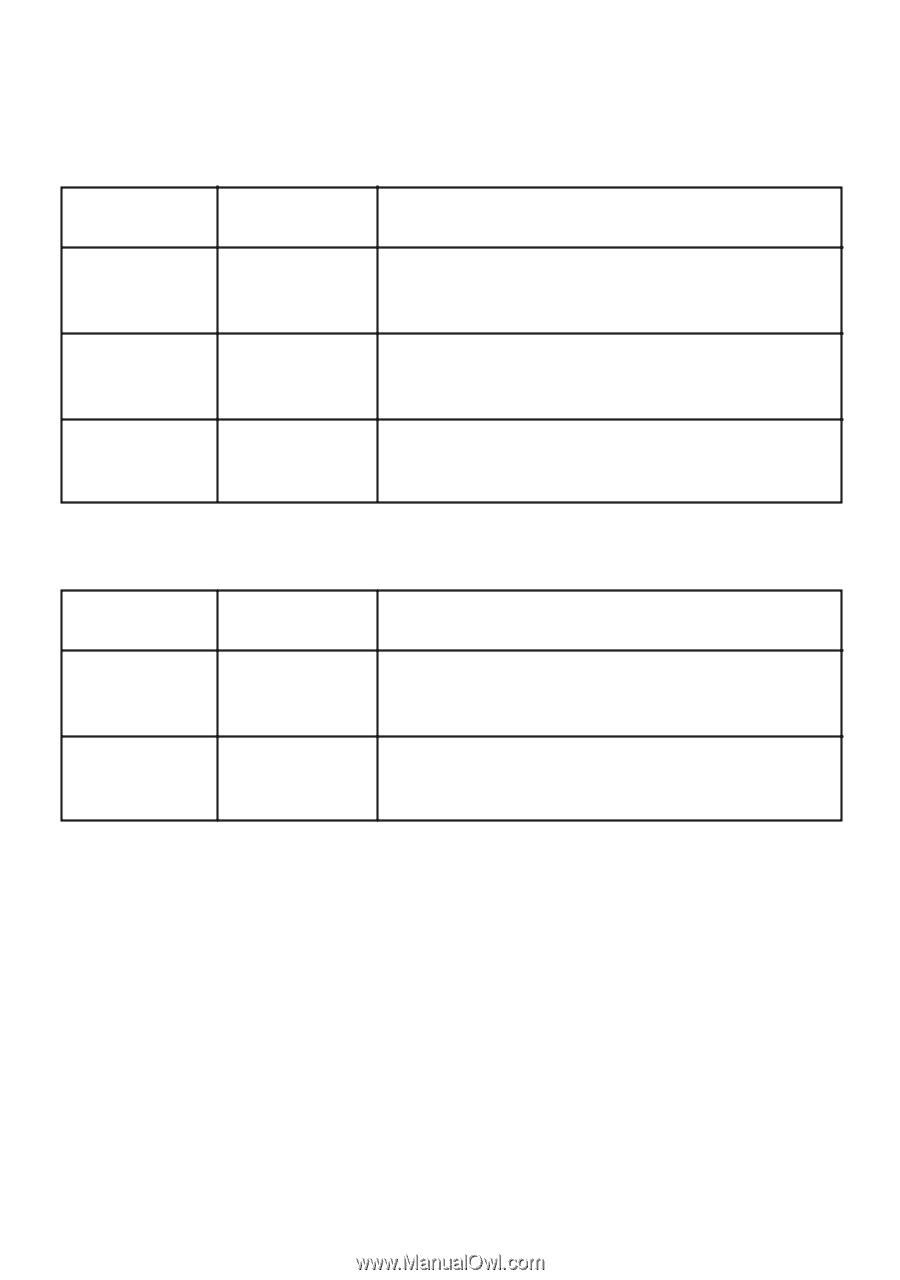
— 18 —
•
Example 2:
To change data you previously input.
Correction
Actual
Correction
51
}
50
}
A
[
51
}
130
-
31
}
130
-
31
}
120
-
120
-
31
t
130
-
31
}
t
130
-
31
}
51
}
130
-
31
}
49
}
120
-
30
}
49
A
[
51
}
120
-
30
A
[
130
-
31
}
Correct
Actual
Correct
k
Making Corrections During Data Input
•
Example 1:
To change data you have just input.
Technical Information
k
Key and Their Functions
•
General
Arithmetic calculations
..........................
+
,
,
,
-
,
.............
\
,
=