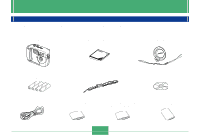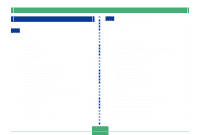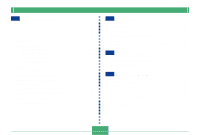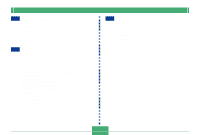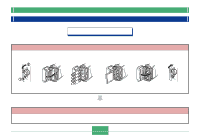Casio GV-20 Owners Manual - Page 4
Recording Images, Playback, Deleting Images, Managing Images - specifications
 |
View all Casio GV-20 manuals
Add to My Manuals
Save this manual to your list of manuals |
Page 4 highlights
INTRODUCTION 45 RECORDING IMAGES Recording a Simple Snapshot 45 About the REC Mode Monitor Screen 46 Recording Precautions 46 Image Recording when Batteries are Low 47 Using Zoom 47 Using the Flash 48 Flash Status Indicators 49 Precautions when Using Flash 49 Recording Macro Images 50 Using the Optical Viewfinder 51 Recording Consecutive Images (Continuous Shutter Mode 52 Recording with the self-timer 53 Recording an Image Using a Best Shot Mode Scene 53 Recording a Movie (Movie Mode 55 Specifying Image Size and Quality 56 Exposure Compensation 57 Selecting White Balance 58 61 PLAYBACK Basic Playback Operation 60 Playing a Movie 61 Enlarging the Playback Image 61 Displaying the 9-image View 62 Selecting a Specific Image in the 9-image View 63 65 DELETING IMAGES Deleting the Displayed Image 64 Deleting All Images 65 67 MANAGING IMAGES Folders and Files 66 Folders 66 Files 66 DPOF 67 To configure printing for a particular image 67 To print all images 68 PRINT Image Matching 69 4