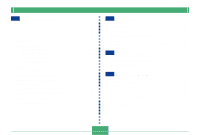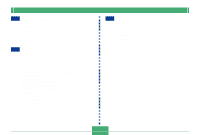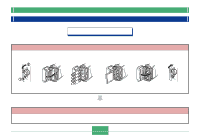Casio GV-20 Owners Manual - Page 9
Deleting Images
 |
View all Casio GV-20 manuals
Add to My Manuals
Save this manual to your list of manuals |
Page 9 highlights
3 Use [+] and [-] to display the image you want to delete. INTRODUCTION Deleting Images (page 64) 4 Press WB . 6 Press the shutter release button to delete the image. 5 Check to make sure you really want to delete the currently displayed image. • If you want to cancel the procedure, press DISP. 9 2 Align the dial with (play mode). 1 Move the POWER ON/OFF switch to ON.

INTRODUCTION
9
Deleting Images (page 64)
Move the POWER
ON/OFF switch to ON.
Press WB
.
Align the dial with
(play mode).
Use [+] and [–] to
display the image
you want to delete.
2
1
3
4
5
Press the shutter
release button to delete
the image.
6
Check to make sure you
really want to delete the
currently displayed
image.
• If you want to cancel the
procedure, press DISP.