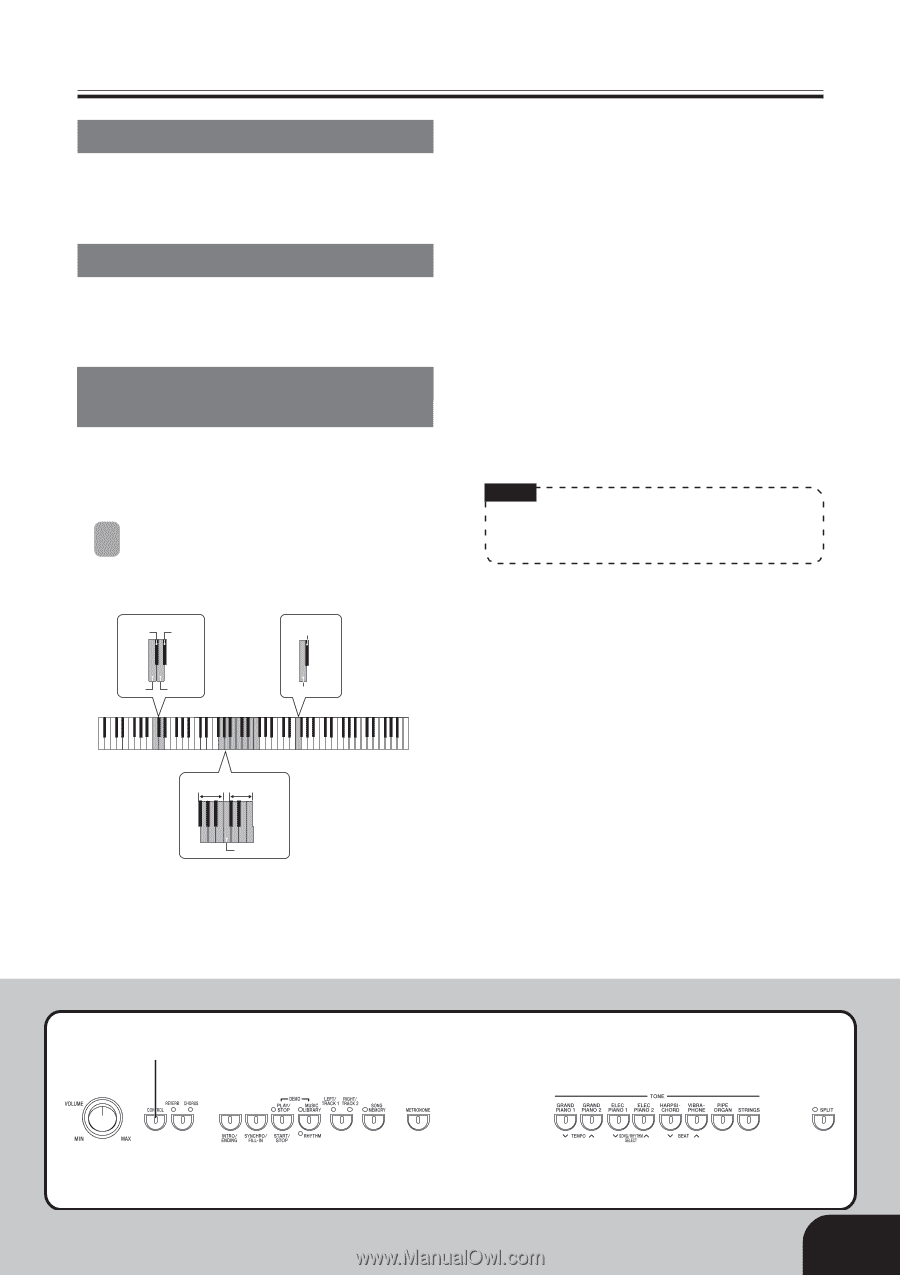Casio PX 100 User Guide - Page 21
Other Settings
 |
UPC - 079767360924
View all Casio PX 100 manuals
Add to My Manuals
Save this manual to your list of manuals |
Page 21 highlights
Other Settings Changing the Keyboard Touch 1 This setting changes the relative touch of the keyboard keys. Changing the Piano Key 2 Use this setting to raise or lower the overall key of the keyboard in semitone steps. Changing the Pitch of the Piano to Match Another Instrument 3 Use this setting to raise or lower the overall pitch of the piano. The setting range is plus or minus 50 cents (100 cents = 1 semitone) from the standard pitch of A4 = 440.0Hz. 1 While holding down the CONTROL button, use the keyboard keys shown below to select the keyboard setting you want. 1 Changing the Keyboard Touch Off Weak (Strong sound is produced even when relatively light pressure is applied.) Normal Strong (Normal sound is produced even when relatively strong pressure is applied.) 2 Changing the Piano Key Higher (C to F) Normal (C) Lower (F to B) 3Changing the Pitch of the Piano to Match Another Instrument +: Raise - : Lower * Each press of a key changes the current setting by approximately 1 cents (1/100 semitone). NOTE • Holding down the CONTROL button and pressing keyboard keys "-" and "+" at the same time returns tuning to the standard A4 = 440.0Hz. 1 Weak Strong 3 + : Raise Off Normal - : Lower L L L L L L L L C1 C2 C3 C4 C5 C6 C7 C8 2 Lower Higher C4 : Normal CONTROL 412A-E-021A E-19