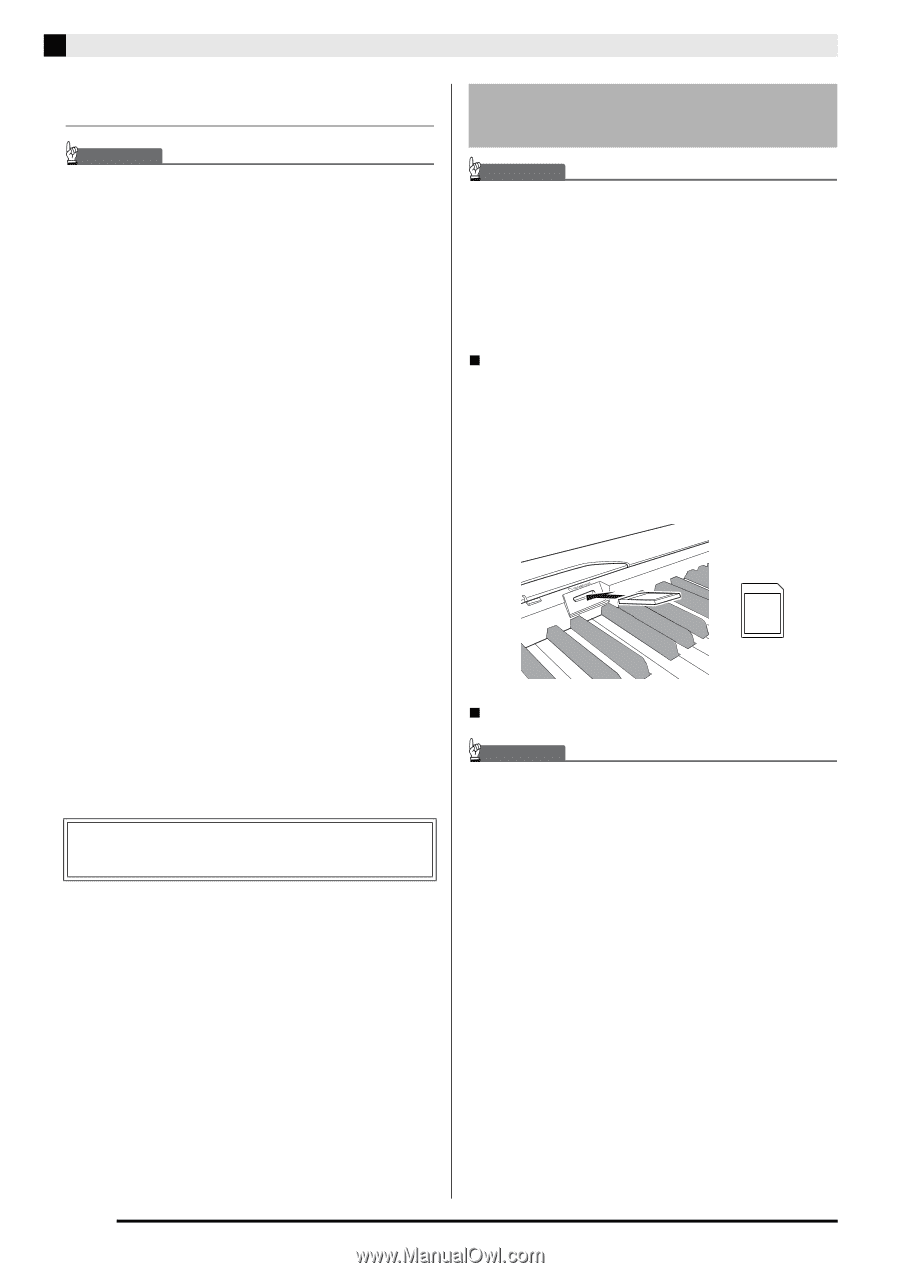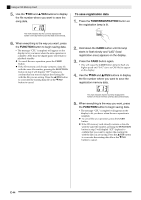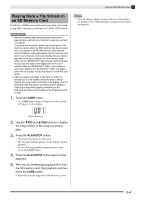Casio PX-320CS User Guide - Page 44
Inserting and Removing an SD, Memory Card
 |
UPC - 079767343255
View all Casio PX-320CS manuals
Add to My Manuals
Save this manual to your list of manuals |
Page 44 highlights
Using an SD Memory Card SD Memory Card and SD Memory Card Slot Precautions IMPORTANT! • Whenever handling an SD memory card, be sure to observe the instructions and precautions in the user documentation that comes with it. • SD memory cards have a write-protect switch that protects against accidental deletion of data. • Avoid using an SD memory card in the following types of areas. Such conditions can corrupt data stored on the memory card. • Areas subjected to high temperature, high humidity, and corrosive gas • Areas subjected to strong electrostatic charge and digital noise • Never touch the contacts of an SD memory card when loading it or when removing it from the digital piano. • Never remove the SD memory card from the digital piano or turn off the digital piano while it is reading data from or writing data to the memory card. Doing so can corrupt the data on the memory card and damage the SD memory card slot. • Exchange of data between the digital piano and an SD memory card can take anywhere from a few seconds to as long as a few minutes. • Never insert anything besides an SD memory card into the SD memory card slot. Doing so creates the risk of malfunction. • Inserting an SD memory card that carries an electrostatic charge into the SD memory card slot can cause malfunction of the digital piano. If this happens, turn the digital piano off and then back on again. • An SD memory card can become quite warm after very long use in the SD memory card slot. This is normal and does not indicate malfunction. • An SD memory card has a limited service life. After very long use, you may start to experience problems with storing data to, or reading or deleting data from the memory card. When this happens, you need to purchase a new SD memory card. * Note that CASIO COMPUTER CO., LTD. shall not be held liable for any loss of data stored on an SD memory card. Inserting and Removing an SD Memory Card IMPORTANT! • Note that the SD memory card must be oriented correctly when you insert it into the SD memory card slot. Trying to force the memory card into the slot can damage the card and the slot. • Never remove the SD memory card from the card slot or turn off the digital piano while any data access operation (save, recall, format) is being performed. Doing so can corrupt the data on the memory card and damage the SD memory card slot. „ To insert an SD memory card 1. With the SD memory card facing upwards as shown in the illustration, angle the card downwards as you insert it into the SD memory card slot. • Push the card into the slot until you hear it click into place. Front „ To remove an SD memory card IMPORTANT! • Before removing the SD memory card, check to make sure that the lamp above the CARD button is not lit. If the lamp is lit or flashing, it means that the card is being accessed, and that you should not remove it. 1. Press the memory card into the slot slightly and then release it. • This will cause the memory card to disengage and eject partially. 2. Pull the memory card out of the slot. E-42