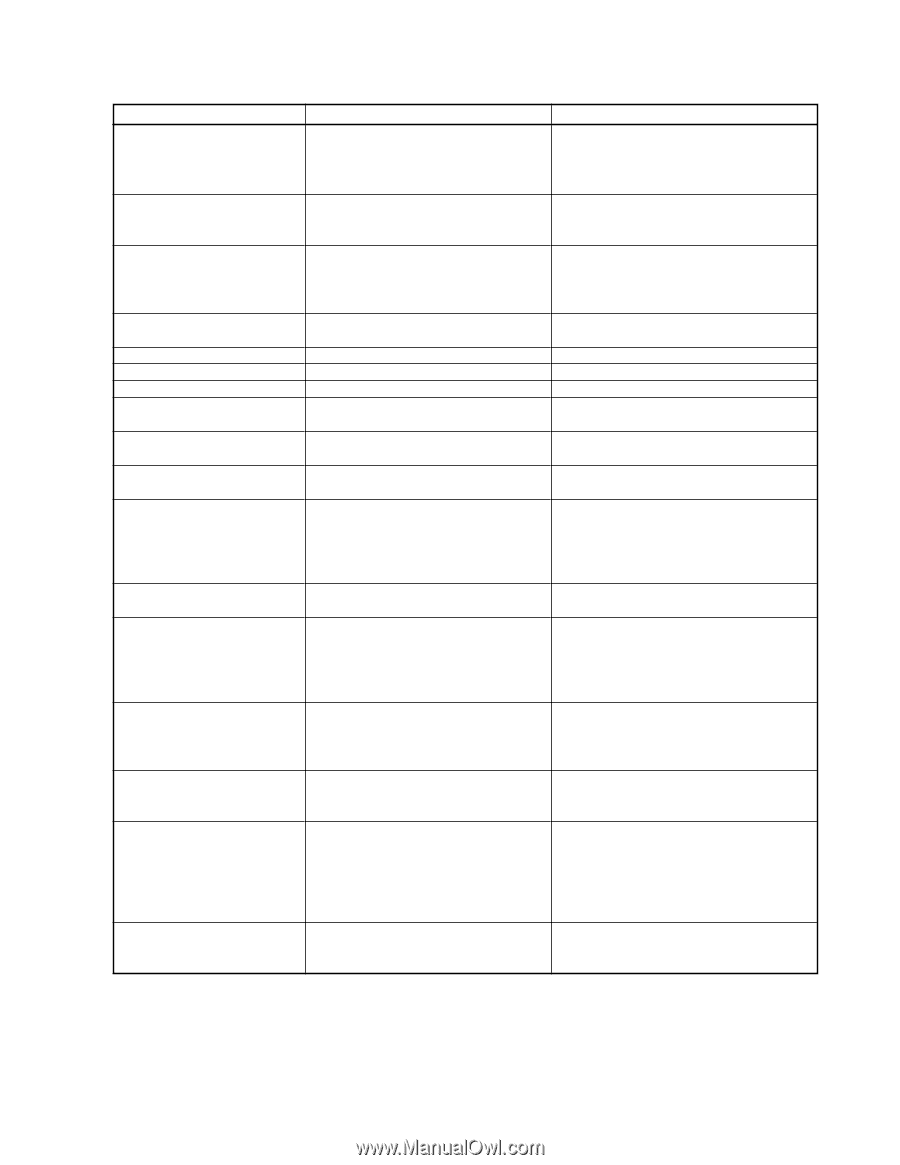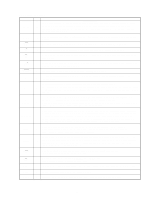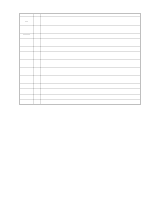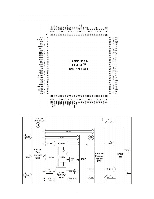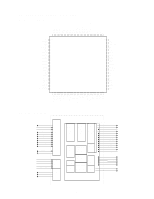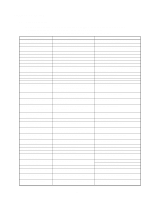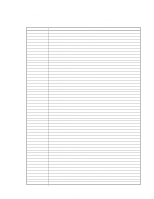Casio QT 6000 Service Manual - Page 82
NO :Backup to R/J printer., Press Eat-in or Takeout key. - e052
 |
View all Casio QT 6000 manuals
Add to My Manuals
Save this manual to your list of manuals |
Page 82 highlights
Prompt message Meaning Action E051 CHK/TBL No. is Attempt is made to use the key to open a new check currently under the number that you want to using a number that is already used for use or use a different check number. an existing check tracking memory. E052 CHK/TBL No. is Busy. Attempt to use the same check number Use another check number or close the whilst the specified number is being check at that terminal. used in the other terminal. E053 CHK/TBL No. is not Check number not found Use the correct check number (if you want opened. to reopen a check that already exists in the check tracking memory) or use to open a new check. E054 Out of CHK/TBL No. Check number range over Enter correct number. Range. E056 Store range full. All check number are occupied in range. Recall the stored data. E057 No item exists in detail. Round repeat cannot be found in detail. E058 Enter post entry item. Post entry item exists in detail. Enter Post entry item. E059 Press Eat-in or Take-out Press eat-in or take-out key. Press Eat-in or Takeout key. key. ********** Printer offline. "****" means ECR logical E060 Printer offline. ID and printer number. ********** Printer downed. "****" means ECR The contents are printed on the backup E061 Printer error logical ID and printer number. printer. ********** Printer downed. "****" means ECR Follow the prompt message. E061 Printer error. logical ID and printer number. YES:Retry to print. NO :Backup to R/J printer. ESC:Discard data. ********** Paper near-end/end "****" means ECR The contents are printed on the backup E062 Printer paper end. logical ID and printer number. printer. ********** Paper near-end/end "****" means ECR Follow the prompt message. E062 Printer paper end. logical ID and printer number. YES:Retry to print. NO :Backup to R/J printer. ESC:Discard data. E064 Printer buffer full. Print buffer full at sender side Follow the prompt message. YES:Retry to print. NO :Backup to R/J printer. ESC:Discard data. ********** Down at target ECR which has printer E070 Terminal out of action. "****" means ECR logical ID and printer Cannot print. number. ********** Printer buffer full at target ECR which Follow the prompt message. E071 Target terminal printer has printer BF full. "****" means ECR logical ID and printer YES:Retry to print. number. NO :Backup to R/J printer. ESC:Discard data. ********** Busy at target ECR which has printer E072 Target printer terminal is "****" means ECR logical ID and printer busy. number. - 80 -