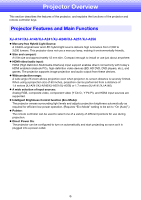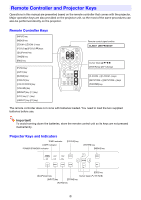3
Contents
About this manual
... ...............................................................................
5
Projector Overview
.........................................................
6
Projector Features and Main Functions
.................................................
6
Remote Controller and Projector Keys
...................................................
8
Back Terminals
.......................................................................................
9
Loading Remote Controller Batteries
.....................................................
9
Setting Up the Projector
.......................................................................
10
Setup Precautions
................................................................................
10
Connecting to an Image Output Device
......................
11
Connecting the Analog RGB Output of a
Computer to the Projector
....................................................................
11
Connecting the HDMI Output of a Video Device or
Computer to the Projector
....................................................................
12
Connecting to a Video Device
..............................................................
13
Connection to a composite video output
..................................................................
13
Connection to a component video output
.................................................................
13
Operation During Projection
........................................
14
Selecting the Input Source
...................................................................
14
To select a different input source
..............................................................................
14
Resolution
..................................................................................................................
14
Image Operations During Projection
....................................................
15
Adjusting Image Brightness
.......................................................................................
15
To use manual keystone correction
...........................................................................
15
Selecting the Color Mode
..........................................................................................
16
Zooming an Image
.....................................................................................................
16
Momentarily Blanking the Image and Muting the Audio
............................................
17
Freezing an Image
......................................................................................................
17
Displaying a Pointer in the Projected Image
..............................................................
18
Changing the Aspect Ratio of the Projected Image
..................................................
19
Adjusting the Volume Level
..................................................................
20
To adjust the volume level
.........................................................................................
20
To mute the audio
......................................................................................................
20
B