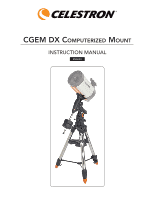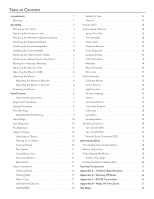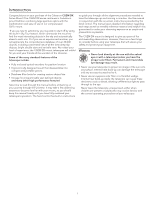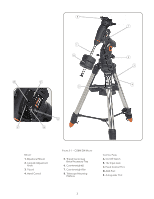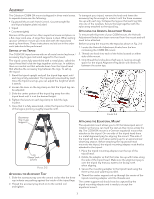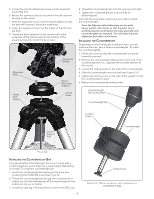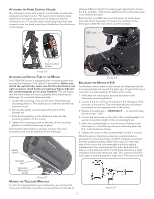T
ABLE
OF
C
ONTENTS
Introduction
°°°°°°°°°°°°°°°°°°°°°°°°°°°°°°°°°°°°° 1
Warning ° ° ° ° ° ° ° ° ° ° ° ° ° ° ° ° ° ° ° ° ° ° ° ° ° ° ° ° ° ° ° ° ° ° ° ° ° °
1
Assembly
°°°°°°°°°°°°°°°°°°°°°°°°°°°°°°°°°°°°°°° 3
Setting up the Tripod ° ° ° ° ° ° ° ° ° ° ° ° ° ° ° ° ° ° ° ° ° ° ° ° ° ° ° °
3
Attaching the Accessory Tray ° ° ° ° ° ° ° ° ° ° ° ° ° ° ° ° ° ° ° ° °
3
Attaching the Azimuth Adjustment Knobs ° ° ° ° ° ° ° ° ° ° ° °
3
Attaching the Equatorial Mount ° ° ° ° ° ° ° ° ° ° ° ° ° ° ° ° ° ° ° °
3
Installing the Counterweight Bar ° ° ° ° ° ° ° ° ° ° ° ° ° ° ° ° ° ° °
4
Installing the Counterweight ° ° ° ° ° ° ° ° ° ° ° ° ° ° ° ° ° ° ° ° ° °
4
Attaching the Hand Control Holder ° ° ° ° ° ° ° ° ° ° ° ° ° ° ° °
5
Attaching an Optical Tube to the Mount ° ° ° ° ° ° ° ° ° ° ° ° °
5
Moving the Telescope Manually ° ° ° ° ° ° ° ° ° ° ° ° ° ° ° ° ° ° ° °
5
Balancing the Mount in R°A° ° ° ° ° ° ° ° ° ° ° ° ° ° ° ° ° ° ° ° ° ° ° °
5
Balancing the Mount in DEC° ° ° ° ° ° ° ° ° ° ° ° ° ° ° ° ° ° ° ° ° ° °
6
Adjusting the Mount ° ° ° ° ° ° ° ° ° ° ° ° ° ° ° ° ° ° ° ° ° ° ° ° ° ° ° ° °
6
Adjusting the Mount in Altitude ° ° ° ° ° ° ° ° ° ° ° ° ° ° ° ° °
6
Adjusting the Mount in Azimuth ° ° ° ° ° ° ° ° ° ° ° ° ° ° ° ° °
6
Powering the Mount ° ° ° ° ° ° ° ° ° ° ° ° ° ° ° ° ° ° ° ° ° ° ° ° ° ° ° ° °
6
Hand Control
°°°°°°°°°°°°°°°°°°°°°°°°°°°°°°°°°°°° 6
Hand Control Operation ° ° ° ° ° ° ° ° ° ° ° ° ° ° ° ° ° ° ° ° ° ° °
7
Alignment Procedures ° ° ° ° ° ° ° ° ° ° ° ° ° ° ° ° ° ° ° ° ° ° ° ° ° ° °
7
Startup Procedure °
°°°°°°°°°°°°°°°°°°°°°°°°°°°°°° 8
Two Star Align ° ° ° ° ° ° ° ° ° ° ° ° ° ° ° ° ° ° ° ° ° ° ° ° ° ° ° ° ° ° ° ° ° °
8
East/West (E/W) Filtering° ° ° ° ° ° ° ° ° ° ° ° ° ° ° ° ° ° ° ° ° ° ° 9
Quick-Align ° ° ° ° ° ° ° ° ° ° ° ° ° ° ° ° ° ° ° ° ° ° ° ° ° ° ° ° ° ° ° ° ° ° 10
Last Alignment ° ° ° ° ° ° ° ° ° ° ° ° ° ° ° ° ° ° ° ° ° ° ° ° ° ° ° ° ° ° ° °
10
Re-Alignment ° ° ° ° ° ° ° ° ° ° ° ° ° ° ° ° ° ° ° ° ° ° ° ° ° ° ° ° ° ° ° ° °
10
Object Catalog ° ° ° ° ° ° ° ° ° ° ° ° ° ° ° ° ° ° ° ° ° ° ° ° ° ° ° ° ° ° ° °
10
Selecting an Object ° ° ° ° ° ° ° ° ° ° ° ° ° ° ° ° ° ° ° ° ° ° ° ° ° °
10
Slewing to an Object ° ° ° ° ° ° ° ° ° ° ° ° ° ° ° ° ° ° ° ° ° ° ° ° °
10
Finding Planets ° ° ° ° ° ° ° ° ° ° ° ° ° ° ° ° ° ° ° ° ° ° ° ° ° ° ° ° °
10
Tour Mode ° ° ° ° ° ° ° ° ° ° ° ° ° ° ° ° ° ° ° ° ° ° ° ° ° ° ° ° ° ° ° ° ° °11
Constellation Tour ° ° ° ° ° ° ° ° ° ° ° ° ° ° ° ° ° ° ° ° ° ° ° ° ° ° ° °11
Direction Buttons ° ° ° ° ° ° ° ° ° ° ° ° ° ° ° ° ° ° ° ° ° ° ° ° ° ° ° ° °11
Rate Button ° ° ° ° ° ° ° ° ° ° ° ° ° ° ° ° ° ° ° ° ° ° ° ° ° ° ° ° ° ° ° ° °11
Setup Procedures ° ° ° ° ° ° ° ° ° ° ° ° ° ° ° ° ° ° ° ° ° ° ° ° ° ° ° ° ° ° °11
Tracking Mode ° ° ° ° ° ° ° ° ° ° ° ° ° ° ° ° ° ° ° ° ° ° ° ° ° ° ° ° ° ° °11
Tracking Rate ° ° ° ° ° ° ° ° ° ° ° ° ° ° ° ° ° ° ° ° ° ° ° ° ° ° ° ° ° ° ° °11
Date / Time ° ° ° ° ° ° ° ° ° ° ° ° ° ° ° ° ° ° ° ° ° ° ° ° ° ° ° ° ° ° ° ° ° °11
User Defined Objects ° ° ° ° ° ° ° ° ° ° ° ° ° ° ° ° ° ° ° ° ° ° ° ° ° °11
Get RA/DEC ° ° ° ° ° ° ° ° ° ° ° ° ° ° ° ° ° ° ° ° ° ° ° ° ° ° ° ° ° ° °
12
Goto R°A/ Dec ° ° ° ° ° ° ° ° ° ° ° ° ° ° ° ° ° ° ° ° ° ° ° ° ° ° ° ° ° °
12
Identify ° ° ° ° ° ° ° ° ° ° ° ° ° ° ° ° ° ° ° ° ° ° ° ° ° ° ° ° ° ° ° ° ° ° ° °
12
Precise GoTo ° ° ° ° ° ° ° ° ° ° ° ° ° ° ° ° ° ° ° ° ° ° ° ° ° ° ° ° ° ° ° ° °
12
Scope Setup Features ° ° ° ° ° ° ° ° ° ° ° ° ° ° ° ° ° ° ° ° ° ° ° ° ° °
12
Setup Time-Site ° ° ° ° ° ° ° ° ° ° ° ° ° ° ° ° ° ° ° ° ° ° ° ° ° ° ° ° °
12
Anti-backlash °
°°°°°°°°°°°°°°°°°°°°°°°°°°°°°° 12
Filter Limits ° ° ° ° ° ° ° ° ° ° ° ° ° ° ° ° ° ° ° ° ° ° ° ° ° ° ° ° ° ° ° °
13
Direction Buttons ° ° ° ° ° ° ° ° ° ° ° ° ° ° ° ° ° ° ° ° ° ° ° ° ° ° °
13
Goto Approach ° ° ° ° ° ° ° ° ° ° ° ° ° ° ° ° ° ° ° ° ° ° ° ° ° ° ° ° °
13
Autoguide Rate ° ° ° ° ° ° ° ° ° ° ° ° ° ° ° ° ° ° ° ° ° ° ° ° ° ° ° ° °
13
OTA Orientation ° ° ° ° ° ° ° ° ° ° ° ° ° ° ° ° ° ° ° ° ° ° ° ° ° ° ° °
14
Meridian ° ° ° ° ° ° ° ° ° ° ° ° ° ° ° ° ° ° ° ° ° ° ° ° ° ° ° ° ° ° ° ° ° ° ° 14
Mount Settings ° ° ° ° ° ° ° ° ° ° ° ° ° ° ° ° ° ° ° ° ° ° ° ° ° ° ° ° °
14
RA Limits ° ° ° ° ° ° ° ° ° ° ° ° ° ° ° ° ° ° ° ° ° ° ° ° ° ° ° ° ° ° ° ° ° °
14
Utility Features ° ° ° ° ° ° ° ° ° ° ° ° ° ° ° ° ° ° ° ° ° ° ° ° ° ° ° ° ° ° ° °
15
Calibrate Mount ° ° ° ° ° ° ° ° ° ° ° ° ° ° ° ° ° ° ° ° ° ° ° ° ° ° ° °
15
Home Position ° ° ° ° ° ° ° ° ° ° ° ° ° ° ° ° ° ° ° ° ° ° ° ° ° ° ° ° ° °
15
Light Control ° ° ° ° ° ° ° ° ° ° ° ° ° ° ° ° ° ° ° ° ° ° ° ° ° ° ° ° ° ° °
15
Factory Settings ° ° ° ° ° ° ° ° ° ° ° ° ° ° ° ° ° ° ° ° ° ° ° ° ° ° ° °
15
Version °
°°°°°°°°°°°°°°°°°°°°°°°°°°°°°°°°°°° 15
Get Axis Position ° ° ° ° ° ° ° ° ° ° ° ° ° ° ° ° ° ° ° ° ° ° ° ° ° ° ° °
15
Goto Axis Position ° ° ° ° ° ° ° ° ° ° ° ° ° ° ° ° ° ° ° ° ° ° ° ° ° ° °
15
Hibernate ° ° ° ° ° ° ° ° ° ° ° ° ° ° ° ° ° ° ° ° ° ° ° ° ° ° ° ° ° ° ° ° ° °
15
Sun Menu ° ° ° ° ° ° ° ° ° ° ° ° ° ° ° ° ° ° ° ° ° ° ° ° ° ° ° ° ° ° ° ° ° °
15
Scrolling Menu ° ° ° ° ° ° ° ° ° ° ° ° ° ° ° ° ° ° ° ° ° ° ° ° ° ° ° ° ° °
15
Set Mount Position ° ° ° ° ° ° ° ° ° ° ° ° ° ° ° ° ° ° ° ° ° ° ° ° ° ° ° ° °
15
Turn On/Off GPS ° ° ° ° ° ° ° ° ° ° ° ° ° ° ° ° ° ° ° ° ° ° ° ° ° ° ° °
15
Turn On/Off RTC ° ° ° ° ° ° ° ° ° ° ° ° ° ° ° ° ° ° ° ° ° ° ° ° ° ° ° °
15
Periodic Error Correction (PEC) ° ° ° ° ° ° ° ° ° ° ° ° ° ° ° ° °
16
Astronomy Basics
°°°°°°°°°°°°°°°°°°°°°°°°°°°°°°° 18
The Celestial Coordinate System ° ° ° ° ° ° ° ° ° ° ° ° ° ° ° ° ° °
18
Motion of the Stars ° ° ° ° ° ° ° ° ° ° ° ° ° ° ° ° ° ° ° ° ° ° ° ° ° ° ° ° °
18
Polar Aligning the Mount ° ° ° ° ° ° ° ° ° ° ° ° ° ° ° ° ° ° ° ° ° ° ° °
18
All-Star Polar Align ° ° ° ° ° ° ° ° ° ° ° ° ° ° ° ° ° ° ° ° ° ° ° ° ° ° ° 19
Finding the North Celestial Pole ° ° ° ° ° ° ° ° ° ° ° ° ° ° ° ° ° °
20
Optional Accessories
°°°°°°°°°°°°°°°°°°°°°°°°°°°° 21
Appendix A – Technical Specifications
° ° ° ° ° ° ° ° ° ° ° ° ° ° 22
Appendix B - Glossary Of Terms
° ° ° ° ° ° ° ° ° ° ° ° ° ° ° ° ° ° ° 22
Appendix C - RS-232 Connection
° ° ° ° ° ° ° ° ° ° ° ° ° ° ° ° ° ° 25
Appendix D – Maps Of Time Zones
° ° ° ° ° ° ° ° ° ° ° ° ° ° ° ° 27
Sky Maps
° ° ° ° ° ° ° ° ° ° ° ° ° ° ° ° ° ° ° ° ° ° ° ° ° ° ° ° ° ° ° ° ° ° ° ° ° ° 29