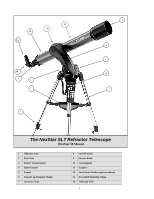Celestron NexStar 130SLT Computerized Telescope NexStar SLT Series Manual - Page 8
Attaching the Hand Control Holder, Attaching the Fork Arm to the Tripod, Attaching the Telescope
 |
View all Celestron NexStar 130SLT Computerized Telescope manuals
Add to My Manuals
Save this manual to your list of manuals |
Page 8 highlights
Attaching the Hand Control Holder The NexStar comes with a snap-on hand control holder that conveniently attaches to any of the tripod legs. To attach the hand control holder simply position the holder with the square plastic tab facing up and push against the tripod leg until it snaps in to place. Attaching the Fork Arm to the Tripod With the tripod properly assembled, the telescope tube and fork arm can easily be attached using the quick release coupling screw located underneath the tripod mounting platform: 1. Place the fork arm base inside the tripod mounting platform. 2. Thread the coupling screw into the hole at the bottom of the fork arm base and hand tighten. Coupling Screw Fork Arm Base TTrriippoodd HMeoaudnting Platform Figure 2-3 Figure 2-4 Attaching the Telescope to the Fork Arm Your telescope optical tube has a built on dovetail mounting bar used to attach the tube to the fork arm. To attach the telescope tube: 1. Loosen the tube clamp tightening knob. 2. Slide the dovetail mounting bar of the telescope tube into the fork arm clamp. Make sure that the logo on the side of the tube is right side up when the tube is aligned with the fork arm. 3. Tighten the tube clamp knob by hand to secure the tube to the fork arm. Dovetail Mounting Bar Your NexStar is fully assembled and is ready to attach the accessories. The Star Diagonal (For 60, 80 and 102mm Models Only) The star diagonal diverts the light at a right angle from the light path of the telescope. For astronomical observing, this allows you to observe in positions that are more comfortable than if you were to look straight through. To attach the star diagonal: Tube Clamp Tightening Knob Figure 2-5 1. Turn the thumbscrew on the eyepiece adapter at the end of the focuser barrel until it no longer extends into (i.e., obstructs) the inner diameter of the focus barrel. Remove the protective dust cap from the focuser barrel. 2. Slide the chrome portion of the star diagonal into the eyepiece adapter. 3. Tighten the thumbscrew on the eyepiece adapter to hold the star diagonal in place. 8