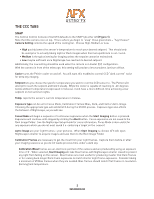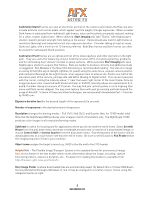Celestron Nightscape 8300 CCD Camera AstroFX Imaging Software Manual - Page 3
Quick Tour - nightscape color ccd camera
 |
View all Celestron Nightscape 8300 CCD Camera manuals
Add to My Manuals
Save this manual to your list of manuals |
Page 3 highlights
Congratulations on your purchase of Celestron's Nightscape One-Shot-Color CCD camera! Included with Nightscape is AstroFX, our powerful, easy to use camera control software. In addition to managing your data acquisition sessions, "AFX" is also a full preprocessing program! With AstroFX, you will be able to combine individual subexposures into an RGB master file and apply further enhancements. To make these astro-imaging tasks a breeze, AstroFX uses a unique, chronological layout, based on a system of seven alliterative S's. No more searching through drop-down menus or asking yourself "What do I do next?" With AstroFX, you simply follow the tabs to Snap, Stack, Stretch, Smooth, Sharpen, Saturate and Share great astro-images quickly and easily. Let's get started! It all begins with another "S", signal. Signal is the foundation on which we build all deep sky astro-images. It is quality signal and enough of it that adds up to data that withstands the processing necessary to create beautiful astro-images. Choose your targets wisely, creating a good matchup with Nightscape camera's sensor size and the focal length of your telescope/lens. Does it fit, or is it "lost in the sauce"? In addition to great focus, take an extra minute to compose the image in the most artistic orientation possible. To benefit from AFX's "Sigma" stacking, take at least seven exposures. A great mount and autoguider setup along with good polar alignment will ensure beautiful round stars over the course of your exposures. As a One-Shot-Color camera, Nightscape is able to collect Red, Green and Blue data at once (aim for a minimum of 5-minute subexposures (f/5-10 focal ratios) to take advantage of this convenience.) If using your Nightscape with a Celestron SCT in Hyperstar mode, exposure times will be dramatically reduced to 30-60 seconds each, without the need of an autoguider! If your location is susceptible to Light Pollution, consider an "LP" suppression filter. Nightscape features an optical window with an IR Cut-off filter for best color balance, especially beneficial when used with refracting telescopes. Strive for a minimum of 1-hour total exposure time to begin. In addition to Images (Light frames), carefully collect Reduction frames (Darks, Biases and Flats) as well. We will talk more about these frames later. QUICK TOUR You may be surprised upon opening AstroFX for the first time. By design, it appears different than typical software. You will quickly come to love the elegant, simple work space. The heart of AFX is the Central Control Console (Figure 1), which may be dragged to any position on your screen. The "CCC" consists of seven main tabs at the top, placed chronologically left to right. At the bottom are several navigation commands in blue. Helpful Hint - Two important functions: Screen Stretch and Zoom are tucked away in a context menu, available by right-clicking the mouse in an image window. The Help files are available via the CCC screen 'Help?' button, and through F1 on your keyboard. Lastly, to give yourself more desk space for working with images, you can hide the CCC. While an image is open, click on the little Celestron icon at the top left corner of AFX's main frame. This opens a context menu. Click Hide AFX dialog or use on your keyboard. To recall the CCC, click the icon again. Choose Show AFX dialog or hit Alt+H again. Note that additional Windows size and position functions are available here as well. (Figure 1 SNAP Screen) 2 www.celestron.com