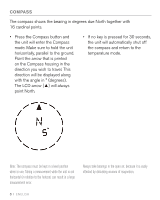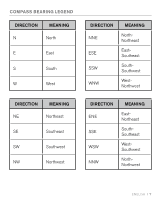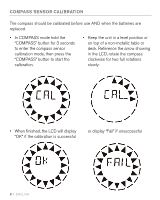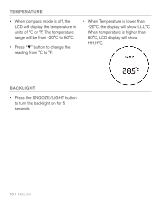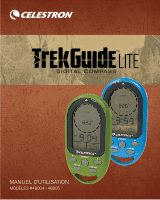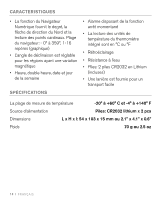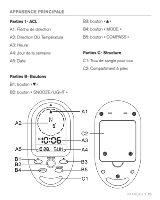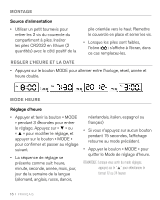Celestron TrekGuide Lite Blue TrekGuide Lite Manual - Page 11
Maintenance & Troubleshooting
 |
View all Celestron TrekGuide Lite Blue manuals
Add to My Manuals
Save this manual to your list of manuals |
Page 11 highlights
Maintenance & Troubleshooting • Do not disassemble or modify the unit in any way. • Do not use any abrasive or volatile cleaners on the unit. • Do clean the unit with water using a soft cloth. • Do not pour water or any type of liquid or put food on the unit. • If for some reason the LCD keys do not work, remove the batteries and reinstall them. Your instrument has a two year limited warranty. Please see the Celestron website for detailed information on all Celestron products at www.celestron.com. ENGLISH I 11

ENGLISH
I
11
MAINTENANCE & TROUBLESHOOTING
•
Do not disassemble or modify the
unit in any way.
•
Do not use any abrasive or volatile
cleaners on the unit.
•
Do clean the unit with water using
a soft cloth.
•
Do not pour water or any type of
liquid or put food on the unit.
•
If for some reason the LCD keys do
not work, remove the batteries and
reinstall them.
Your instrument has a two year limited warranty.
Please see the Celestron website for detailed information
on all Celestron products at www.celestron.com.