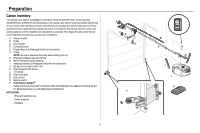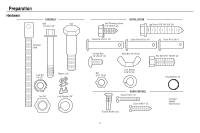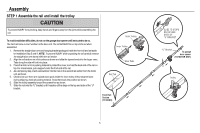Chamberlain PD612EV Manual for PD612EV Manual
Chamberlain PD612EV Manual
 |
View all Chamberlain PD612EV manuals
Add to My Manuals
Save this manual to your list of manuals |
Chamberlain PD612EV manual content summary:
- Chamberlain PD612EV | Manual for PD612EV Manual - Page 1
33-34 Remote Control 34-35 To Erase the Memory 35 To Open the Door Manually 36 Maintenance 37 Troubleshooting 38-39 Accessories 40 Warranty 41 Repair Parts 42-43 Write down the following information for future reference: Model Number: .. Serial Number: Date of Purchase: www.chamberlain.com - Chamberlain PD612EV | Manual for PD612EV Manual - Page 2
Preparation Safety Symbol and Signal Word Review This garage door opener has been designed and tested to offer safe service provided it is installed, operated, maintained and tested in strict accordance with the instructions and warnings contained in this manual. When you see these Safety Symbols - Chamberlain PD612EV | Manual for PD612EV Manual - Page 3
bracket to the structural supports. Also used to position the garage door opener during installation and for testing the safety reversing sensors. n SUPPORT BRACKET AND FASTENING HARDWARE Must be used if you have a finished ceiling in your garage. n EXTENSION BRACKETS (MODEL 041A5281-1) OR WOOD - Chamberlain PD612EV | Manual for PD612EV Manual - Page 4
the garage door opener model purchased. Depending on your model, other accessories may be included with your garage door opener. Instructions for these accessories will be attached to the accessory and are not included in this manual. Save the carton and packing material until the installation and - Chamberlain PD612EV | Manual for PD612EV Manual - Page 5
Link Nut 3/8" Lock Washer 3/8" Self-Threading Screw 1/4"-14x5/8" (2) INSTALLATION Lag Screw 5/16"-9x1-5/8" (4) Clevis Pin 5/16"x1-1/2" Clevis 5/16"-18 (5) Hex Bolt 5/16"-18x7/8" (4) Ring Fastener (3) DOOR CONTROL Screw 6-32x1" (2) Drywall Anchors (2) Screw 6ABx1" (2) 4 Insulated Staples (Not - Chamberlain PD612EV | Manual for PD612EV Manual - Page 6
To avoid installation difficulties, do not run the garage door opener until instructed to do so. The front rail has a cut out "window" at the door end. The and rest the back end of the rail on top. For convenience, put a support under the front end of the rail. 4. As a temporary stop, insert a - Chamberlain PD612EV | Manual for PD612EV Manual - Page 7
the "U" bracket with the previously removed bolts ; DO NOT use any power tools. The use of power tools may permanently damage the garage door opener. 6. Attach chain spreader to the motor unit with two screws. HARDWARE Bolt 1/4"-20x1-3/4" Lock Nut 1/4"-20 Hex Screws 8-32x7/16 Bolts (Mounted - Chamberlain PD612EV | Manual for PD612EV Manual - Page 8
Assembly STEP 3 Install the idler pulley 1. Lay the chain/cable beside the rail, as shown. Grasp the end of the cable and pass approximately 12" (30 cm) of cable through the window. Allow it to hang until Assembly Step 4. 2. Remove the tape from the idler pulley. The inside center should be pre- - Chamberlain PD612EV | Manual for PD612EV Manual - Page 9
Assembly STEP 4 Install the chain To avoid possible SERIOUS INJURY to finger from moving garage door opener: l ALWAYS keep hand clear of sprocket while operating opener. l Securely attach chain spreader BEFORE operating. 1. Pull the cable around the idler pulley and toward the trolley. 2. Connect - Chamberlain PD612EV | Manual for PD612EV Manual - Page 10
release handle to disconnect the trolley before adjusting the chain. You have now finished assembling your garage door opener. Please read the following warnings before proceeding to the installation section. To Tighten Outer Nut Trolley Outer Lock Threaded Nut Washer Shaft Inner Nut To Tighten - Chamberlain PD612EV | Manual for PD612EV Manual - Page 11
connect garage door opener to power source until instructed to do so. 8. NEVER wear watches, rings or loose clothing while installing or servicing opener. They could be caught in garage door or opener mechanisms. 9. Install wall-mounted garage door control: l within sight of the garage door. l out - Chamberlain PD612EV | Manual for PD612EV Manual - Page 12
provide travel clearance for the top edge of the door. NOTE: If the total number of inches exceeds the height available in your garage, use the maximum height possible, or refer to page 12 for ceiling installation. 11 Header Wall Vertical Centerline of Garage Door 2x4 Structural Supports OPTIONAL - Chamberlain PD612EV | Manual for PD612EV Manual - Page 13
attach the header bracket either to the wall above the garage door, or to the ceiling. Follow the instructions which will work best for your particular requirements. Do not install the header bracket over drywall. If installing into masonry, use concrete anchors (not provided). HARDWARE Lag Screw - Chamberlain PD612EV | Manual for PD612EV Manual - Page 14
Installation STEP 3 Attach the rail to the header bracket 1. Position the opener on the garage floor below the header bracket. Use packing material as a protective base. NOTE: If the door spring is in the way, you will need help. Have someone hold the opener securely on a temporary support to allow - Chamberlain PD612EV | Manual for PD612EV Manual - Page 15
brackets into masonry. Hanging the garage door opener will vary depending on your garage. Below are three example installations. Your installation may be different. For ALL installations the garage door opener MUST be connected to structural supports. The instructions illustrate one of the examples - Chamberlain PD612EV | Manual for PD612EV Manual - Page 16
Installation STEP 6 Install the remote controls. or or To prevent possible SERIOUS INJURY or DEATH from a falling garage door: l If possible, use emergency release handle to disengage trolley ONLY when garage door is CLOSED. Weak or broken springs or unbalanced door could result in an open door - Chamberlain PD612EV | Manual for PD612EV Manual - Page 17
secured to two or three vertical supports. A vertical reinforcement brace should cover the height of the top panel. Contact the garage door manufacturer or installing dealer for opener reinforcement instructions or reinforcement kit. NOTE: Many door reinforcement kits provide for direct attachment - Chamberlain PD612EV | Manual for PD612EV Manual - Page 18
the top edge of the door if required for your installation. (Refer to the dotted line optional placement drawing.) Header Wall 2x4 Support Header Bracket (Finished Ceiling) Door Bracket Optional Placement of Door Bracket Vertical Centerline of Garage Door For a door with no exposed framing, or - Chamberlain PD612EV | Manual for PD612EV Manual - Page 19
9 Connect the door arm to the trolley Installation will vary according to the garage door type. Follow the instructions which apply to your door. OPTION A SECTIONAL DOORS IMPORTANT: The groove on the straight door arm MUST face away from the curved door arm. 1. Close the door. Disconnect the trolley - Chamberlain PD612EV | Manual for PD612EV Manual - Page 20
5. Pull the emergency release handle toward the garage door opener until the trolley release arm is horizontal. HARDWARE CORRECT Straight Door Arm (Groove facing out) Curved Door Arm One-Piece Door without Track INCORRECT Straight Door Arm Curved Door Arm Clevis Pin 5/16"x1-1/4" Clevis Pin - Chamberlain PD612EV | Manual for PD612EV Manual - Page 21
to cross path of closing garage door. INTRODUCTION Compatible with MyQ® enabled accessories, see page 40. Your garage door opener is compatible with up to 2 MyQ® door controls. NOTE: Older Chamberlain door controls and third party products are not compatible. Install the door control within sight of - Chamberlain PD612EV | Manual for PD612EV Manual - Page 22
the manual release/safety reverse test label in a visible location on the inside of the garage door. 1. Run the white and red/white wire from the door control to the garage door opener. Attach the wire to the wall and ceiling with the staple (not applicable for gang box or pre-wired installations - Chamberlain PD612EV | Manual for PD612EV Manual - Page 23
LEDs will turn off and whenever the garage door opener lights turn on the sensor LEDs will light. The garage door opener will not go into the sleep mode until the garage door opener has completed 5 cycles upon power up. When installing the safety reversing sensors check the following: l Sensors - Chamberlain PD612EV | Manual for PD612EV Manual - Page 24
B WALL INSTALLATION If additional clearance is needed an extension bracket (not provided) or wood blocks can be used. Make sure each bracket has the same amount of clearance so they will align correctly. 1. Position the sensor bracket against the wall with the curved arms facing the door. Make - Chamberlain PD612EV | Manual for PD612EV Manual - Page 25
for the safety reversing sensors, proceed to page 25. HARDWARE 2 Staple Insulated Staple (Not Shown) OPTION A INSTALLATION WITHOUT PRE-WIRING 1. Run the wire from both sensors to the garage door opener. Attach the wire to the wall and ceiling with the staples. 2. Strip 7/16 inch (11 mm) of - Chamberlain PD612EV | Manual for PD612EV Manual - Page 26
that are connected to the white/black safety sensor wires to the grey terminal on the garage door opener. 1 Safety reversing sensor wires 3 Safety reversing sensor wires White White/Black 4 2 Pre-installed wires 5 Yellow Purple 7/16" (11 mm) RED WHITE WHITE GREY 7/16" (11 mm) Not Provided Pre - Chamberlain PD612EV | Manual for PD612EV Manual - Page 27
, or change plug in ANY way to make it fit outlet. Be sure the opener is grounded. To avoid installation difficulties, do not run the opener at this time. To reduce the risk of electric shock, your garage door opener has a grounding type plug with a third grounding pin. This plug will only fit into - Chamberlain PD612EV | Manual for PD612EV Manual - Page 28
will not close if the sensors have not been installed and aligned correctly. When the light beam is obstructed or misaligned while the door is closing, the door will reverse and the garage door opener lights will flash ten times. If the door is already open, it will not close. 1. Check to make sure - Chamberlain PD612EV | Manual for PD612EV Manual - Page 29
, the UP and DOWN buttons can be used to move the door as needed. PROGRAMMING BUTTONS UP Button Adjustment Button DOWN Button UP (Open) DOWN (Close) To watch a short instructional video on how to program the travel on your new garage door opener use your smartphone to read the QR Code: 28 - Chamberlain PD612EV | Manual for PD612EV Manual - Page 30
the garage door opener lights are flashing 10 times during the steps for 6 Program the Travel, the safety reversing sensors are misaligned or obstructed (refer to page 27). When the sensors are aligned and unobstructed, cycle the door through a complete up and down cycle using the remote control - Chamberlain PD612EV | Manual for PD612EV Manual - Page 31
(3.8 cm) board (or 2x4 laid flat), remove the obstruction and run the opener through 3 or 4 complete travel cycles to test adjustment. If the garage door opener continues to fail the safety reversal test, call a trained door systems technician. 1 2 Without a properly installed safety reversing - Chamberlain PD612EV | Manual for PD612EV Manual - Page 32
INSTRUCTIONS. 2. ALWAYS keep remote controls out of reach of children. NEVER permit children to operate or play with garage door control push buttons or remote controls. 3. ONLY activate garage door when it can be seen clearly, it is properly adjusted, and there are no obstructions to door travel - Chamberlain PD612EV | Manual for PD612EV Manual - Page 33
-way communication between the garage door opener and MyQ® enabled accessories. Your garage door opener is compatible with up to 8 MyQ® accessories. For Smartphone App control of your garage door opener and other MyQ® accessories, Chamberlain's MyQ® Internet Gateway (model CIGBU) is required. TIMER - Chamberlain PD612EV | Manual for PD612EV Manual - Page 34
your Garage Door Opener The garage door opener can be activated through a wall-mounted door control, remote control, wireless keyless entry or MyQ® accessory. The garage door opener can be activated through a wall-mounted door control, remote control, or wireless keyless entry. When the door is - Chamberlain PD612EV | Manual for PD612EV Manual - Page 35
operate with your garage door opener. Older Chamberlain remote controls are NOT compatible, see page 40 for compatible accessories. Programming can be done through the door control or the learn button the garage door opener. To program additional accessories refer to the instructions provided with - Chamberlain PD612EV | Manual for PD612EV Manual - Page 36
on garage door opener until the learn LED goes out (approximately 6 seconds). All remote control and keyless entry codes are now erased. Reprogram any accessory you wish to use. ERASE ALL DEVICES (Including MyQ® enabled accessories) 1. Press and hold the LEARN button on garage door opener until - Chamberlain PD612EV | Manual for PD612EV Manual - Page 37
often as necessary. TO RECONNECT THE TROLLEY 1. Pull the emergency release handle toward the garage door opener so the trolley release arm snaps to the horizontal position. The trolley will reconnect on the next UP or DOWN operation, either manually or by using the door control or remote control. 36 - Chamberlain PD612EV | Manual for PD612EV Manual - Page 38
Manually operate door. If it is unbalanced or binding, call a trained door systems technician. l Check to be sure door opens door rollers, bearings and hinges. The garage door opener does not require additional lubrication. Do not grease the door tracks. The Remote Control Battery complieswith Part - Chamberlain PD612EV | Manual for PD612EV Manual - Page 39
or obstructions, such as a broken spring or door lock, correct as needed. Check wiring connections at travel module and at the logic board. Replace travel module if necessary. No movement, only a single click. Manually open and close the door. Check for binding or obstructions, such as a broken - Chamberlain PD612EV | Manual for PD612EV Manual - Page 40
my motor unit: Erase the memory from your garage door opener and reprogram the remote control(s). My vehicle's Homelink® is not programming to my garage door opener: Compatability BridgeTM (not included) may be necessary for certain vehicles. Visit bridge.chamberlain.com to find out if a Bridge is - Chamberlain PD612EV | Manual for PD612EV Manual - Page 41
control garage door openers and lighting accessories enabled by MyQ® technology. 956EV 940EV Remote Control: Works with ALL Chamberlain openers from 1993-present. MyQ® compatible. Includes visor clip. Keychain Remote Control: Works with ALL Chamberlain openers from 1993-present. MyQ® compatible - Chamberlain PD612EV | Manual for PD612EV Manual - Page 42
For installation and service information call: 1-800-528-9131 Before calling, please have the model number of the garage door opener. If you are calling about a Troubleshooting issue, it is recommended that you have access to your garage door opener while calling. If you are ordering a repair part - Chamberlain PD612EV | Manual for PD612EV Manual - Page 43
3 41C5141-1 12D598-1 183A163 041A7920-1 1 2 4 5 6 Accessories Description Part Number 1 1 Multi-Function Control 41A7185-1 Panel 2 2 Remote Control 953ESTD Installation Parts Description Part Number 1 Curved Door Arm 178B35 2 Door Bracket with Clevis Pin and Fastener 41A5047 - Chamberlain PD612EV | Manual for PD612EV Manual - Page 44
Repair Parts Garage Door Opener Parts 13 4 5 11 1 2 10 12 14 6 8 7 9 3 4 5 Description 1 Chain Spreader 2 Gear and Sprocket 3 End Panel with Light Socket 4 Light Socket 5 Light Lens Model HD420EV Model PD612EV 6 Capacitor 7 Capacitor Bracket 8 Travel Module 9 Cover Model HD420EV Model PD612EV

The Chamberlain Group, Inc.
845 Larch Avenue
Elmhurst, Illinois 60126-1196
www.chamberlain.com
CONTENTS
Preparation
..............................
1-4
Assembly
.................................
5-9
Installation
............................
10-19
Install the Door Control
.............
20-21
Install the Protector System
®
......
22-25
Power
..................................
26-27
Adjustments
..........................
28-30
Operation
..................................
31
Features
...................................
32
Door Control
..........................
33-34
Remote Control
......................
34-35
To Erase the Memory
....................
35
To Open the Door Manually
............
36
Maintenance
..............................
37
Troubleshooting
......................
38-39
Accessories
...............................
40
Warranty
..................................
41
Repair Parts
..........................
42-43
1/2 hp Chain Drive
Garage Door Opener
■
Please read this manual and the enclosed safety materials carefully!
■
Fasten the manual near the garage door after installation.
■
The door WILL NOT CLOSE unless the Protector System
®
is connected and
properly aligned.
■
Periodic checks of the garage door opener are required to ensure safe operation.
■
The model number label is located on the left side panel of your garage
door opener.
■
This garage door opener is compatible with MyQ
®
and Security+ 2.0
®
accessories.
■
DO NOT install on a one-piece door if using devices or features providing unattended
close. Unattended devices and features are to be used ONLY with sectional doors.
Serial Number:
Date of Purchase:
Model Number:
Models
•
PD612EV
•
HD420EV
FOR RESIDENTIAL USE ONLY
Write down the following information
for future reference:
.
.