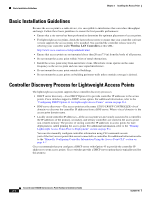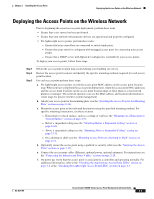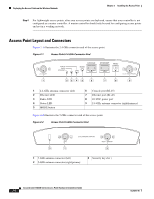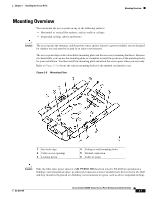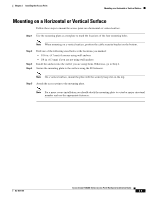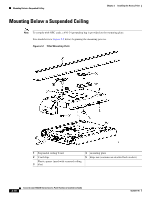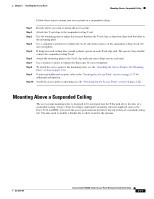Cisco 1252G Hardware Installation Guide - Page 35
Mounting Overview - power injector
 |
UPC - 882658140631
View all Cisco 1252G manuals
Add to My Manuals
Save this manual to your list of manuals |
Page 35 highlights
Chapter 2 Installing the Access Point Mounting Overview Mounting Overview You can mount the access point on any of the following surfaces: • Horizontal or vertical flat surfaces, such as walls or ceilings • Suspended ceilings (above and below) Caution The access point, the antennas, and the power source (power injector or power module) are not designed for outdoor use and must be located in an indoor environment. The access point ships with a detachable mounting plate and the necessary mounting hardware. Because it is detachable, you can use the mounting plate as a template to mark the positions of the mounting holes for your installation. You then install the mounting plate and attach the access point when you are ready. Refer to Figure 2-3 to locate the various mounting holes for the method you intend to use. Figure 2-3 Mounting Plate 1 Key hole clips 2 Cable access openings 3 Locking detent 4 Ceiling or wall mounting holes 5 Ground connection 6 Cable tie point Caution Only the fiber-optic power injector (AIR-PWRINJ-FIB) has been tested to UL 2043 for operation in a building's environmental air space; no other power injectors or power modules have been tested to UL 2043 and they should not be placed in a building's environmental air space, such as above suspended ceilings. OL-8371-05 Cisco Aironet 1240AG Series Access Point Hardware Installation Guide 2-7