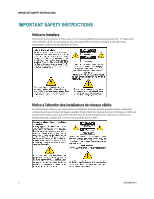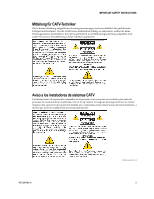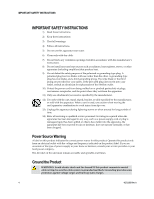Cisco Model DPC3825 and EPC3825
8x4 DOCSIS 3.0 Wireless
Residential Gateway User Guide
In This Document
IMPORTANT SAFETY INSTRUCTIONS
...............................................................
2
Introduction
...............................................................................................................
12
What's In the Carton?
...............................................................................................
14
Front Panel Description
...........................................................................................
15
Back Panel Description
............................................................................................
16
What Are the System Requirements for Internet Service?
..................................
18
How Do I Subscribe to High-Speed Internet Service?
.........................................
19
Where Is the Best Location for My DOCSIS Residential Gateway?
..................
20
How Do I Mount the Modem on a Wall? (Optional)
...........................................
21
How Do I Connect My Gateway for Internet Service?
........................................
24
How Do I Configure My DOCSIS Residential Gateway?
...................................
26
Configure Wireless Settings
....................................................................................
35
Configure Security
....................................................................................................
51
Control Access to the Gateway
...............................................................................
60
Configure Applications and Gaming
.....................................................................
69
Manage the Gateway
................................................................................................
75
Monitor Gateway Status
..........................................................................................
84
Frequently Asked Questions
...................................................................................
91
Tips for Improved Performance
.............................................................................
95
Front Panel LED Status Indicator Functions
.........................................................
96
Notices
......................................................................................................................
100