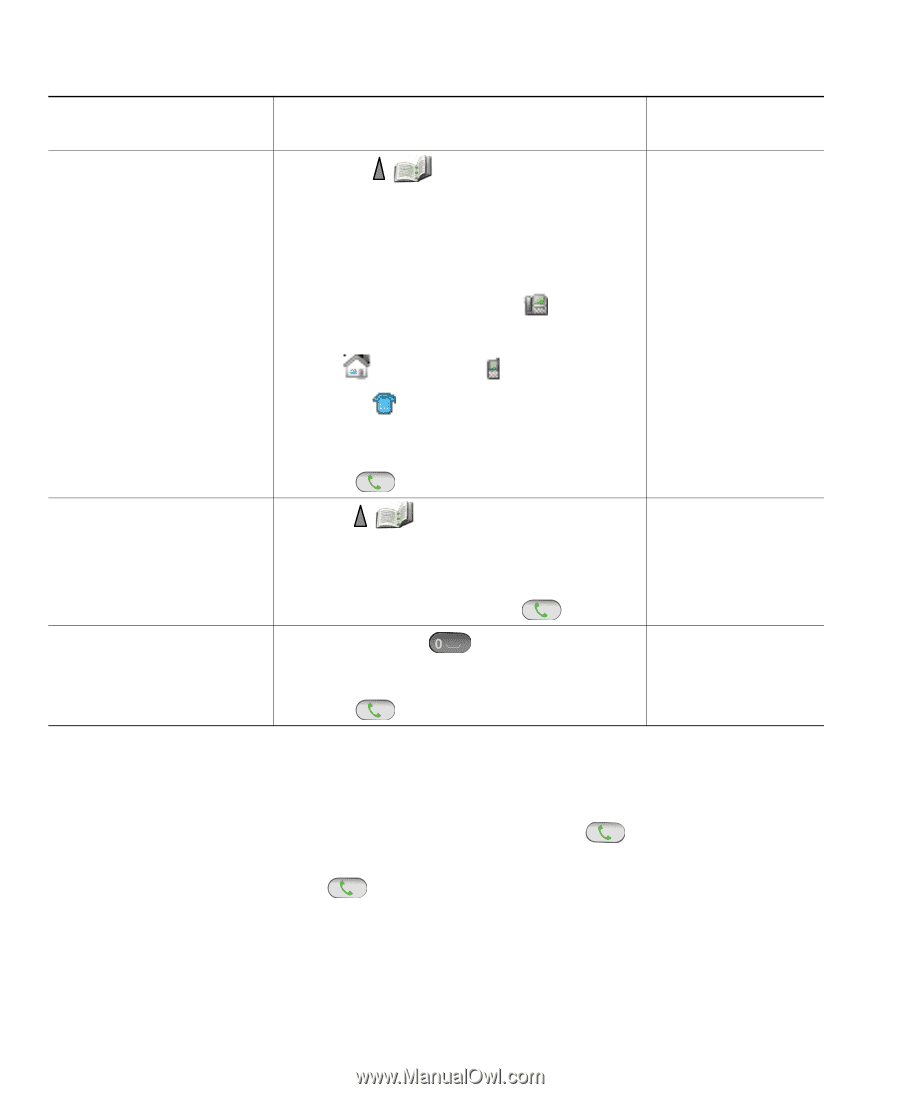Cisco 7925G User Guide - Page 42
<<, Phone Book, Options, Details, Options > Dial, Missed Calls, Received Calls, Placed Calls
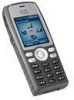 |
UPC - 882658201943
View all Cisco 7925G manuals
Add to My Manuals
Save this manual to your list of manuals |
Page 42 highlights
If you want to... Dial a number from the Phone Book Dial from a call log Dial an international number Then... For more information, see... 1. Choose > Phone Book or Ph Book (if available). Using the Phone Book on Your Phone, page 82 2. Highlight a contact name, then do one of the following: - Scroll left or right until you see the icon for the phone number: work phone, home phone, mobile phone, or other phone. - Choose Options > Details, highlight a phone number. 3. Press or Options > Dial. 1. Press . Using Call Logs, 2. Choose Missed Calls, or Received Calls, or page 77 Placed Calls. 3. Press the number key for the listing or scroll to a listing and press . 1. Press and hold + . Enter the phone number, including the country code, after the "+" symbol. 2. Press or Options > Dial. Tips • When you start to dial a number, your phone tries to anticipate the number you are dialing by displaying matching numbers from your Placed Calls log. This is called Auto Dial. To call a number displayed with Auto Dial, scroll to the number and press . • If you make a mistake while dialing, press