Cisco 7925G User Guide - Page 71
Using Cisco Extension Mobility
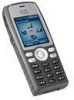 |
UPC - 882658201943
View all Cisco 7925G manuals
Add to My Manuals
Save this manual to your list of manuals |
Page 71 highlights
Advanced Call Handling If you... Want to accept a higher-priority call Hear a continuous tone interrupting your call Then... Answer the call as usual. If necessary, end an active call first. You or the other party are receiving a call that must preempt the current call. Disconnect immediately to allow the higher priority call to ring through. Tips • When you make or receive an MLPP-enabled call, you will hear special ring tones and call-waiting tones that differ from the standard tones. • If you enter an invalid MLPP access number, a verbal announcement will alert you of the error. • An MLPP-enabled call retains its priority and preemptive status when you: - Put the call on hold - Transfer the call - Add the call to a three-way conference - Answer the call using PickUp • MLPP overrides the Do Not Disturb feature. Using Cisco Extension Mobility Cisco Extension Mobility (EM) allows you to temporarily configure a Cisco Unified IP Phone as your own. Once you log in to EM, the phone adopts your user profile, including your phone lines, features, established services, and web-based settings. Your system administrator must configure EM for you. If you want to... Log in to EM Log out of EM Then... 1. Choose > EM Service (name can vary). 2. Enter your user ID and PIN (provided by your system administrator). 3. If prompted, select a device profile. 1. Choose > EM Service (name can vary). 2. When prompted to log out, press Yes. Cisco Unified Wireless IP Phone 7925G for Cisco Unified Communications Manager 7.0 63















