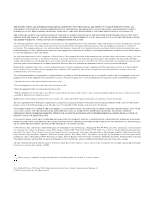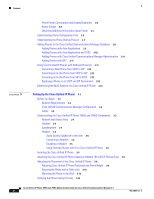Cisco 7965G Administration Guide
Cisco 7965G - Unified IP Phone VoIP Manual
 |
UPC - 882658140464
View all Cisco 7965G manuals
Add to My Manuals
Save this manual to your list of manuals |
Cisco 7965G manual content summary:
- Cisco 7965G | Administration Guide - Page 1
Cisco Unified IP Phone 7965G and 7945G Administration Guide for Cisco Unified Communications Manager 6.1 Americas Headquarters Cisco Systems, Inc. 170 West Tasman Drive San Jose, CA 95134-1706 USA http://www.cisco.com Tel: 408 526-4000 800 553-NETS (6387) Fax: 408 527-0883 Text Part Number: OL-14641 - Cisco 7965G | Administration Guide - Page 2
relationship between Cisco and any other company. (0708R) The Java logo is a trademark or registered trademark of Sun Microsystems, Inc. in the U.S. or other countries. Cisco Unified IP Phone 7965G and 7945G Administration Guide for Cisco Unified Communications Manager 6.1 © 2007 Cisco Systems, Inc - Cisco 7965G | Administration Guide - Page 3
- Cisco 7965G | Administration Guide - Page 4
- Cisco 7965G | Administration Guide - Page 5
Cisco Unified IP Phone Interacts with Cisco Unified Communications Manager 2-2 Understanding How the Cisco Unified IP Phone Interacts with the VLAN 2-2 Providing Power to the Phone 2-3 Power Guidelines 2-4 Cisco Unified IP Phone 7965G and 7945G Administration Guide for Cisco Unified Communications - Cisco 7965G | Administration Guide - Page 6
the User 3-5 Connecting a Headset 3-5 Disabling a Headset 3-5 Using External Devices with Your Cisco Unified IP Phone 3-6 Installing the Cisco Unified IP Phone 3-6 Attaching the Cisco Unified IP Phone Expansion Module 7914 (SCCP Phones Only) 3-8 Adjusting the Placement of the Cisco Unified IP Phone - Cisco 7965G | Administration Guide - Page 7
Services, and Users 5-1 Telephony Features Available for the Phone 5-2 Configuring Corporate and Personal Directories 5-14 Configuring Corporate Directories 5-14 Configuring Personal Directory 5-14 Modifying Phone Button Templates 5-15 Configuring Softkey Templates 5-15 Cisco Unified IP Phone 7965G - Cisco 7965G | Administration Guide - Page 8
6-3 Creating Custom Background Images 6-4 List.xml File Format Requirements 6-4 PNG File Requirements for Custom Background Images 6-5 Configuring a Custom Background Image 6-5 Configuring Wideband Codec 6-6 Configuring the Idle Display 6-7 Automatically Disabling the Cisco Unified IP Phone Screen - Cisco 7965G | Administration Guide - Page 9
Manager Settings 9-4 Cisco Unified Communications Manager and TFTP Services Are Not Running 9-4 Creating a New Configuration File 9-5 Registering the Phone with Cisco Unified Communications Manager 9-6 Symptom: Cisco Unified IP Phone Unable to Obtain IP Address 9-6 Cisco Unified IP Phone Resets - Cisco 7965G | Administration Guide - Page 10
How Users Obtain Support for the Cisco Unified IP Phone A-1 How Users Access the Online Help System on the Phone A-1 How Users Get Copies of Cisco Unified IP Phone Manuals A-2 Accessing Cisco 7900 Series Unified IP Phone eLearning Tutorials (SCCP Phones Only) A-2 How Users Subscribe to Services and - Cisco 7965G | Administration Guide - Page 11
Overview Cisco Unified IP Phone 7965G and 7945G Administration Guide for Cisco Unified Communications Manager 6.1 provides the information you need to understand, install, configure, manage, and troubleshoot the phones in the Cisco Unified IP Phone 7965G and 7945G on a Voice-over-IP (VoIP) network - Cisco 7965G | Administration Guide - Page 12
configuring directories, configuring phone button and softkey templates, setting up services, and adding users to Cisco Unified Communications Manager. Chapter 6, "Customizing the Cisco Unified IP Phone" Explains how to customize phone ring sounds, background images, and the phone idle display at - Cisco 7965G | Administration Guide - Page 13
. Arguments for which you supply values are in italics. Elements in square brackets are optional. Alternative keywords are grouped in braces and separated by vertical bars. OL-14641-01 Cisco Unified IP Phone 7965G and 7945G Administration Guide for Cisco Unified Communications Manager 6.1 xiii - Cisco 7965G | Administration Guide - Page 14
by vertical bars. A nonquoted set of characters. Do not use quotation marks around the string or the string will include the quotation marks. Terminal this device. Statement 1071 Cisco Unified IP Phone 7965G and 7945G Administration Guide for Cisco Unified Communications Manager 6.1 xiv OL-14641- - Cisco 7965G | Administration Guide - Page 15
, transfer, speed dial, call forward, and more. In addition, because Cisco Unified IP Phones are connected to your data network, they offer enhanced IP telephony features, including access to network information and services, and customizeable features and services. The phones also support security - Cisco 7965G | Administration Guide - Page 16
of the Cisco Unified IP Phone 7945G. Figure 1-1 Cisco Unified IP Phone 7965G 2 1 3 16 184913 4 5 6 7 8 9 15 14 13 12 11 10 Figure 1-2 Cisco Unified IP Phone 7945G 2 1 3 16 1 15 14 4 5 6 7 8 9 13 12 11 10 184912 Cisco Unified IP Phone 7965G and 7945G Administration Guide for Cisco - Cisco 7965G | Administration Guide - Page 17
Unified IP Phone Understanding the Cisco Unified IP Phone 7965G and 7945G 1 Programmable buttons Depending on configuration, programmable buttons provide access to: • Phone lines (line buttons) • Speed-dial numbers (speed-dial buttons, including the BLF speed-dial feature) • Web-based services - Cisco 7965G | Administration Guide - Page 18
network. The Cisco Unified IP Phone uses CDP to communicate information such as auxiliary VLAN ID, per port power management details, and Quality of Service (QoS) configuration information with the Cisco Catalyst switch. Cisco Unified IP Phone 7965G and 7945G Administration Guide for Cisco Unified - Cisco 7965G | Administration Guide - Page 19
"Cisco TFTP" chapter in Cisco Unified Communications Manager System Guide. Hypertext Transfer Protocol (HTTP) HTTP is the standard way of transferring information and moving documents across the Internet and the web. Cisco Unified IP Phones use HTTP for the XML services and for troubleshooting - Cisco 7965G | Administration Guide - Page 20
on a global basis by Cisco Unified Communications Manager or Media Gateway in operation. Some SIP endpoints may allow these parameters to be configured on the endpoint itself. Cisco Unified IP Phone 7965G and 7945G Administration Guide for Cisco Unified Communications Manager 6.1 1-6 OL-14641 - Cisco 7965G | Administration Guide - Page 21
services. Transport Layer Security (TLS) TLS is a standard protocol for securing and authenticating communications. When security is implemented, Cisco Unified IP Phones use the TLS protocol when securely registering with Cisco Unified Communications Manager. Trivial File Transfer Protocol (TFTP - Cisco 7965G | Administration Guide - Page 22
on page 5-14 and the "Setting Up Services" section on page 5-16. Finally, because the Cisco Unified IP Phone is a network device, you can obtain detailed status information from it directly. This information can assist you with troubleshooting any problems users might encounter when using their - Cisco 7965G | Administration Guide - Page 23
set up, configuration, and troubleshooting information for Cisco Unified Communications Manager and Cisco Unified IP Phones Refer to Cisco Unified Communications Manager Security Guide Security features supported on the Cisco Unified See the "Overview of Supported Security Features" IP Phone - Cisco 7965G | Administration Guide - Page 24
Refer to Cisco Unified Communications Manager Security Guide, Troubleshooting chapter Deleting the CTL file from the phone See the "Resetting or Restoring the Cisco Unified IP Phone" section on page 9-14 Resetting or restoring the phone See the "Resetting or Restoring the Cisco Unified IP Phone - Cisco 7965G | Administration Guide - Page 25
the Cisco Unified IP Phone 7965G and 7945G supports. For more information about these features and about Cisco Unified Communications Manager and Cisco Unified IP Phone security, refer to Cisco Unified Communications Manager Security Guide. For information about current security settings on a phone - Cisco 7965G | Administration Guide - Page 26
Unified IP Phone Table 1-3 Overview of Security Features (continued) Feature Description Secure SRST reference (SCCP pohones only) After you configure a SRST reference for security and then reset the dependent devices in Cisco Unified Communications Manager Administration, the TFTP server adds - Cisco 7965G | Administration Guide - Page 27
with it. Related Topic • Understanding Security Features for Cisco Unified IP Phones, page 1-9 • Understanding Security Profiles, page 1-13 • Security Restrictions, page 1-17 OL-14641-01 Cisco Unified IP Phone 7965G and 7945G Administration Guide for Cisco Unified Communications Manager 6.1 1-13 - Cisco 7965G | Administration Guide - Page 28
authenticated) At least one member is non-secure Results of Action Non-secure conference bridge Non-secure conference Secure conference bridge Non-secure conference 1-14 Cisco Unified IP Phone 7965G and 7945G Administration Guide for Cisco Unified Communications Manager 6.1 OL-14641-01 - Cisco 7965G | Administration Guide - Page 29
and to determine parameters such as VLAN allocation and inline power requirements. However, CDP is not used to identify any locally attached PCs. Therefore, Cisco Unified OL-14641-01 Cisco Unified IP Phone 7965G and 7945G Administration Guide for Cisco Unified Communications Manager 6.1 1-15 - Cisco 7965G | Administration Guide - Page 30
802.1X support on the Cisco Catalyst switches, refer to the Cisco Catalyst switch configuration guides at: http://www.cisco.com/en/US/products/hw/switches/ps708/tsd_products_support_series_home. html 1-16 Cisco Unified IP Phone 7965G and 7945G Administration Guide for Cisco Unified Communications - Cisco 7965G | Administration Guide - Page 31
a complete Cisco IP telephony network, refer to the "System Configuration Overview" chapter in Cisco Unified Communications Manager System Guide. After you have set up the IP telephony system and configured system-wide features in Cisco Unified Communications Manager, you can add IP phones to the - Cisco 7965G | Administration Guide - Page 32
in Cisco Unified Communications Manager, refer to the "Cisco Unified IP Phone" chapter in Cisco Unified Communications Manager System Guide and to the "Cisco Unified IP Phone Configuration" chapter in Cisco Unified Communications Manager Administration Guide. 1-18 Cisco Unified IP Phone 7965G and - Cisco 7965G | Administration Guide - Page 33
templates. Step 2 Customize phone button templates (if required). Changes the number of line buttons, speed-dial buttons, Service URL buttons or adds a Privacy button to meet user needs. Refer to Cisco Unified Communications Manager Administration Guide, "Phone Button Template Configuration - Cisco 7965G | Administration Guide - Page 34
can change speed-dial settings on their phones by using Cisco Unified CM User Options. Refer to Cisco Unified Communications Manager Administration Guide, "Cisco Unified IP Phone Configuration" chapter, "Configuring Speed-Dial Buttons" section. Step 7 Configure Cisco Unified IP Phone services and - Cisco 7965G | Administration Guide - Page 35
the users's location. The Cisco Unified IP Phone Installation Guide, which is provided on the cisco.com web site, provides directions for connecting the phone handset, cables, and other accessories. Note Before you install a phone, even if it is new, upgrade the phone to the current firmware image - Cisco 7965G | Administration Guide - Page 36
Module 7914 (SCCP Phones Only)" section (optional). on page 3-8. Adds the device with its default settings to the Cisco Unified Communications Manager database. Extends functionality of a Cisco Unified IP Phone Cisco Unified IP Phone 7965G and 7945G by adding 14 line appearances or speed dial - Cisco 7965G | Administration Guide - Page 37
3-13. identity theft of phones. Make calls with the Cisco Unified IP Phone. Verifies that the phone and features work correctly. Refer to Cisco Unified IP Phone 7965G and 7945G Guide for Cisco Unified Communications Manager 6.0 (SCCP and SIP) Provide information to end users about how to use See - Cisco 7965G | Administration Guide - Page 38
Overview of Configuring and Installing Cisco Unified IP Phones Chapter 1 An Overview of the Cisco Unified IP Phone 1-24 Cisco Unified IP Phone 7965G and 7945G Administration Guide for Cisco Unified Communications Manager 6.1 OL-14641-01 - Cisco 7965G | Administration Guide - Page 39
Cisco Unified IP Phone 7965G and 7945G and other key components of the Voice over IP (VoIP) network. It includes these topics: • Understanding Interactions with Other Cisco Unified IP Communications Products, page 2-1 • Providing Power to the Phone, page 2-3 • Understanding Phone Configuration Files - Cisco 7965G | Administration Guide - Page 40
as call conferencing and route planning. Cisco Unified Communications Manager also provides: • Firmware for phones • Authentication and encryption (if configured for the telephony system) • Configuration file and CTL file, via TFTP service • Phone registration • Call preservation, so that a media - Cisco 7965G | Administration Guide - Page 41
about powering a phone: • Power Guidelines, page 2-4 • Phone Power Consumption and Display Brightness, page 2-4 • Power Outage, page 2-5 • Obtaining Additional Information about Power, page 2-5 OL-14641-01 Cisco Unified IP Phone 7965G and 7945G Administration Guide for Cisco Unified Communications - Cisco 7965G | Administration Guide - Page 42
. • The Cisco Unified IP Phone 7965G and 7945G do not support Cisco inline PoE. • To ensure uninterruptible operation of the phone, make sure that the switch has a backup power supply. • Make sure that the CatOS or IOS version running on your switch supports your intended phone deployment. Refer to - Cisco 7965G | Administration Guide - Page 43
the Cisco Unified IP Phone on Your Network Understanding Phone Configuration Files Power Outage Your accessibility to emergency service through the phone is dependent on the phone being powered. If there is an interruption in the power supply, Service and Emergency Calling Service dialing will not - Cisco 7965G | Administration Guide - Page 44
Encrypted Phone Configuration Files" chapter in Cisco Unified Communications Manager Security Guide. A phone requests a configuration file whenever it resets and registers with Cisco Unified Communications Manager. A phone accesses a default configuration file named XmlDefault.cnf.xml from the TFTP - Cisco 7965G | Administration Guide - Page 45
See the "Providing Power to the Phone" section on page 2-3. See the "Resolving Startup Problems" section on page 9-2. Step 2 Loading the Stored Phone Image. The Cisco Unified IP Phone 7965G and 7945G has non-volatile flash memory in which it stores firmware images and user-defined preferences. At - Cisco 7965G | Administration Guide - Page 46
Startup Problems" section on page 9-2. Step 8 Contacting Cisco Unified Communications Manager. The configuration file defines how the Cisco Unified IP Phone communicates with Cisco Unified Communications Manager and provides a phone with its load ID. After obtaining the file from the TFTP server - Cisco 7965G | Administration Guide - Page 47
Cisco Unified Communications Manager Security Guide. For information about enabling auto-registration, refer to "Enabling Auto-Registration" in the Cisco Unified Communications Manager Administration Guide. OL-14641-01 Cisco Unified IP Phone 7965G and 7945G Administration Guide for Cisco Unified - Cisco 7965G | Administration Guide - Page 48
implement TAPS, you or the end-user dial a TAPS directory number and follow voice prompts. When the process is complete, the phone will have downloaded its directory number and other settings, and the phone will be updated in Cisco Unified Communications Manager Administration with the correct MAC - Cisco 7965G | Administration Guide - Page 49
a Cisco Unified IP Phone" section on page 2-13. After you have collected MAC addresses, in Cisco Unified Communications Manager Administration, choose Device > Phone and click Add New to begin. For complete instructions and conceptual information about Cisco Unified Communications Manager, refer to - Cisco 7965G | Administration Guide - Page 50
Unified IP Phones with Different Protocols Chapter 2 Preparing to Install the Cisco Unified IP Phone on Your Network • Deploying a Phone in an SCCP and SIP Environment, page 2-13 Converting a New Phone from SCCP to SIP A new, unused phone is set for SCCP by default. To convert this phone to SIP - Cisco 7965G | Administration Guide - Page 51
Auto Registration Protocol enterprise parameter to SIP. 4. Auto-register the SIP phones. Determining the MAC Address of a Cisco Unified IP Phone Several of the procedures that are described in this manual require you to determine the MAC address of a Cisco Unified IP Phone. You can determine the MAC - Cisco 7965G | Administration Guide - Page 52
Determining the MAC Address of a Cisco Unified IP Phone Chapter 2 Preparing to Install the Cisco Unified IP Phone on Your Network 2-14 Cisco Unified IP Phone 7965G and 7945G Administration Guide for Cisco Unified Communications Manager 6.1 OL-14641-01 - Cisco 7965G | Administration Guide - Page 53
Cisco Unified IP Phone 7965G and 7945G on an IP telephony network: • Before You Begin, page 3-1 • Understanding the Cisco Unified IP Phone 7965G and 7945G Components, page 3-3 • Installing the Cisco Unified IP Phone, page 3-6 • Attaching the Cisco Unified IP Phone Expansion Module 7914 (SCCP Phones - Cisco 7965G | Administration Guide - Page 54
Read the installation instructions before you connect the system to its power source. Warning Only trained and qualified personnel should be allowed to install, replace, or service this equipment. Cisco Unified IP Phone 7965G and 7945G Administration Guide for Cisco Unified Communications Manager - Cisco 7965G | Administration Guide - Page 55
The Cisco Unified IP Phone 7965G and 7945G include these components on the phone or as accessories for the phone: • Network and Access Ports, page 3-4 • Handset, page 3-4 • Speakerphone, page 3-4 • Headset, page 3-4 OL-14641-01 Cisco Unified IP Phone 7965G and 7945G Administration Guide for Cisco - Cisco 7965G | Administration Guide - Page 56
may still occur. The primary reason that support of a headset would be inappropriate for an installation is the potential for an audible hum. This hum can either be heard by the remote party or by both the remote party and the Cisco Unified IP Phone user. Some potential humming or buzzing sounds can - Cisco 7965G | Administration Guide - Page 57
electric lights, being near electric motors, large PC monitors. In some cases, a hum experienced by a user may be reduced or eliminated by using a local power cube. See the "Safety" section on page 3-2 for more information. Note Cisco Unified IP Phone 7965G and 7945G support wideband headsets. Audio - Cisco 7965G | Administration Guide - Page 58
the power supply to the Cisco DC Adapter port. Optional. Reference - See the "Headset" section on page 3-4 for supported headsets. See the "Providing Power to the Phone" section on page 2-3. Cisco Unified IP Phone 7965G and 7945G Administration Guide for Cisco Unified Communications Manager - Cisco 7965G | Administration Guide - Page 59
3 Setting Up the Cisco Unified IP Phone Installing the Cisco Unified IP Phone Table 3-1 Installing the Cisco Unified IP Phone 7965G and 7945G Configuration Step and Notes Step 4 Connect a straight-through Ethernet cable from the switch to the 10/100/1000 SW port. Each Cisco Unified IP Phone - Cisco 7965G | Administration Guide - Page 60
Configuring Startup Network Settings, page 3-13 Attaching the Cisco Unified IP Phone Expansion Module 7914 (SCCP Phones Only) The Cisco Unified IP Phone Expansion Module 7914 can be attached to an SCCP Cisco Unified IP Phone 7965G to extend the number of line appearances or speed dial buttons. You - Cisco 7965G | Administration Guide - Page 61
Click Reset for the changes to take effect. Note Refer users to their Cisco Unified Communications Manager User Options web pages, so they can configure speed dial buttons and program buttons to access phone services on the Cisco Unified IP Phone Expansion Module 7914. See the "How Users Subscribe - Cisco 7965G | Administration Guide - Page 62
the standard footstand and not the wall mount kit, you need to supply the following tools and parts: • Screwdriver • Screws to secure the Cisco Unified IP phone to the wall 3-10 Cisco Unified IP Phone 7965G and 7945G Administration Guide for Cisco Unified Communications Manager 6.1 OL-14641-01 - Cisco 7965G | Administration Guide - Page 63
Mounting the Cisco Unified IP Phone 1 Footstand adjustment button-Raises and lowers adjustment plate 2 Wall mounting screw holes 3 Adjustment plate-Raises and lowers phone vertically OL-14641-01 Cisco Unified IP Phone 7965G and 7945G Administration Guide for Cisco Unified Communications Manager - Cisco 7965G | Administration Guide - Page 64
and speed dial numbers, if configured - Softkeys If the phone successfully passes through these stages, it has started up properly. If the phone does not start up properly, see the "Resolving Startup Problems" section on page 9-2. 3-12 Cisco Unified IP Phone 7965G and 7945G Administration Guide - Cisco 7965G | Administration Guide - Page 65
: • IP address • IP subnet mask • Default gateway IP address • TFTP server IP address You may also configure these optional settings as necessary: • Domain name • DNS server IP address Collect this information and see the instructions in Chapter 4, "Configuring Settings on the Cisco Unified IP Phone - Cisco 7965G | Administration Guide - Page 66
on the phone by choosing Settings > Model Information and ensuring that the LSC setting shows Installed. Related Topic • Understanding Security Features for Cisco Unified IP Phones, page 1-9 3-14 Cisco Unified IP Phone 7965G and 7945G Administration Guide for Cisco Unified Communications Manager - Cisco 7965G | Administration Guide - Page 67
can control whether a phone user has access to phone settings by using the Settings Access field in the Cisco Unified Communications Manager Administration Phone Configuration window. OL-14641-01 Cisco Unified IP Phone 7965G and 7945G Administration Guide for Cisco Unified Communications Manager - Cisco 7965G | Administration Guide - Page 68
Configuration Menus on the Cisco Unified IP Phone 7965G and 7945G Chapter 4 Configuring Settings on the Cisco Unified IP Phone Related Topics • Displaying a Configuration Menu, page 4-2 • Unlocking and Locking Options, page 4-3 • Editing Values, page 4-3 • Overview of Options Configurable from a - Cisco 7965G | Administration Guide - Page 69
Settings on the Cisco Unified IP Phone Configuration Menus on the Cisco Unified IP Phone 7965G and 7945G Unlocking and Locking Options Configuration options that can be changed from a phone are locked by default to prevent users from making changes that could affect the operation of a phone - Cisco 7965G | Administration Guide - Page 70
the phone to a TFTP server, you must TFTP Server 1 manually assign a TFTP server. You can also assign an alternative TFTP server to use instead of the one assigned by DHCP. Alternate TFTP TFTP Server 2 Cisco Unified IP Phone 7965G and 7945G Administration Guide for Cisco Unified Communications - Cisco 7965G | Administration Guide - Page 71
Media Access Control (MAC) address of the phone. Display only-Cannot configure. Unique host name that the DHCP server assigned to the phone. Display only-Cannot configure. OL-14641-01 Cisco Unified IP Phone 7965G and 7945G Administration Guide for Cisco Unified Communications Manager 6.1 4-5 - Cisco 7965G | Administration Guide - Page 72
. 2. Set the DHCP Enabled option to No. 3. Scroll to the Subnet Mask option, press the Edit softkey, and then enter a new subnet mask. 4. Press the Validate softkey and then press the Save softkey. Cisco Unified IP Phone 7965G and 7945G Administration Guide for Cisco Unified Communications - Cisco 7965G | Administration Guide - Page 73
Settings on the Cisco Unified IP Phone Network Configuration Menu Table 4-2 Network Configuration Menu Options (continued) Option TFTP Server 1 TFTP Server 2 Default Router 1 Default Router 2 Default Router 3 Default Router 4 Default Router 5 Description To Change Primary Trivial File - Cisco 7965G | Administration Guide - Page 74
a new Admin VLAN setting. 3. Press the Validate softkey and then press the Save softkey. DHCP Enabled Indicates whether DHCP is being used by the phone. 1. the Save softkey. Cisco Unified IP Phone 7965G and 7945G Administration Guide for Cisco Unified Communications Manager 6.1 4-8 OL-14641-01 - Cisco 7965G | Administration Guide - Page 75
change the setting of this option, you should change the PC Port Configuration option to the same setting. This ensures that the PC receives the full benefits of the network operating speed. OL-14641-01 Cisco Unified IP Phone 7965G and 7945G Administration Guide for Cisco Unified Communications - Cisco 7965G | Administration Guide - Page 76
page 4-2 • Unlocking and Locking Options, page 4-3 • Editing Values, page 4-3 • Overview of Options Configurable from a Phone, page 4-4 • Device Configuration Menu, page 4-11 4-10 Cisco Unified IP Phone 7965G and 7945G Administration Guide for Cisco Unified Communications Manager 6.1 OL-14641-01 - Cisco 7965G | Administration Guide - Page 77
4 Configuring Settings on the Cisco Unified IP Phone Device Configuration Menu Device Configuration Menu The Device Configuration menu provides access to nine sub-menus from which you can view a variety of settings that are specified in the configuration file for a phone. (The phone downloads the - Cisco 7965G | Administration Guide - Page 78
Pool). Indicates that the phone was unable to register with a Cisco Unified Communications Manager listed in its configuration file, and it registered with the TFTP server instead. 4-12 Cisco Unified IP Phone 7965G and 7945G Administration Guide for Cisco Unified Communications Manager 6.1 OL - Cisco 7965G | Administration Guide - Page 79
status line of the LCD on the phone. This text is for end-user display only and has no effect on caller identification or messaging. This value will always be set to null. Display only-cannot configure. OL-14641-01 Cisco Unified IP Phone 7965G and 7945G Administration Guide for Cisco Unified - Cisco 7965G | Administration Guide - Page 80
the phone. From Cisco Unified Communications Manager Administration, choose Device > Device Settings > SIP Profile. Related Topics • Displaying a Configuration Menu, page 4-2 • Device Configuration Menu, page 4-11 4-14 Cisco Unified IP Phone 7965G and 7945G Administration Guide for Cisco Unified - Cisco 7965G | Administration Guide - Page 81
Settings > SIP Profile. Call Waiting Preferences Displays a sub-menu that indicates whether call waiting is enabled (Yes) or disabled (No) for each line. Use Cisco Unified Communications Manager Administration to modify. OL-14641-01 Cisco Unified IP Phone 7965G and 7945G Administration Guide - Cisco 7965G | Administration Guide - Page 82
line. Routing > Directory Number. Speed Dials Displays a sub-menu that displays the lines available From Cisco Unified Communications on the phone. Select a line to see the speed dial label Manager Administration, choose and number assigned to that line. Device > Phone > Add a New Speed Dial - Cisco 7965G | Administration Guide - Page 83
For (SIP phones only) more information, see the "NTP Configuration Menu (SIP Phones Only)" section on page 4-18 From Cisco Unified Communications Manager Administration, choose System > Phone NTP Reference. OL-14641-01 Cisco Unified IP Phone 7965G and 7945G Administration Guide for Cisco Unified - Cisco 7965G | Administration Guide - Page 84
System Settings include: > Device Pool. Lower-Focus priority given to incoming calls. See also: Hold Reversion. Higher-Focus priority given to reverting calls. Even-Focus priority given to the first call. 4-18 Cisco Unified IP Phone 7965G and 7945G Administration Guide for Cisco Unified - Cisco 7965G | Administration Guide - Page 85
whether the user can configure ringtones and wallpaper images. Default: Enabled From Cisco Unified Communications Manager Administration, choose Device > Phone > Phone Configuration. OL-14641-01 Cisco Unified IP Phone 7965G and 7945G Administration Guide for Cisco Unified Communications Manager - Cisco 7965G | Administration Guide - Page 86
the beep tone plays (called interval)-are defined on a per-Network Locale basis in the xml file that defines tones. This xml file is usually named tones.xml or g3-tones.xml. 4-20 Cisco Unified IP Phone 7965G and 7945G Administration Guide for Cisco Unified Communications Manager 6.1 OL-14641-01 - Cisco 7965G | Administration Guide - Page 87
Device > Phone > Phone Configuration. Range: 0 to 3000 Note For some Network Locales that use a complex cadence, this setting applies only to the first beep tone. See also: Recording Tone OL-14641-01 Cisco Unified IP Phone 7965G and 7945G Administration Guide for Cisco Unified Communications - Cisco 7965G | Administration Guide - Page 88
G.722 Codec Enables/disables Cisco Unified IP Phones to advertise the G.722 codec to Cisco Unified Communications Manager. If enabled (default), and if each endpoint in the attempted call supports G.722 in its capabilities set, Cisco Unified Communications Manager will choose G.722 for the - Cisco 7965G | Administration Guide - Page 89
the LCD screen automatically illuminates when a call is received. From Cisco Unified Communications Manager Administration, choose Device > Phone > Phone Configuration. OL-14641-01 Cisco Unified IP Phone 7965G and 7945G Administration Guide for Cisco Unified Communications Manager 6.1 4-23 - Cisco 7965G | Administration Guide - Page 90
. • When forwarding delay is set to enabled, the internal switch waits eight seconds before forwarding packets between the PC port and the switch port. Default is disabled. 4-24 Cisco Unified IP Phone 7965G and 7945G Administration Guide for Cisco Unified Communications Manager 6.1 OL-14641-01 - Cisco 7965G | Administration Guide - Page 91
mode that is set for the phone. Use Cisco Unified Communications Manager Administration to modify. For use by the Cisco Technical Assistance Center (TAC), if necessary. OL-14641-01 Cisco Unified IP Phone 7965G and 7945G Administration Guide for Cisco Unified Communications Manager 6.1 4-25 - Cisco 7965G | Administration Guide - Page 92
for phone-based services. From Cisco Unified Communications Manager Administration, choose System > Enterprise Parameters. Related Topics • Displaying a Configuration Menu, page 4-2 • Network Configuration Menu, page 4-5 4-26 Cisco Unified IP Phone 7965G and 7945G Administration Guide for Cisco - Cisco 7965G | Administration Guide - Page 93
phone firmware upgrades and offload the WAN by storing images locally, negating the need to traverse the WAN link for each phone's upgrade. From Cisco Unified Communications Manager Administration, choose Device > Phone > Phone Configuration. You can set the Load Server to another TFTP server IP - Cisco 7965G | Administration Guide - Page 94
4 Configuring Settings on the Cisco Unified IP Phone Table 4-17 Network Configuration Menu Options (continued) Option CDP: PC Port Description To Change Indicates whether CDP is supported on the PC port (default is enabled). Enable CDP on the PC port when Cisco VT Advantage/Unified Video - Cisco 7965G | Administration Guide - Page 95
the protocol supported by the switch. Settings include: From Cisco Unified Communications Manager Administration, choose Device > Phone > Phone Configuration. • Enabled-default • Disabled OL-14641-01 Cisco Unified IP Phone 7965G and 7945G Administration Guide for Cisco Unified Communications - Cisco 7965G | Administration Guide - Page 96
From Cisco Unified Communications Manager Administration, choose Device > Phone > Phone Configuration Related Topics • Displaying a Configuration Menu, page 4-2 • Network Configuration Menu, page 4-5 4-30 Cisco Unified IP Phone 7965G and 7945G Administration Guide for Cisco Unified Communications - Cisco 7965G | Administration Guide - Page 97
the phone uses. For more information about this server, refer to the "Using the Certificate Authority Proxy Function" section in Cisco Unified Communications Manager Security Guide. OL-14641-01 Cisco Unified IP Phone 7965G and 7945G Administration Guide for Cisco Unified Communications Manager - Cisco 7965G | Administration Guide - Page 98
the TFTP Server 2 option on the Network Configuration menu. Unlocking the CTL File To unlock the CTL file from the Security Configuration menu, follow these steps: Procedure Step 1 Press **# to unlock options on the CTL File menu. 4-32 Cisco Unified IP Phone 7965G and 7945G Administration Guide - Cisco 7965G | Administration Guide - Page 99
for this server. For more information about these settings, refer to the "Configuring the Cisco CTL Client" section in Cisco Unified Communications Manager Security Guide. OL-14641-01 Cisco Unified IP Phone 7965G and 7945G Administration Guide for Cisco Unified Communications Manager 6.1 4-33 - Cisco 7965G | Administration Guide - Page 100
Troubleshooting Cisco Unified IP Phone Security" section on page 9-9 for assistance in recovering from a deleted shared secret. Realm-Indicates the user network domain, always set as Network Display only-Cannot configure. 4-34 Cisco Unified IP Phone 7965G and 7945G Administration Guide for Cisco - Cisco 7965G | Administration Guide - Page 101
Chapter 4 Configuring Settings on the Cisco Unified IP Phone Security Configuration Menu Table 4-22 describes 802.1X Authentication next attempt (approximately 60 seconds) OL-14641-01 Cisco Unified IP Phone 7965G and 7945G Administration Guide for Cisco Unified Communications Manager 6.1 4-35 - Cisco 7965G | Administration Guide - Page 102
Security Configuration Menu Chapter 4 Configuring Settings on the Cisco Unified IP Phone 4-36 Cisco Unified IP Phone 7965G and 7945G Administration Guide for Cisco Unified Communications Manager 6.1 OL-14641-01 - Cisco 7965G | Administration Guide - Page 103
Softkey Templates, page 5-15 • Setting Up Services, page 5-16 • Adding Users to Cisco Unified Communications Manager, page 5-16 • Managing the User Options Web Pages, page 5-17 OL-14641-01 Cisco Unified IP Phone 7965G and 7945G Administration Guide for Cisco Unified Communications Manager 6.1 5-1 - Cisco 7965G | Administration Guide - Page 104
about service parameters and the functions that they control, refer to Cisco Unified Communications Manager Administration Guide. Table 5-1 Telephony Features for the Cisco Unified IP Phone Feature Description Configuration Reference Abbreviated dialing Allows users to speed dial a phone - Cisco 7965G | Administration Guide - Page 105
Allows a user to monitor the call state of a directory number (DN) associated with a speed-dial button. For more information, refer to Cisco Unified Communications Manager Features and Services Guide, "Presence" chapter. Determines the information that will display for calling or connected lines - Cisco 7965G | Administration Guide - Page 106
users to answer) an incoming call that rings while on another call. Displays incoming call information on the phone screen. For more information, refer to the Cisco Unified Communications Manager Administration Guide, "Cisco Unified IP Phone Configuration" chapter. Cisco Unified IP Phone 7965G - Cisco 7965G | Administration Guide - Page 107
phones only) Enables a user to specify that a call relates to a specific client matter. For more information, refer to: the Cisco Unified Communications Manager Features and Services Guide, "Client Matter Codes and Forced Authorization Codes" chapter. OL-14641-01 Cisco Unified IP Phone 7965G - Cisco 7965G | Administration Guide - Page 108
on the same line. • For more information, refer to Cisco Unified Communications Manager System Guide, "Cisco Unified IP Phones" and "Conference Bridges" chapters. • The service parameter, Advance Adhoc Conference, (disabled by default in Cisco Unified Communications Manager Administration - Cisco 7965G | Administration Guide - Page 109
Allows a user to enter a Fast Dial code to place a call. Fast Dial codes can be assigned to phone numbers or Personal Address Book entries. (See "Services" in this table.) For more information, refer to: • Cisco Unified Communications Manager Administration Guide, "Cisco Unified IP Phone Services - Cisco 7965G | Administration Guide - Page 110
call is diverted, the line becomes available to make or receive new calls. For more information, refer to the Unified Communications Manager Features and Services Guide, "Immediate Divert" chapter. Cisco Unified IP Phone 7965G and 7945G Administration Guide for Cisco Unified Communications Manager - Cisco 7965G | Administration Guide - Page 111
Unified IP Phone (continued) Description Configuration Reference Allows users to place and receive intercom calls using programmable phone buttons. You can configure intercom line buttons to: • Cisco Unified CallManager Feature and Services Guide, Release 6.1, "Intercom chapter" • Directly dial - Cisco 7965G | Administration Guide - Page 112
and Services Guide, "Presence" chapter. Private Line Automated Ringdown (PLAR) (SIP phones only) The Cisco Unified Communications Manager Refer to Cisco Unified Communications administrator can configure a phone number that the Manager System Guide, "SIP Dial Rules Cisco Unified IP Phone dials - Cisco 7965G | Administration Guide - Page 113
Unified IP Phones" chapter. • Cisco Unified Communications Manager Features and Services Guide, "Quality Report Tool" chapter. Redial Allows users to call the most recently dialed phone number by pressing a softkey. Requires no configuration. Ring setting Identifies ring type used for a line - Cisco 7965G | Administration Guide - Page 114
, Services, and Users Table 5-1 Telephony Features for the Cisco Unified IP Phone (continued) Feature Services Services URL button Shared line Silent Monitoring Single Button Barge (SCCP phones only) Speed dialing Description Configuration Reference Allows you to use the Cisco Unified IP Phone - Cisco 7965G | Administration Guide - Page 115
refer to: • Cisco Unified Communications Manager Administration Guide, "Time Period Configuration" chapter. • Cisco Unified Communications Manager System Guide, "Time-of-Day Routing" chapter. Allows user to disable phone screen illumination on a Refer to the Cisco Unified IP Phone Service phone - Cisco 7965G | Administration Guide - Page 116
, Services, and Users Configuring Corporate and Personal Directories The Directories button on the Cisco Unified IP Phone 7965G and 7945G gives users access to several directories. These directories can include: • Corporate Directory-Allows a user to look up phone numbers for co-workers. To support - Cisco 7965G | Administration Guide - Page 117
. Refer to Cisco Unified Communications Manager Administration Guide and Cisco Unified Communications Manager System Guide for more information. The default Cisco Unified IP Phone 7965G template that ships with the phone uses buttons 1 and 2 for lines and assigns buttons 3 through 6 as speed dial - Cisco 7965G | Administration Guide - Page 118
add users in batches, use the Bulk Administration Tool. This method also enables you to set an identical default password for all users. Refer to Cisco Unified Communications Manager Bulk Administration Guide for details. 5-16 Cisco Unified IP Phone 7965G and 7945G Administration Guide for Cisco - Cisco 7965G | Administration Guide - Page 119
settings. For detailed information about the User Options web pages, refer to Cisco Unified IP Phone 7965G and 7945G Guide. Giving Users Access to the User Options Web Pages Before a user can access the User Options web pages, you must use Cisco Unified Communications Manager Administration to add - Cisco 7965G | Administration Guide - Page 120
Managing the User Options Web Pages Chapter 5 Configuring Features, Templates, Services, and Users 5-18 Cisco Unified IP Phone 7965G and 7945G Administration Guide for Cisco Unified Communications Manager 6.1 OL-14641-01 - Cisco 7965G | Administration Guide - Page 121
the following admin command-line interface (CLI) "file" commands: • admin:file - file list* - file view* - file search* - file get* - file dump* - file tail* - file delete* OL-14641-01 Cisco Unified IP Phone 7965G and 7945G Administration Guide for Cisco Unified Communications Manager 6.1 6-1 - Cisco 7965G | Administration Guide - Page 122
for that ring type and the text that will appear on the Ring Type menu on a Cisco Unified IP Phone for that ring. The Cisco TFTP server for each Cisco Unified Communications Manager contains this file. The CiscoIPPhoneRinglist XML object uses the following simple tag set to describe the information - Cisco 7965G | Administration Guide - Page 123
the new Ringlist.xml file, stop and start the TFTP service by using Cisco Unified Serviceability or disable and re-enable the "Enable Caching of Constant and Bin Files at Startup" TFTP service parameter (located in the Advanced Service Parameters). OL-14641-01 Cisco Unified IP Phone 7965G and - Cisco 7965G | Administration Guide - Page 124
the Cisco Unified IP Phone Creating Custom Background Images You can provide users with a choice of background images for the LCD screen on their phones. Users can select a background image by choosing Settings > User Preferences > Background Images on the phone. The image choices that users see - Cisco 7965G | Administration Guide - Page 125
File Requirements for Custom Background Images" section on page 6-5. Upload the new PNG files that you created to the following subdirectory in the TFTP server for the Cisco Unified Communications Manager: /Desktops/320x212x16 OL-14641-01 Cisco Unified IP Phone 7965G and 7945G Administration Guide - Cisco 7965G | Administration Guide - Page 126
Bin Files at Startup TFTP service parameter (located in the Advanced Service Parameters). Configuring Wideband Codec If Cisco Unified Communications Manager has been configured to use G.722 (G.722 is enabled by default for the Cisco Unified IP Phone 7965G and 7945G) and if the far endpoint supports - Cisco 7965G | Administration Guide - Page 127
the Cisco Unified IP Phone Configuring the Idle Display registered to this Cisco Unified Communications Manager will advertise G.722 to Cisco Unified Communications Manager. If each endpoint in the attempted call supports G.722 in its capabilities set, Cisco Unified Communications Manager will - Cisco 7965G | Administration Guide - Page 128
display on at 7:00 a.m., (0700), enter 7:00. To turn the display on at 2:00 p.m. (1400), enter 14:00. If this field is blank, the display will automatically turn on at 0:00. Cisco Unified IP Phone 7965G and 7945G Administration Guide for Cisco Unified Communications Manager 6.1 6-8 OL-14641-01 - Cisco 7965G | Administration Guide - Page 129
is blank, the phone will turn off at the user turns the display on, enter 1:30. The default value is 0:30. Disable/enable automatic illumination of the LCD screen when a call is received. Default: Disabled OL-14641-01 Cisco Unified IP Phone 7965G and 7945G Administration Guide for Cisco Unified - Cisco 7965G | Administration Guide - Page 130
Automatically Disabling the Cisco Unified IP Phone Screen Chapter 6 Customizing the Cisco Unified IP Phone 6-10 Cisco Unified IP Phone 7965G and 7945G Administration Guide for Cisco Unified Communications Manager 6.1 OL-14641-01 - Cisco 7965G | Administration Guide - Page 131
the Cisco Unified IP Phone 7965G and 7945G, see Chapter 9, "Troubleshooting and Maintenance." This chapter includes these topics: • Model Information Screen, page 7-2 • Status Menu, page 7-2 • Call Statistics Screen, page 7-11 OL-14641-01 Cisco Unified IP Phone 7965G and 7945G Administration Guide - Cisco 7965G | Administration Guide - Page 132
• Firmware Versions-Displays the Firmware Versions screen, which shows information about the firmware running on the phone. For more information, see the "Firmware Versions Screen" section on page 7-10. Cisco Unified IP Phone 7965G and 7945G Administration Guide for Cisco Unified Communications - Cisco 7965G | Administration Guide - Page 133
(s) screen, which shows information about the Cisco Unified IP Phone Expansion Module 7914, if connected to the phone. For more information, see the "Expansion Module(s) Screen (SCCP Phones Only)" section on page 7-10. To display the Status menu, press the Settings button and then select Status. To - Cisco 7965G | Administration Guide - Page 134
file, refer to Cisco Unified Communications Manager Security Guide. The phone could not update its certificate Problem with the CTL file on the TFTP server. trust list (CTL) file. For more information, refer to Cisco Unified Communications Manager Security Guide. Cisco Unified IP Phone 7965G - Cisco 7965G | Administration Guide - Page 135
on page 4-5 for details on assigning a static IP address. The phone could not parse the dialplan XML file properly. Problem with the TFTP downloaded dialplan XML file. For more information refer to the Cisco Unified Communications Manager Administration Guide. 802.1X Authentication is disabled on - Cisco 7965G | Administration Guide - Page 136
file. The phone has been configured to release The phone remains idle until it is power cycled or you reset its IP address. the DHCP address. See the "Network Configuration Menu" section on page 4-5 section for details. Cisco Unified IP Phone 7965G and 7945G Administration Guide for Cisco - Cisco 7965G | Administration Guide - Page 137
, because the CTL file does not exist on the TFTP server. For more information, refer to Cisco Unified Communications Manager Security Guide. DHCP or static configuration did not specify a default router. • If the phone has a static IP address, verify that the default router has been configured - Cisco 7965G | Administration Guide - Page 138
, Name of the configuration file. or .cnf.xml corresponding to the phone device name None. This is an informational message indicating the name of the configuration file for the phone. Cisco Unified IP Phone 7965G and 7945G Administration Guide for Cisco Unified Communications Manager 6.1 7-8 OL - Cisco 7965G | Administration Guide - Page 139
the phone last rebooted Link state and connection of the PC port (for example, Auto 100 Mb Full-Duplex means that the PC port is in a link up state and has auto-negotiated a full-duplex, 100-Mbps connection) OL-14641-01 Cisco Unified IP Phone 7965G and 7945G Administration Guide for Cisco Unified - Cisco 7965G | Administration Guide - Page 140
each Cisco Unified IP Phone Expansion Module 7914 that is connected to the phone. This screen appears on SCCP phones only. Table 7-5 explains the information that is displayed on this screen for each connected expansion module. You can use this information to troubleshoot the expansion module, if - Cisco 7965G | Administration Guide - Page 141
, and the new call data overwrites the former call data. To display the Call Statistics screen for information about the last voice stream, follow these steps: Procedure Step 1 Press the Settings button. OL-14641-01 Cisco Unified IP Phone 7965G and 7945G Administration Guide for Cisco Unified - Cisco 7965G | Administration Guide - Page 142
type of codec that the Cisco Unified IP Phone uses. Average MOS LQK score observed for the entire voice stream. Lowest MOS LQK score observed from start of the voice stream. 7-12 Cisco Unified IP Phone 7965G and 7945G Administration Guide for Cisco Unified Communications Manager 6.1 OL-14641-01 - Cisco 7965G | Administration Guide - Page 143
the network latency, expressed in milliseconds. Represents a running average of the round-trip delay, measured when RTCP receiver report blocks are received. OL-14641-01 Cisco Unified IP Phone 7965G and 7945G Administration Guide for Cisco Unified Communications Manager 6.1 7-13 - Cisco 7965G | Administration Guide - Page 144
Status Menu Chapter 7 Viewing Model Information, Status, and Statistics on the Cisco Unified IP Phone 7-14 Cisco Unified IP Phone 7965G and 7945G Administration Guide for Cisco Unified Communications Manager 6.1 OL-14641-01 - Cisco 7965G | Administration Guide - Page 145
Cisco Unified IP Phone." For more information about troubleshooting the Cisco Unified IP Phone 7965G and 7945G, see Chapter 9, "Troubleshooting • Streaming Statistics, page 8-11 OL-14641-01 Cisco Unified IP Phone 7965G and 7945G Administration Guide for Cisco Unified Communications Manager 6.1 8-1 - Cisco 7965G | Administration Guide - Page 146
Display-Displays messages that might be useful to the Cisco TAC if you require assistance with troubleshooting. For more information, see the "Device Logs" section on page 8-11. Cisco Unified IP Phone 7965G and 7945G Administration Guide for Cisco Unified Communications Manager 6.1 8-2 OL-14641-01 - Cisco 7965G | Administration Guide - Page 147
Media Access Control (MAC) address of the phone Unique, fixed name that is automatically assigned to the phone based on its MAC address Directory number assigned to the phone OL-14641-01 Cisco Unified IP Phone 7965G and 7945G Administration Guide for Cisco Unified Communications Manager 6.1 8-3 - Cisco 7965G | Administration Guide - Page 148
and set many of these items from the Network Configuration Menu and the Device Configuration Menu on the Cisco Unified IP Phone. For more information, see Chapter 5, "Configuring Features, Templates, Services, and Users." Cisco Unified IP Phone 7965G and 7945G Administration Guide for Cisco Unified - Cisco 7965G | Administration Guide - Page 149
phone. Operational VLAN ID Auxiliary Virtual Local Area Network (VLAN) configured on a Cisco Catalyst switch in which the phone is a member. Admin. VLAN ID Auxiliary VLAN in which the phone is a member. OL-14641-01 Cisco Unified IP Phone 7965G and 7945G Administration Guide for Cisco Unified - Cisco 7965G | Administration Guide - Page 150
server from which the phone obtains Cisco Unified IP Phone services. Indicates whether DHCP is being used by the phone. Indicates the setting of the DHCP Address Released option on the phone's Network Configuration menu. Indicates whether the phone is using an alternative TFTP server. URL that the - Cisco 7965G | Administration Guide - Page 151
the phone can participate in video calls when connected to an appropriately equipped PC. Voice VLAN Enabled Indicates whether the phone allows a device attached to the PC port to access the Voice VLAN. OL-14641-01 Cisco Unified IP Phone 7965G and 7945G Administration Guide for Cisco Unified - Cisco 7965G | Administration Guide - Page 152
the items in this area. • Network area-Displays information about network traffic to and from the network port on the phone. Table 8-4 describes the items in this area. Cisco Unified IP Phone 7965G and 7945G Administration Guide for Cisco Unified Communications Manager 6.1 8-8 OL-14641-01 - Cisco 7965G | Administration Guide - Page 153
and 255 bytes in size Total number of packets received, including bad packets, that are between 256 and 511 bytes in size OL-14641-01 Cisco Unified IP Phone 7965G and 7945G Administration Guide for Cisco Unified Communications Manager 6.1 8-9 - Cisco 7965G | Administration Guide - Page 154
LLDP Neighbor IP Address IP address of the neighbor device discovered by LLDP protocol. LLDP Neighbor Port Neighbor device port to which the phone is connected discovered by LLDP protocol. 8-10 Cisco Unified IP Phone 7965G and 7945G Administration Guide for Cisco Unified Communications Manager - Cisco 7965G | Administration Guide - Page 155
. The value is 0 if the connection is set to receive only mode. Type of audio encoding used for the transmitted stream. Number of times the RTCP Sender Reports have been sent. OL-14641-01 Cisco Unified IP Phone 7965G and 7945G Administration Guide for Cisco Unified Communications Manager 6.1 8-11 - Cisco 7965G | Administration Guide - Page 156
arrival time, measured in milliseconds. The value displays as 0 if the connection was set to send-only mode. Type of audio encoding used for the received stream. Number stream. 8-12 Cisco Unified IP Phone 7965G and 7945G Administration Guide for Cisco Unified Communications Manager 6.1 OL-14641-01 - Cisco 7965G | Administration Guide - Page 157
following maximum MOS LQK score under normal conditions with no frame loss: • G.711 gives 4.5 • G.722 gives 4.5 • G.728/iLBC gives 3.9 • G.729 A/AB gives 3.8 OL-14641-01 Cisco Unified IP Phone 7965G and 7945G Administration Guide for Cisco Unified Communications Manager 6.1 8-13 - Cisco 7965G | Administration Guide - Page 158
Settings on the Cisco Unified IP Phone" chapter • "Configuring Features, Templates, Services, and Users" chapter • "Call Statistics Screen" section on page 7-11 • "Monitoring the Voice Quality of Calls" section on page 9-16 8-14 Cisco Unified IP Phone 7965G and 7945G Administration Guide for Cisco - Cisco 7965G | Administration Guide - Page 159
Startup Problems, page 9-2 • Cisco Unified IP Phone Resets Unexpectedly, page 9-6 • Troubleshooting Cisco Unified IP Phone Security, page 9-9 • General Troubleshooting Tips, page 9-10 • General Troubleshooting Tips for the Cisco Unified IP Phone Expansion Module 7914 (SCCP Phones Only), page - Cisco 7965G | Administration Guide - Page 160
a factory reset of the phone. For instructions, see the "Performing a Factory Reset" section on page 9-15. If after attempting these solutions, the LCD screen on the Cisco Unified IP Phone does not display any characters after at least five minutes, contact a Cisco technical support representative - Cisco 7965G | Administration Guide - Page 161
IP Addressing and Routing, page 9-4 • Verifying DNS Settings, page 9-4 • Verifying Cisco Unified Communications Manager Settings, page 9-4 • Cisco Unified Communications Manager and TFTP Services Are Not Running, page 9-4 • Creating a New Configuration File, page 9-5 • Registering the Phone - Cisco 7965G | Administration Guide - Page 162
rely on it to make phone calls will be affected. If the TFTP service is not running, many devices will not be able to start up successfully. To start a service, follow these steps: Cisco Unified IP Phone 7965G and 7945G Administration Guide for Cisco Unified Communications Manager 6.1 9-4 OL-14641 - Cisco 7965G | Administration Guide - Page 163
. You can use the Route Plan Report to view and delete unassigned reference numbers. Refer to Cisco Unified Communications Manager Administration Guide for more information. OL-14641-01 Cisco Unified IP Phone 7965G and 7945G Administration Guide for Cisco Unified Communications Manager 6.1 9-5 - Cisco 7965G | Administration Guide - Page 164
IP Address Settings, page 9-7 • Verifying Voice VLAN Configuration, page 9-7 • Verifying that the Phones Have Not Been Intentionally Reset, page 9-8 • Eliminating DNS or Other Connectivity Errors, page 9-8 Cisco Unified IP Phone 7965G and 7945G Administration Guide for Cisco Unified Communications - Cisco 7965G | Administration Guide - Page 165
Chapter 9 Troubleshooting and Maintenance Cisco Unified IP Phone Resets Unexpectedly • Checking Power Connection, page 9-8 Verifying the Physical Connection Verify that the Ethernet connection to which the Cisco Unified IP Phone is connected is up. For example, check whether the particular port or - Cisco 7965G | Administration Guide - Page 166
a phone will restart if it powers up by using external power but loses that connection and switches to PoE. Similarly, a phone may restart if it powers up by using PoE and then gets connected to an external power supply. Cisco Unified IP Phone 7965G and 7945G Administration Guide for Cisco Unified - Cisco 7965G | Administration Guide - Page 167
information about security, refer to Cisco Unified Communications Manager Security Guide. Table 9-1 Cisco Unified IP Phone Security Troubleshooting Problem Possible Cause CTL File Problems Device authentication error. CTL file does not have a Cisco Unified Communications Manager certificate - Cisco 7965G | Administration Guide - Page 168
G.729 protocol (the default is G.711). When using G.729, calls between an IP phone and a digital cellular phone will have poor voice quality. Use G.729 only when absolutely necessary. 9-10 Cisco Unified IP Phone 7965G and 7945G Administration Guide for Cisco Unified Communications Manager 6.1 OL - Cisco 7965G | Administration Guide - Page 169
between this Cisco Unified IP phone and the other device. The values of these statistics should match. See the "Call Statistics Screen" section on page 7-11 for information about displaying these statistics. OL-14641-01 Cisco Unified IP Phone 7965G and 7945G Administration Guide for Cisco Unified - Cisco 7965G | Administration Guide - Page 170
are having problems getting CVTA to work, make sure that the PC Port is enabled, and that CDP is enabled on the PC port. See Network Configuration Menu, page 4-5 for more information. 9-12 Cisco Unified IP Phone 7965G and 7945G Administration Guide for Cisco Unified Communications Manager 6.1 OL - Cisco 7965G | Administration Guide - Page 171
problem is with the phone; otherwise, the problem is with the Cisco Unified Communications Manager configuration. 3. Enable audio server debug and capture logs from both phones. If needed, enable Java debug. OL-14641-01 Cisco Unified IP Phone 7965G and 7945G Administration Guide for Cisco Unified - Cisco 7965G | Administration Guide - Page 172
Cisco Unified IP Phone Expansion Module 7914 Troubleshooting Problem Solution No display on the Cisco Unified IP Phone Expansion Module 7914. Verify that all of the cable connections are correct. Verify that you have power to the Cisco Unified IP Phone Expansion Module 7914. Lighted buttons - Cisco 7965G | Administration Guide - Page 173
phone. Performing a Factory Reset When you perform a factory reset of the Cisco Unified IP Phone, the following information is erased or reset to its default value: • CTL file-Erased • LSC-Erased • User configuration settings-Reset to default values • Network configuration settings-Reset to default - Cisco 7965G | Administration Guide - Page 174
problem category, and this feedback is logged in an XML file. Actual information logged depends on the user selection, and whether the destination device is a Cisco Unified IP Phone. For more information about using QRT, refer to Cisco Unified Communications Manager Features and Services Guide - Cisco 7965G | Administration Guide - Page 175
remain valid and useful for both wideband and narrowband calls. A Conceal Ratio of zero indicates that the IP network is delivering frames and packets on time with no loss. OL-14641-01 Cisco Unified IP Phone 7965G and 7945G Administration Guide for Cisco Unified Communications Manager 6.1 9-17 - Cisco 7965G | Administration Guide - Page 176
support_series_home.html • Cisco Products and Services (Technical Support and Documentation): http://www.cisco.com/en/US/products/sw/voicesw/tsd_products_support_ category_home.html 9-18 Cisco Unified IP Phone 7965G and 7945G Administration Guide for Cisco Unified Communications Manager 6.1 OL - Cisco 7965G | Administration Guide - Page 177
and the phone screen. Do not apply liquids or powders directly on the phone. As with all non-weather-proof electronics, liquids and powders can damage the components and cause failures. OL-14641-01 Cisco Unified IP Phone 7965G and 7945G Administration Guide for Cisco Unified Communications Manager - Cisco 7965G | Administration Guide - Page 178
Cleaning the Cisco Unified IP Phone Chapter 9 Troubleshooting and Maintenance 9-20 Cisco Unified IP Phone 7965G and 7945G Administration Guide for Cisco Unified Communications Manager 6.1 OL-14641-01 - Cisco 7965G | Administration Guide - Page 179
Configure Personal Directory Entries, page A-4 How Users Obtain Support for the Cisco Unified IP Phone To successfully use some of the features on the Cisco Unified IP Phone (including speed dial, services, and voice-messaging system options), users must receive information from you or from your - Cisco 7965G | Administration Guide - Page 180
.) In either case, refer to the tutorial Read Me file included with the relevant eLearning tutorial for specific instructions, including how to link to the most recent user guide PDF. Cisco Unified IP Phone 7965G and 7945G Administration Guide for Cisco Unified Communications Manager 6.1 A-2 OL - Cisco 7965G | Administration Guide - Page 181
Website How Users Subscribe to Services and Configure Phone Features Note The eLearning tutorials are updated periodically and therefore might not contain the latest feature information for end-users. For the latest feature information, end-users should refer to the Cisco Unified IP Phone end-user - Cisco 7965G | Administration Guide - Page 182
address book(s) with the Cisco Unified Communications Manager directory and Personal Address Book service. Installing the Synchronizer Step 1 Step 2 Step 3 Step 4 Step 5 Step 6 Step 7 Step 8 Get the Cisco Unified IP Phone Address Book Synchronizer installer file from your system administrator - Cisco 7965G | Administration Guide - Page 183
you accepted the default installation directory, you can open the application by choosing Start > Programs > Cisco > IP Phone Address Synchronizer. To configure user information, click the Password button. The Cisco Unified IP Phone User window appears. Enter the Cisco Unified IP Phone user name and - Cisco 7965G | Administration Guide - Page 184
How Users Configure Personal Directory Entries Appendix A Providing Information to Users Via a Website Cisco Unified IP Phone 7965G and 7945G Administration Guide for Cisco Unified Communications Manager 6.1 A-6 OL-14641-01 - Cisco 7965G | Administration Guide - Page 185
support by protocol. This table focuses primarily on end-user calling features and is not intended to represent a comprehensive listing of all available phone features. Table B-1 also provides references to appropriate sections in Cisco Unified IP Phone 7965G and 7945G Phone Guide for Cisco Unified - Cisco 7965G | Administration Guide - Page 186
Pickup Call Waiting Caller ID Cisco Unified IP Phone 7965G and 7945G SCCP SIP Supported Supported Supported Supported Supported Supported Supported Supported Supported Supported Supported Supported Supported Supported Client Matter Codes (CMC) Supported Conference Conference List Computer - Cisco 7965G | Administration Guide - Page 187
by Protocol for the Cisco Unified IP Phone 7965G and 7945G Table B-1 Cisco Unified IP Phone 7965G and 7945G Feature Support by Protocol (continued) Features Calling Features Intercom Cisco Unified IP Phone 7965G and 7945G SCCP SIP Supported Supported Join/Select Join Across Lines Log Out of - Cisco 7965G | Administration Guide - Page 188
Dialing" Cisco Unified Communications Manager Assistant User Guide Cisco Unified Communications Manager Features and Services Guide Cisco Unified Communications Manager Attendant Console User Guide Cisco Unified IP Phone Expansion Module 7914 Phone Guide Cisco VT Advantage User Guide Cisco Unified - Cisco 7965G | Administration Guide - Page 189
Translated and localized versions of the Cisco Unified IP Phones are available in several languages. If you are supporting Cisco Unified IP Phones in a non-English environment, refer to the following sections to ensure that the phones are set up properly for your users: • Adding Language Overlays to - Cisco 7965G | Administration Guide - Page 190
Installing the Cisco Unified Communications Manager Locale Installer Appendix C Supporting International Users Cisco Unified IP Phone 7965G and 7945G Administration Guide for Cisco Unified Communications Manager 6.1 C-2 OL-14641-01 - Cisco 7965G | Administration Guide - Page 191
mount kit 3.25 lb (1.47 kg) • 100-240 VAC, 50-60 Hz, 0.5 A-when using the AC adapter • 44V-57V DC, 0.25 A-when using the in-line power over the network cable OL-14641-01 Cisco Unified IP Phone 7965G and 7945G Administration Guide for Cisco Unified Communications Manager 6.1 D-1 - Cisco 7965G | Administration Guide - Page 192
for a total of 8 conductors. As supported by the Ethernet Specification, it is assumed that the maximum cable length between each Cisco Unified IP Phone and the switch is 100 meters (330 feet). Cable Specifications • RJ-9 jack (4-conductor) for handset and headset connection. • RJ-45 jack for the - Cisco 7965G | Administration Guide - Page 193
- 7 BI_DC+ 8 BI_DC- Note "BI" stands for bi-directional, while DA, DB, DC and DD stand for "Data A", "Data B", "Data C" and "Data D", respectively. OL-14641-01 Cisco Unified IP Phone 7965G and 7945G Administration Guide for Cisco Unified Communications Manager 6.1 D-3 - Cisco 7965G | Administration Guide - Page 194
to phone settings 4-1 Access web page 8-2, 8-8 adding Cisco Unified IP Phones manually 2-11 Cisco Unified IP Phones using auto-registration 2-9 users to Cisco Unified Communications Manager 5-16 adjusting, phone placement of 3-9 adjustment plate 3-11 Admin. VLAN ID 4-8 AdvanceAdhocConference service - Cisco 7965G | Administration Guide - Page 195
user services 5-16 features 1-2 figure 1-2 installation checklist 1-22 installation overview 1-17, 1-21 installation procedure 3-6 installation requirements 1-17 modifying phone button templates 5-15 mounting to wall 3-10 power sources 2-3 registering 2-8 OL-14641-01 Cisco Unified IP Phone 7965G - Cisco 7965G | Administration Guide - Page 196
Index registering with Cisco Unified Communications Manager 2-9 resetting 9-14 supported networking protocols 1-4 technical specifications D-1 troubleshooting 9-1 using LDAP directories 5-14 web page 8-1 Cisco Unified IP Phone Expansion Module 7914 attaching to phone 3-8 statistics 7-3, 7-10 - Cisco 7965G | Administration Guide - Page 197
used for troubleshooting 9-3 Ethernet Configuration menu about 4-24 Span to PC Port option 4-24 Ethernet Information web page 8-2, 8-8 Expansion Module See Cisco Unified IP Phone Expansion Module 7914 Expansion Module(s) screen 7-3, 7-10 extension mobility 5-7 F fast dial service 5-7 feature buttons - Cisco 7965G | Administration Guide - Page 198
URL 4-16 installing Cisco Unified Communications Manager configuration 3-2 network requirements 3-2 preparing 2-8 procedure 3-6 requirements, overview 1-17 safety warnings 3-2 intercom 5-9 IN-5 Cisco Unified IP Phone 7965G and 7945G Administration Guide for Cisco Unified Communications Manager - Cisco 7965G | Administration Guide - Page 199
, cell phone 1-1 Internet Protocol (IP) 1-5 IP Address 4-6 IP address, troubleshooting 9-4 J join 5-9 K keypad 1-4 L language overlays C-1 LCD screen turning on and off automatically 6-8 LDAP directories, using with Cisco Unified IP Phone 5-14 light strip, on handset 1-4 line buttons 1-3 Link - Cisco 7965G | Administration Guide - Page 200
settings, startup configuration 3-13 network statistics 7-9, 8-8 Network Statistics screen 7-9 Network web page 8-2, 8-8 O on hook call transfer 5-10 Operational VLAN ID 4-8 other group pickup 5-10 P padlock icon 1-13, 4-3 IN-7 Cisco Unified IP Phone 7965G and 7945G Administration Guide for Cisco - Cisco 7965G | Administration Guide - Page 201
5-11 reset basic 9-14 factory 9-15 resetting basic 9-14 Cisco Unified IP phone 9-14 continuously 9-6 intentionally 9-8 methods 9-14 ring activity 5-11 ringer, indicator for 1-4 RingList.xml file format 6-2 OL-14641-01 Cisco Unified IP Phone 7965G and 7945G Administration Guide for Cisco Unified - Cisco 7965G | Administration Guide - Page 202
5-12 SIP, description 1-6 softkey buttons, description 1-4 softkey templates, configuring 5-15 Span to PC Port 4-24 Speaker button description 1-3 Speaker button, disabling 3-4 Speaker Enabled 4-20 IN-9 Cisco Unified IP Phone 7965G and 7945G Administration Guide for Cisco Unified Communications - Cisco 7965G | Administration Guide - Page 203
10 secure reference 1-12 standard (ad hoc) conference 5-6 startup problems 9-2 startup process accessing TFTP server 2-7 configuring VLAN 2-7 contacting Cisco Unified Communications Manager 2-8 loading stored phone image 2-7 obtaining IP address 2-7 obtaining power 2-7 requesting configuration file - Cisco 7965G | Administration Guide - Page 204
Transport Layer Security See TLS Trivial File Transfer Protocol See TFTP troubleshooting Cisco Unified Communications Manager settings 9-4 Cisco Unified IP Phone 9-1 Cisco Unified IP Phone Expansion Module 7914 9-14 DHCP 9-7 DNS 9-8 DNS settings 9-4 IP addressing and routing 9-4 network connectivity - Cisco 7965G | Administration Guide - Page 205
2 8-3, 8-11 Stream 3 8-3, 8-11 Stream 4 8-3, 8-11 Stream 5 8-3, 8-11 wideband codec 1-1 wideband headset 4-22 option 4-19 user controllable 4-19 X XmlDefault.cnf.xml 2-6 OL-14641-01 Cisco Unified IP Phone 7965G and 7945G Administration Guide for Cisco Unified Communications Manager 6.1 IN-12
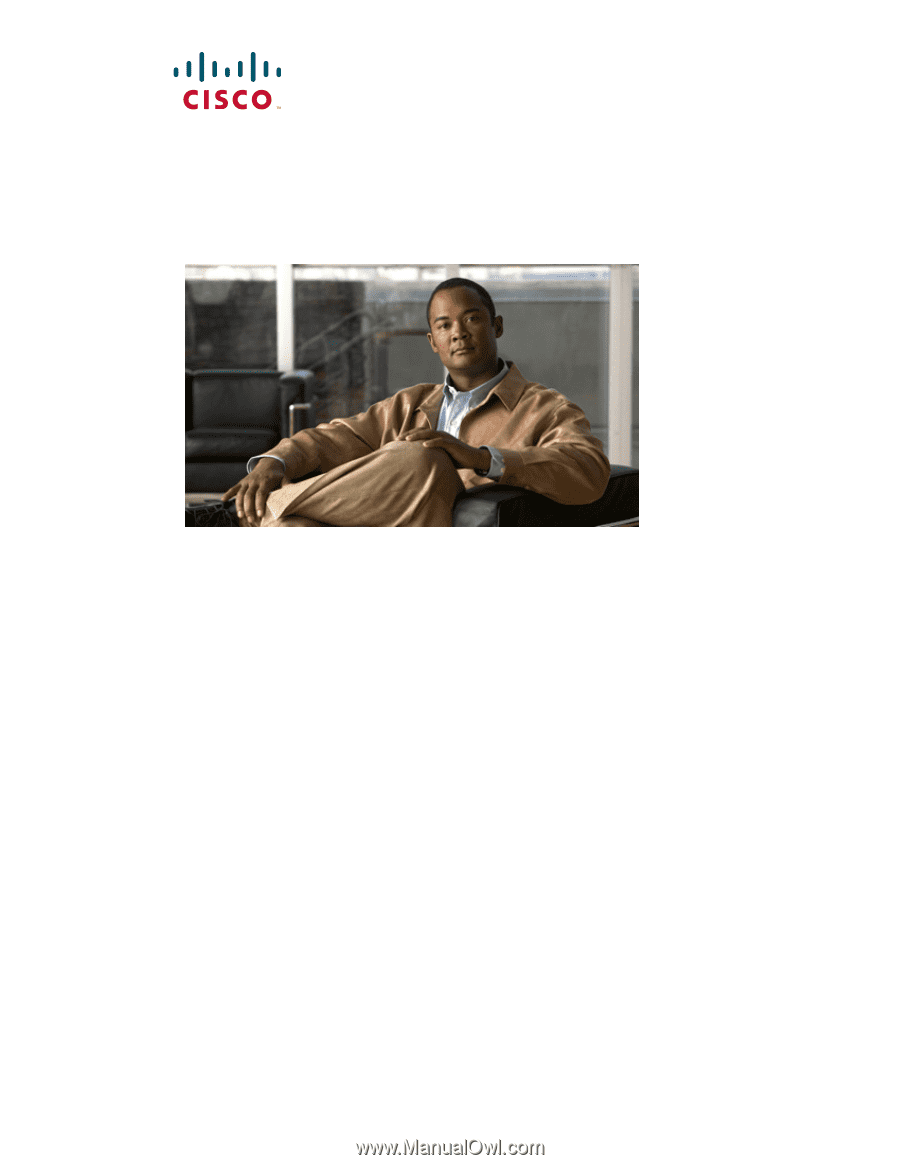
Americas Headquarters
Cisco Systems, Inc.
170 West Tasman Drive
San Jose, CA 95134-1706
USA
Tel: 408 526-4000
800 553-NETS (6387)
Fax: 408 527-0883
Cisco Unified IP Phone 7965G and 7945G
Administration Guide for Cisco Unified
Communications Manager 6.1
Text Part Number: OL-14641-01