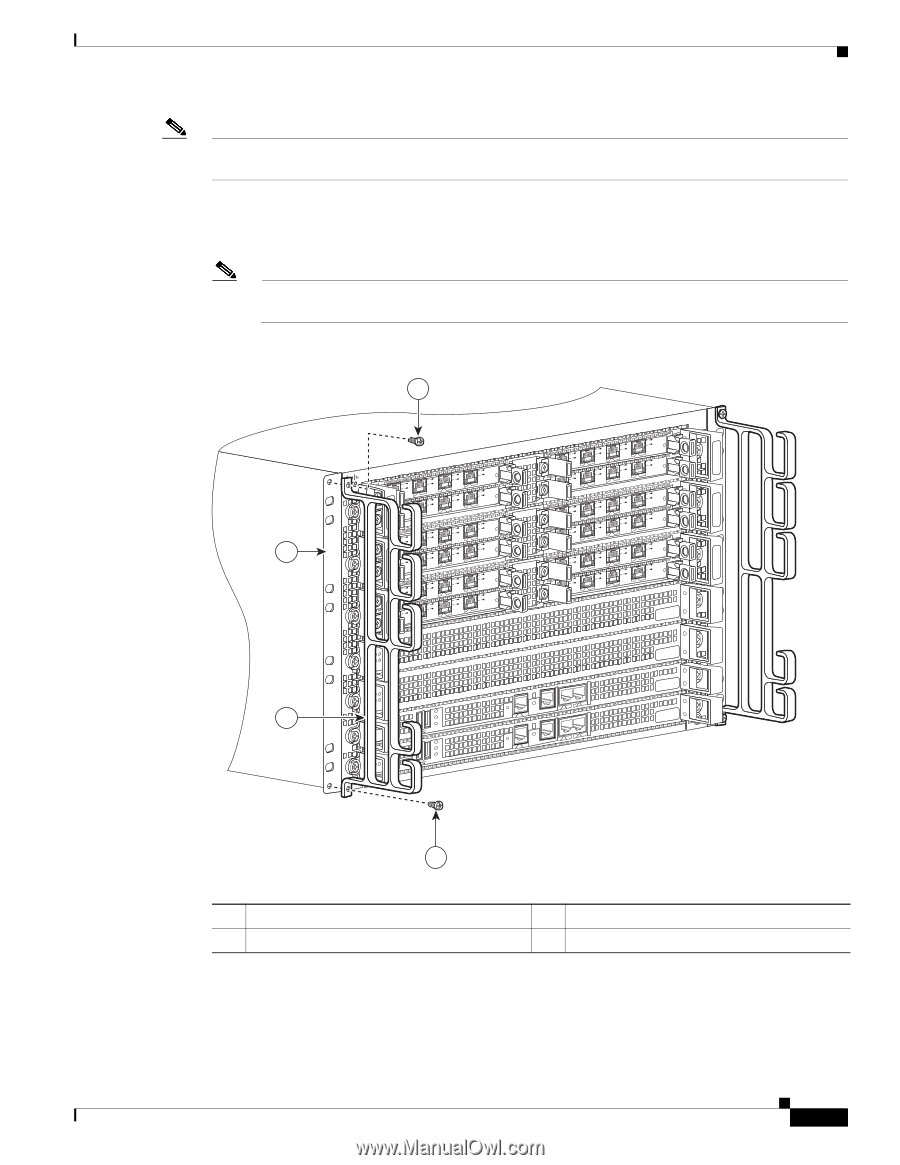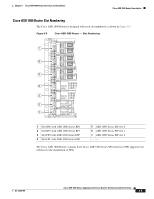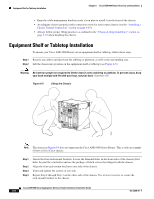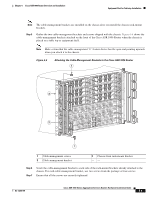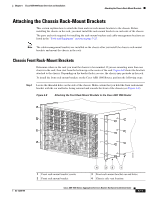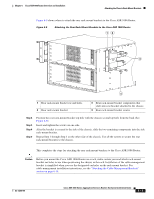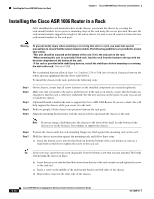Cisco ASR1006-10G-HA/K9 Installation Guide - Page 9
Attaching the Cable-Management Brackets to the Cisco ASR 1006 Router, Step 5 - ha ha ha
 |
View all Cisco ASR1006-10G-HA/K9 manuals
Add to My Manuals
Save this manual to your list of manuals |
Page 9 highlights
Chapter 6 Cisco ASR 1006 Router Overview and Installation Equipment Shelf or Tabletop Installation Note The cable-management brackets are installed on the chassis after you install the chassis rack-mount brackets. Step 5 Gather the two cable-management brackets and screws shipped with the chassis. Figure 6-6 shows the cable-management brackets attached on the front of the Cisco ASR 1006 Router when the chassis is placed on a table top or equipment shelf. Note Make certain that the cable-management 'U' feature device has the open end pointing upwards when you attach it to the chassis. Figure 6-6 Attaching the Cable-Management Brackets to the Cisco ASR 1006 Router 1 STATUS A/L C/A A/L C/A A/L C/A STATUS STATUS STATUS 3 0 0 0 0 0 A/L C/A A/L C/A A/L C/A A/L C/A A/L C/A 1 1 1 1 1 A/L C/A A/L C/A A/L C/A A/L C/A A/L C/A 2 2 2 2 2 A/L C/A A/L C/A A/L C/A A/L C/A A/L C/A A/L C/A 3 3 3 3 3 A/L C/A A/L C/A A/L C/A A/L C/A A/L C/A A/L C/A SPA-4XOC3-POS SPA-4XOC3-POS SPA-4XOC3-POS SPA-4XOC3-POS SPA-4XOC3-POS SPA-4XOC3-POS STATUS STATUS STATUS STATUS STATUS STATUS 0 0 0 0 0 0 A/L C/A A/L C/A A/L C/A A/L C/A A/L C/A A/L C/A 1 1 1 1 1 1 A/L C/A A/L C/A A/L C/A A/L C/A A/L C/A 2 2 2 2 2 2 A/L C/A A/L C/A A/L C/A A/L C/A A/L C/A 3 3 3 3 3 3 A/L C/A A/L C/A A/L C/A A/L C/A A/L C/A SPA-4XOC3-POS SPA-4XOC3-POS SPA-4XOC3-POS SPA-4XOC3-POS SPA-4XOC3-POS SPA-4XOC3-POS STATUS STATUS A/L C/A 3 A/L C/A 2 1 0 280036 2 1 1 Cable-management screws 2 Cable-management bracket 3 Chassis front rack-mount bracket -- Step 6 Step 7 Screw the cable-management bracket to each side of the rack-mount brackets already attached to the chassis. For each cable-management bracket, use two screws from the package of four screws. Ensure that all the screws are securely tightened. OL-13208-09 Cisco ASR 1000 Series Aggregation Services Routers Hardware Installation Guide 6-9