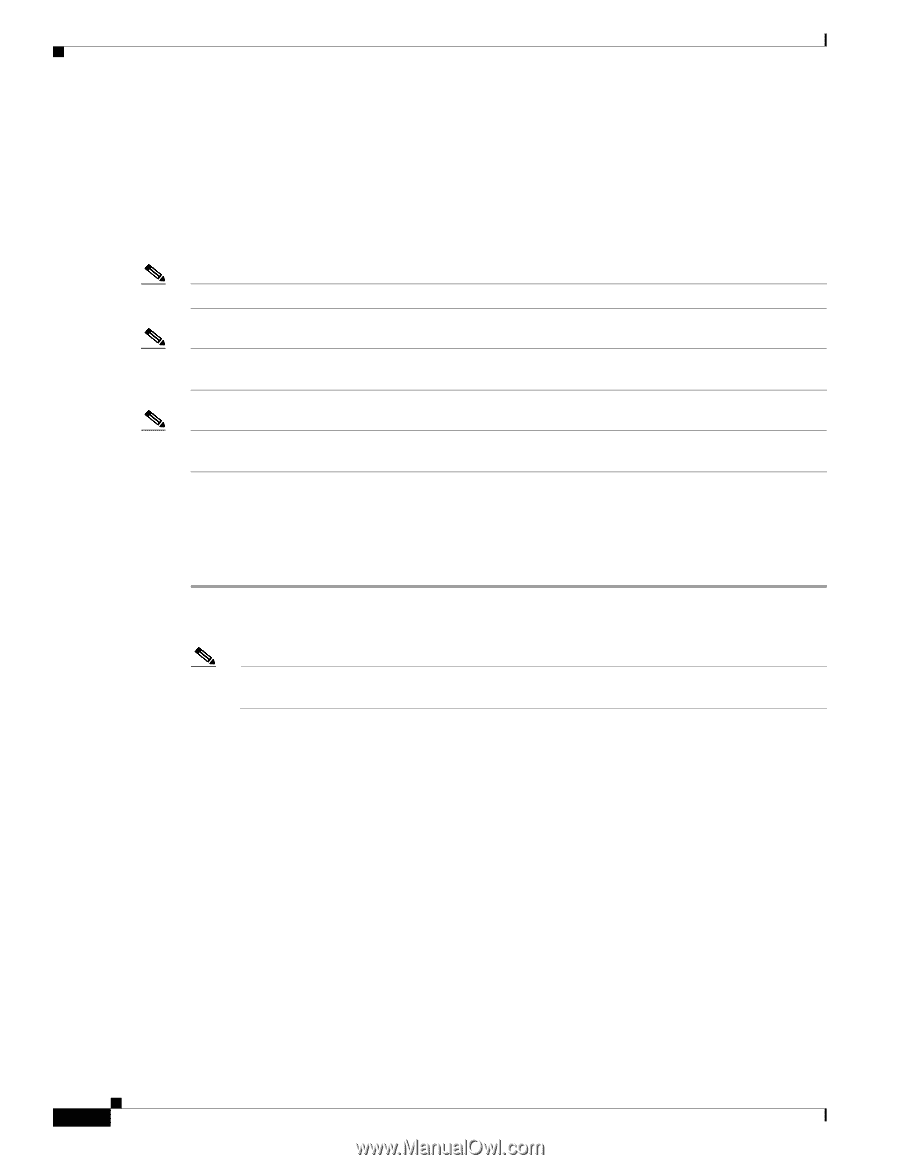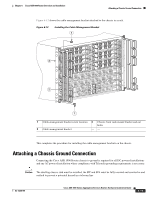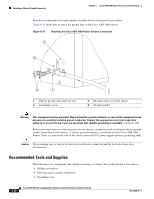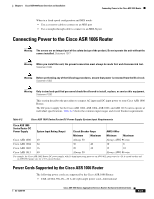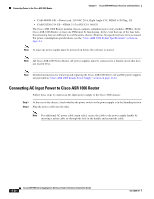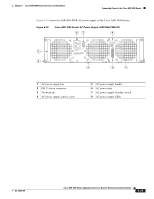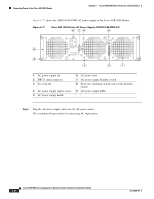Cisco ASR1006-10G-SEC/K9 Installation Guide - Page 24
Connecting AC Input Power to Cisco ASR 1006 Router, Cisco ASR 1006 Router Specifications
 |
View all Cisco ASR1006-10G-SEC/K9 manuals
Add to My Manuals
Save this manual to your list of manuals |
Page 24 highlights
Connecting Power to the Cisco ASR 1006 Router Chapter 6 Cisco ASR 1006 Router Overview and Installation • CAB-4000W-US1-Power cord, 250 VAC 20 A, Right Angle C19, NEMA 6-20 Plug, US • CAB-US520-C19-US-NEMA 5-15 to IEC-C19 14ft US The Cisco ASR 1006 Router modular chassis supports redundant power entry modules (PEMs). In the Cisco ASR 1006 Router, at least one PEM must be functioning. In the event that one of the fans fails, the remaining fans are sufficient to cool the entire chassis. However, fan speed may have to be increased. For power consumption specifications, see the "Cisco ASR 1006 Router Specifications" section on page A-1. Note At least one power supply must be powered on before the software is started. Note All Cisco ASR 1000 Series Router AC power supplies must be connected to a branch circuit that does not exceed 20 A. Note Detailed instructions for removing and replacing the Cisco ASR 1000 Series AC and DC power supplies are provided in "Cisco ASR 1006 Router Power Supply" section on page 13-41. Connecting AC Input Power to Cisco ASR 1006 Router Follow these steps to connect an AC-input power supply to the Cisco 1006 chassis: Step 1 At the rear of the chassis, check whether the power switch on the power supply is in the Standby position. Step 2 Plug the power cable into the inlet. Note For additional AC power cable strain relief, secure the cable to the power supply handle by inserting a nylon cable tie through the hole in the handle and around the cable. 6-24 Cisco ASR 1000 Series Aggregation Services Routers Hardware Installation Guide OL-13208-09