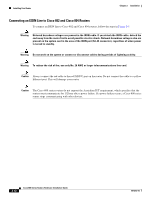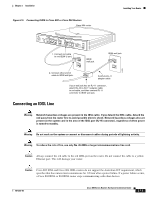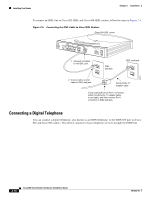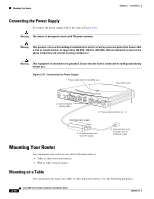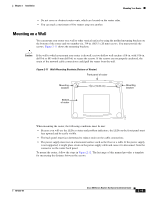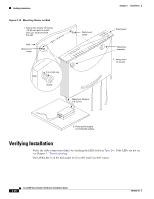Cisco CISCO813-RF Hardware Installation Guide - Page 39
Connecting a Terminal or PC
 |
View all Cisco CISCO813-RF manuals
Add to My Manuals
Save this manual to your list of manuals |
Page 39 highlights
Chapter 2 Installation Installing Your Router Connecting a Terminal or PC You can connect either a terminal or a PC from which you can configure the software via the CLI or troubleshoot. To connect a terminal or PC, follow the steps in Figure 2-9. Figure 2-9 Connecting Terminal or PC Cisco 804 router 11680 HUB NO HUB ETHERNET 10 BASE T 0 1 2 3 Cisco 804 CONSOLE ISDN U PHONE 1 2 1. Connect light blue cable to light blue CONSOLE port. 3. Connect DB-9 connector to terminal or PC. DB-X-to-RJ-45 adapter 2. If necessary, connect other end of cable to either DB-9-to-RJ-45 adapter or DB-25-to-RJ-45 adapter. 78-5373-04 Cisco 800 Series Routers Hardware Installation Guide 2-17

2-17
Cisco 800 Series Routers Hardware Installation Guide
78-5373-04
Chapter 2
Installation
Installing Your Router
Connecting a Terminal or PC
You can connect either a terminal or a PC from which you can configure the software via the CLI or
troubleshoot. To connect a terminal or PC, follow the steps in
Figure 2-9
.
Figure 2-9
Connecting Terminal or PC
ISDN U
CONSOLE
1
2
ETHERNET 10 BASE T
HUB
NO HUB
Cisco 804
PHONE
0
1
2
3
11680
1. Connect light blue cable
to light blue CONSOLE port.
Cisco 804 router
2. If necessary, connect other end of
cable to either DB-9-to-RJ-45 adapter
or DB-25-to-RJ-45 adapter.
3. Connect DB-9
connector to
terminal or PC.
DB-X-to-RJ-45
adapter