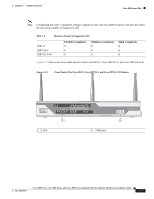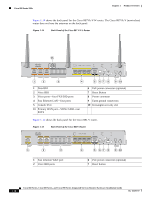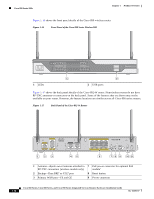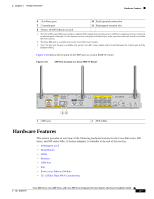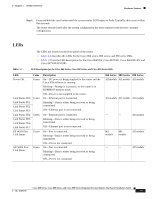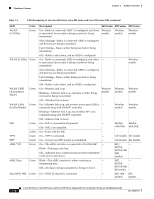Cisco CISCO881-SEC-K9 Hardware Installation Guide - Page 32
Kensington Lock, Reset Button, Cisco 860VAE Routers-Custom Configuration File - ios
 |
UPC - 882658229060
View all Cisco CISCO881-SEC-K9 manuals
Add to My Manuals
Save this manual to your list of manuals |
Page 32 highlights
Hardware Features Chapter 1 Product Overview • Wireless LAN Connectivity • Small Form-Factor Pluggable Port • Feature Summary Kensington Lock A Kensington security slot is located on the router back panel. To secure the router to a desktop or other surface, use the Kensington lockdown equipment. Reset Button The Reset button is used to restore the router to the factory default configuration. To do this, press the reset button within five seconds of powering up the router. Note If you execute a CLI reboot command while the embedded wireless AP is running Cisco Unified IOS software, the router reboots, but the AP continues running. Clients with Cisco Unified IOS software are controlled by a wireless LAN controller (WLC) and can be reset only by the controller. Cisco 860VAE Routers-Custom Configuration File On Cisco 860VAE routers, the reset button can be used to load a custom configuration file without having to use the CLI. The configuration file can be located on an external USB flash drive or on the router's compact flash. The custom configuration file must be named one of the following: • customer-config • SN-customer-config where "SN" is the unique hardware serial number. When the system attempts to load a custom configuration file, configuration files on a USB flash drive have priority over configuration files on the router's flash drive and the "SN-customer-config" file name has priority over the "customer-config" file name. The priority for loading a configuration file is as follows: 1. USB flash0: SN-customer-config 2. USB flash0: customer-config 3. Router flash: SN-customer-config 4. Router flash: customer-config If the router does not find a valid custom configuration file, the system aborts the process. To reset the router to the factory default configuration, follow these steps: Step 1 Verify that IOS is running correctly by checking that the system status LED is on. Cisco 860 Series, Cisco 880 Series, and Cisco 890 Series Integrated Services Routers Hardware Installation Guide 1-18 OL-16193-07