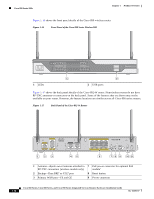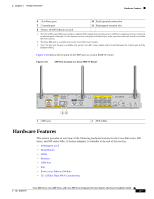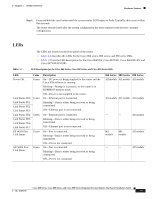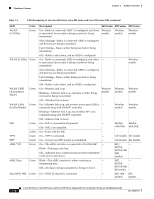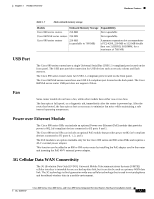Cisco CISCO881-SEC-K9 Hardware Installation Guide - Page 34
Table 1-4, LED Descriptions for the Cisco 860 Series, Cisco 880 Series
 |
UPC - 882658229060
View all Cisco CISCO881-SEC-K9 manuals
Add to My Manuals
Save this manual to your list of manuals |
Page 34 highlights
Hardware Features Chapter 1 Product Overview Table 1-4 LED Descriptions for the Cisco 860 Series, Cisco 880 Series, and Cisco 890 Series ISRs (continued) LED WLAN (2.4 GHz) Color Green Description On-Radio is connected, SSID1 is configured, and client is associated, but no data is being received or being transmitted. 860 Series Wireless models 880 Series Wireless models 890 Series Wireless models Slow blinking-Radio is connected, SSID is configured, and beacons are being transmitted. Fast blinking-Data is either being received or being transmitted. Off-Radio is shut down, and no SSID is configured. WLAN (5 GHz) Green On-Radio is connected, SSID is configured, and client - - Wireless is associated, but no data is being received or being models transmitted. Slow blinking-Radio is connected, SSID is configured, and beacons are being transmitted. Fast blinking-Data is either being received or being transmitted. Off-Radio is shut down, and no SSID is configured. WLAN LINK (Autonomous Mode) Green On-Wireless link is up. Blinking-Ethernet link is up, and data is either being received or being transmitted. Wireless Wireless Wireless models models models Off-Wireless link is down. WLAN LINK Green On-Ethernet link is up, and wireless access point (AP) is - (Unified Mode) communicating with LWAPP2 controller. Wireless Wireless models models Blinking-Ethernet link is up, but wireless AP is not communicating with LWAPP controller. Off-Ethernet link is down. PoE Green On-PoE is connected and powered. Off-PoE is not installed. - Models Models with PoE with PoE Amber On-Fault with the PoE. VPN PPP3 xDSL4 CD Green Green Green On-VPN is connected. - On-At least one PPP session is established. - On-The xDSL interface is connected to the DSLAM5. - Blink-Training to the line. Off-Indicates that a connection has not been established or the port is shut down. All models All models All models All models 887, - 887VA, 887VA-M8 888 models xDSL Data Green Blink-The xDSL interface is either receiving or - transmitting data. Off-No data is being transmitted or being received. 887, - 887VA, 887VA-M8 88 models Data BRI LINK Green On-ISDN D channel is connected. - 887, 888 892 models models Cisco 860 Series, Cisco 880 Series, and Cisco 890 Series Integrated Services Routers Hardware Installation Guide 1-20 OL-16193-07