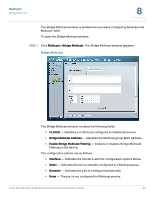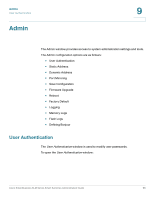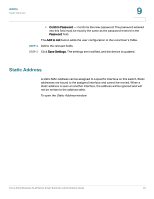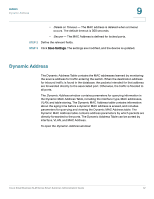Cisco SLM224P Administration Guide - Page 72
Admin, User Authentication - default password
 |
UPC - 745883580231
View all Cisco SLM224P manuals
Add to My Manuals
Save this manual to your list of manuals |
Page 72 highlights
Admin User Authentication 9 Admin The Admin window provides access to system administration settings and tools. The Admin configuration options are as follows: • User Authentication • Static Address • Dynamic Address • Port Mirroring • Save Configuration • Firmware Upgrade • Reboot • Factory Default • Logging • Memory Logs • Flash Logs • Defining Bonjour User Authentication The User Authentication window is used to modify user passwords. To open the User Authentication window: Cisco Small Business SLM Series Smart Switches Administration Guide 68
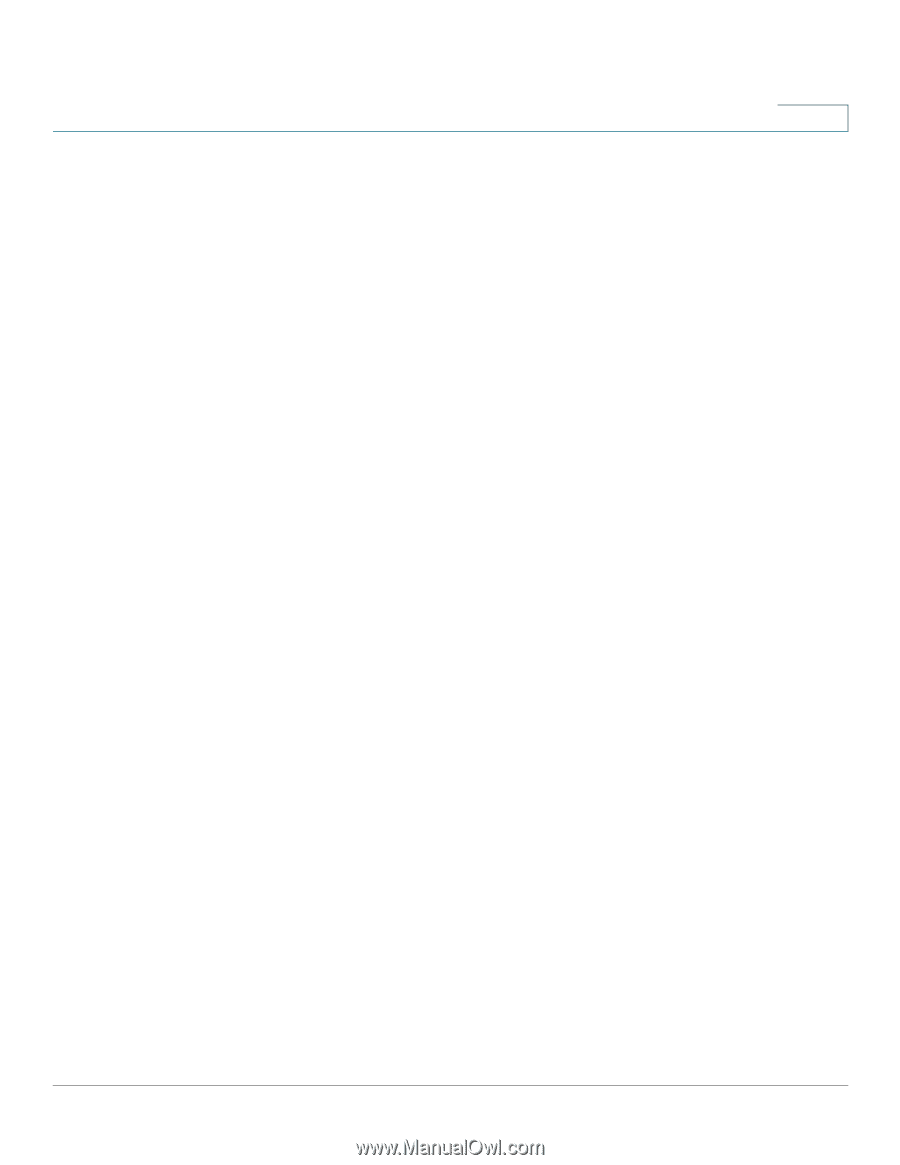
Admin
User Authentication
Cisco Small Business SLM Series Smart Switches Administration Guide
68
9
Admin
The Admin window provides access to system administration settings and tools.
The Admin configuration options are as follows:
•
User Authentication
•
Static Address
•
Dynamic Address
•
Port Mirroring
•
Save Configuration
•
Firmware Upgrade
•
Reboot
•
Factory Default
•
Logging
•
Memory Logs
•
Flash Logs
•
Defining Bonjour
User Authentication
The
User Authentication
window is used to modify user passwords.
To open the
User Authentication
window: