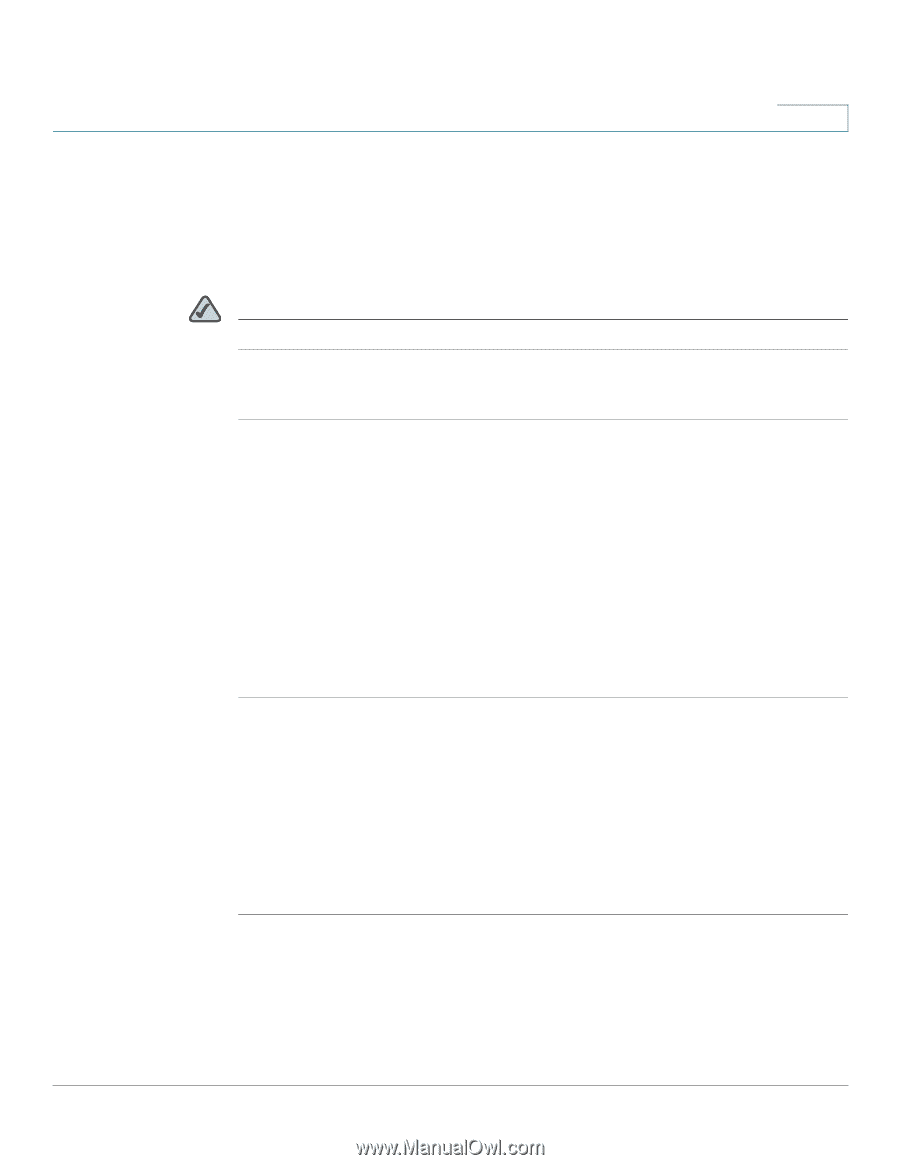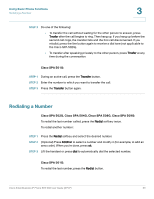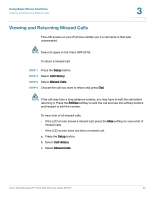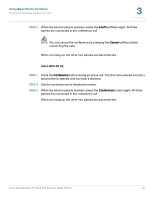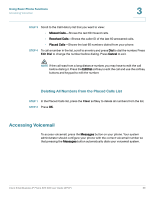Cisco SPA502G User Guide - Page 39
Using the Local Directory, Using the Call History Lists
 |
View all Cisco SPA502G manuals
Add to My Manuals
Save this manual to your list of manuals |
Page 39 highlights
Using Basic Phone Functions Using the Local Directory 3 Using the Local Directory The local directory lists the phones and extension numbers in your company. Depending on your phone network configuration, you may have the following directories available: NOTE Not available for the Cisco SPA 501G. To use the local directory: STEP 1 Press the Setup button. STEP 2 Scroll to Directory and press Select. STEP 3 Scroll to Local Directory and press Select. STEP 4 When the search form appears, you can search for a particular entry by entering a last name, a first name, or both, or you can leave the fields blank. STEP 5 Optionally, enter a last name, a first name, both names, or leave the fields blank. Click Submit to search for matching records. STEP 6 Scroll to an entry and press Dial to dial the number. Press Edit Dial to change the number before dialing. Press Cancel to exit. Using the Call History Lists Using the Call History Lists To use the Call History lists: STEP 1 Press the Setup button. STEP 2 Scroll to Call History and press Select. Cisco Small Business IP Phone SPA 50X User Guide (SPCP) 38