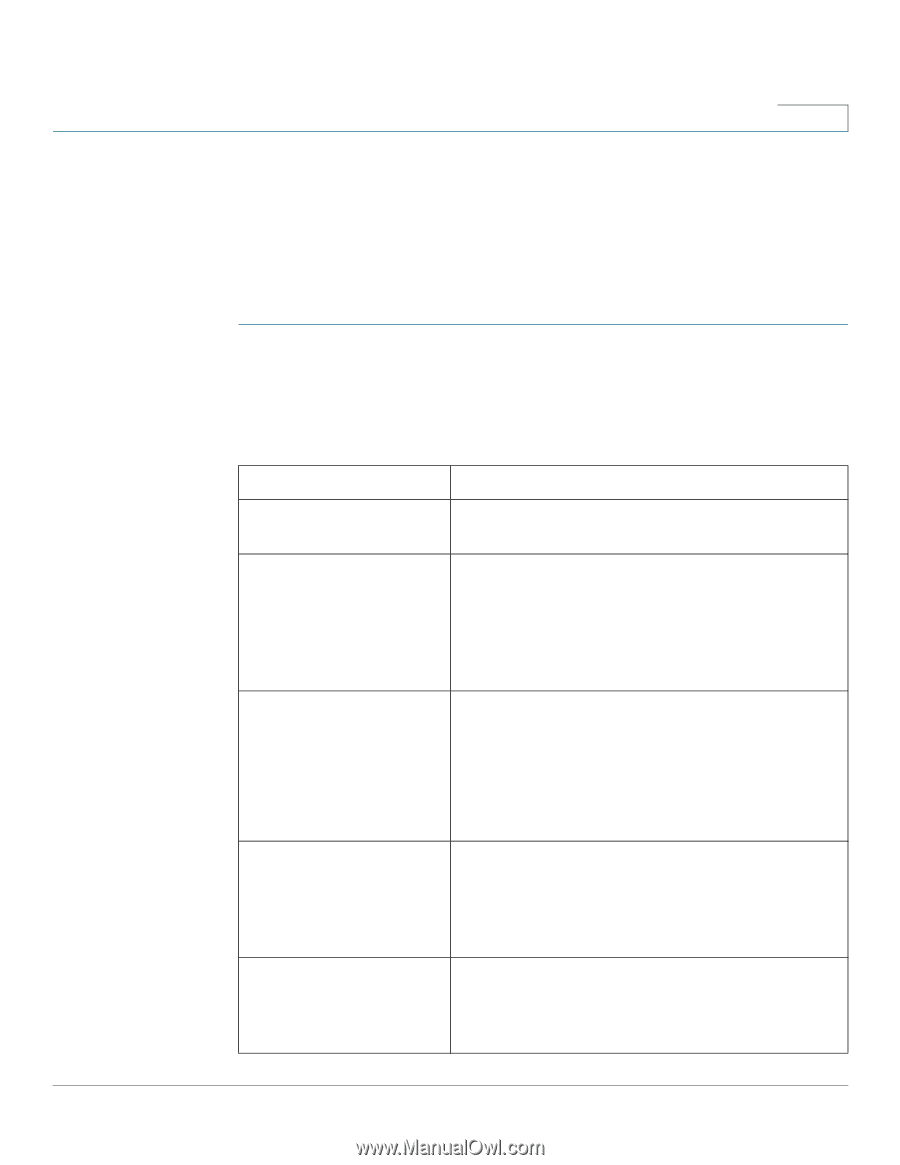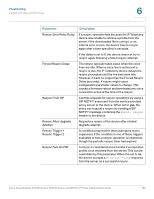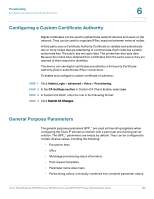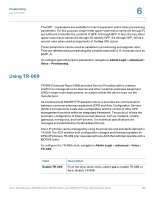Cisco SPA508G Administration Guide - Page 166
Allow and Con Firmware Updates, Provisioning, Parameter, Description, Manually
 |
View all Cisco SPA508G manuals
Add to My Manuals
Save this manual to your list of manuals |
Page 166 highlights
Provisioning Updating Profiles and Firmware 6 Allow and Configure Firmware Updates The firmware updates can be allowed at specified intervals. Updated firmware is sent from a server to the phone by using a TFTP or HTTP. Security is less of an issue with a firmware upgrade, because firmware does not contain personal information. To configure a firmware update: STEP 1 Click Admin Login > advanced > Voice > Provisioning. STEP 2 Under Firmware Upgrade in the Upgrade Enable field, choose yes. STEP 3 Enter the parameters defined in the table: Parameter Upgrade Enable Upgrade Error Retry Delay Downgrade Rev Limit Upgrade Rule Log Upgrade Request Msg Description Allows firmware update operations independent of resync actions. Defaults to yes. The interval applied in the event of an upgrade failure. The firmware upgrade error timer activates after a failed firmware upgrade attempt and is initialized with this value. The next firmware upgrade attempt occurs when this timer counts down to zero. The default is 3600 seconds. Enforces a lower limit on the acceptable firmware version number during an upgrade or downgrade. The device does not complete a firmware upgrade operation unless the firmware version is greater than or equal to this parameter. For example: 7.4.8 The default is (empty). A firmware upgrade script that defines upgrade conditions and associated firmware URLs. It uses the same syntax as Profile Rule. (See Manually Provisioning a Phone from the Keypad for the Upgrade Rule syntax.) The default is (empty). Syslog message issued at the start of a firmware upgrade attempt. The default is $PN $MAC -- Requesting upgrade $SCHEME://$SERVIP:$PORT$PATH Cisco Small Business SPA300 Series, SPA500 Series, and WIP310 IP Phone Administration Guide 165