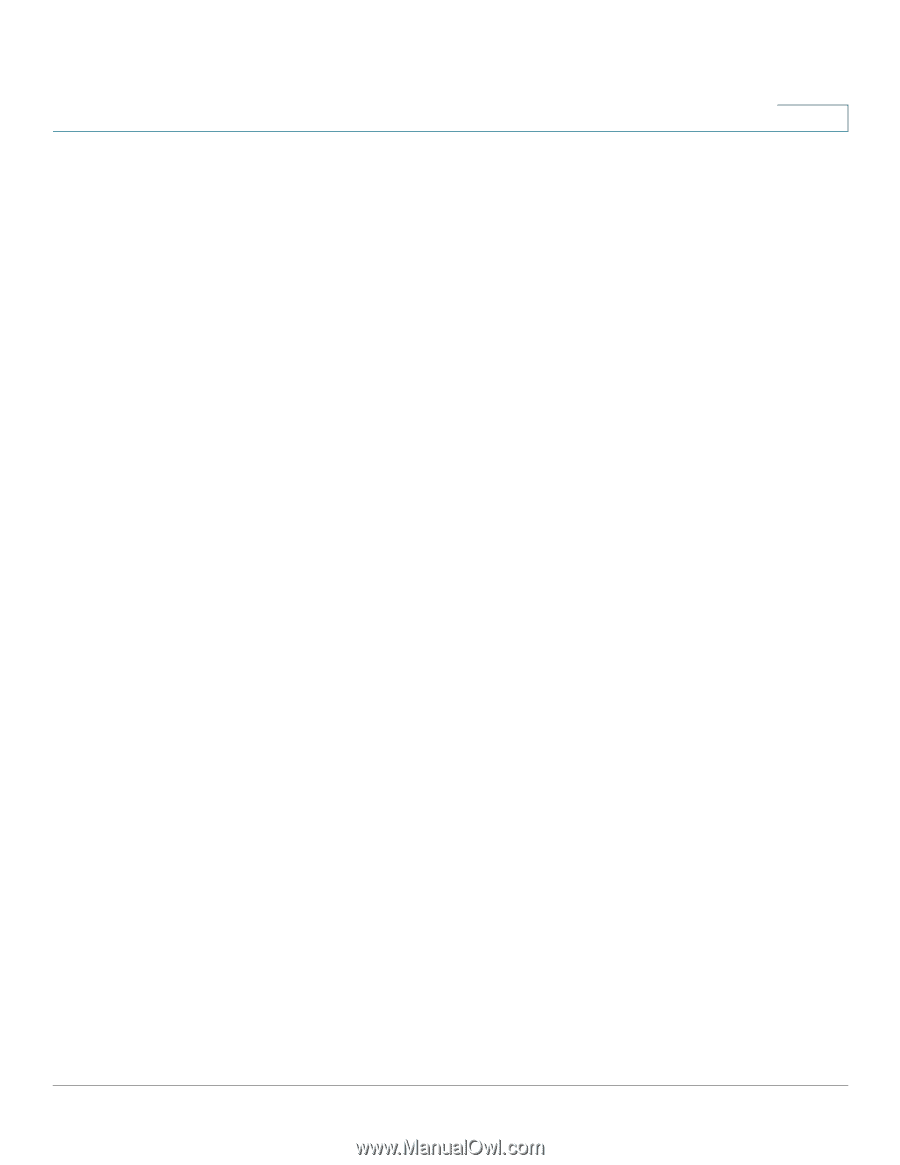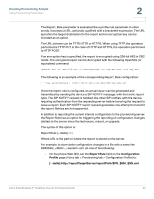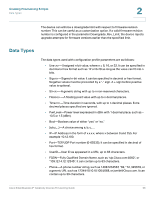Cisco SPA901-UK Provisioning Guide - Page 55
Report Rule, Configuration, Profile, is HTTP POST.
 |
UPC - 745883570751
View all Cisco SPA901-UK manuals
Add to My Manuals
Save this manual to your list of manuals |
Page 55 highlights
Creating Provisioning Scripts Using Provisioning Parameters 2 The Report_Rule parameter is evaluated like a profile rule parameter. In other words, it accepts a URL, optionally qualified with a bracketed expression. The URL specifies the target destination for the report and an encryption key can be included as an option. The URL scheme can be TFTP, HTTP, or HTTPS. When using TFTP, the operation performed is TFTP PUT. In the case of HTTP and HTTPS, the operation performed is HTTP POST. If an encryption key is specified, the report is encrypted using 256-bit AES in CBC mode. The encrypted report can be decrypted with the following OpenSSL (or equivalent) command: openssl enc -d -aes-256-cbc -k secretphrase -in rep.xml.enc -out rep.xml The following is an example of the corresponding Report_Rule configuration: [ --key secretphrase ] http://prov.serv.net/spa/$MA/rep.xml.enc Once the report rule is configured, an actual report can be generated and transmitted by sending the device a SIP NOTIFY message, with the Event: report type. The SIP NOTIFY request is handled like other SIP notifies, with the device requiring authentication from the requesting server before honoring the request to issue a report. Each SIP NOTIFY report request generates one attempt to transmit the report. Retries are not supported. In addition to reporting the current internal configuration to the provisioning server, the Report Rule has an option for triggering the reporting of configuration changes (deltas) to the server since the last resync, reboot, or upgrade. The syntax of this option is: Report Rule: [--delta] URL Where URL is the path to where the report is stored on the server. For example, to store delta configuration changes in a file with a name like SPA504G__.xml, do one of the following: • On the phone Web GUI, set the Report Rule field on the Configuration Profile page (Voice tab > Provisioning tab > Configuration Profile) to: [--delta] http://reportTargetServer/reportPath/$PN_$MA_$SN.xml Cisco Small Business IP Telephony Devices Provisioning Guide 54