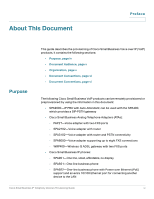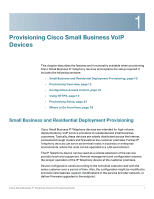Cisco SPA901-UK Provisioning Guide - Page 8
Provisioning Cisco Small Business VoIP Devices, Small Business and Residential Deployment Provisioning - firmware
 |
UPC - 745883570751
View all Cisco SPA901-UK manuals
Add to My Manuals
Save this manual to your list of manuals |
Page 8 highlights
1 Provisioning Cisco Small Business VoIP Devices This chapter describes the features and functionality available when provisioning Cisco Small Business IP Telephony devices and explains the setup required. It includes the following sections: • Small Business and Residential Deployment Provisioning, page 10 • Provisioning Overview, page 12 • Configuration Access Control, page 16 • Using HTTPS, page 19 • Provisioning Setup, page 23 • Where to Go From Here, page 29 Small Business and Residential Deployment Provisioning Cisco Small Business IP Telephony devices are intended for high-volume deployments by VoIP service providers to residential and small business customers. Typically, these devices are widely distributed across the Internet, connected through routers and firewalls at the customer premises. Further, IP Telephony devices can serve as terminal nodes in business or enterprise environments, where the units can be operated in a LAN environment. The IP Telephony device can be used as a remote extension of the service provider back-end equipment. Remote management and configuration ensures the proper operation of the IP Telephony device at the customer premises. Device configuration varies according to the individual customer and with the same customer over a period of time. Also, the configuration might be modified to provision new features, support modifications in the service provider network, or deliver firmware upgrades to the endpoint. Cisco Small Business IP Telephony Devices Provisioning Guide 7