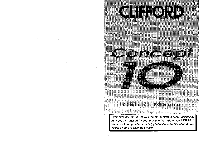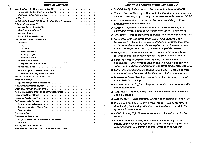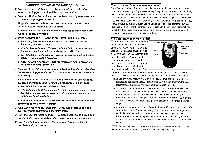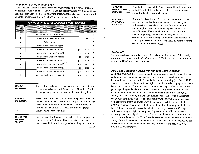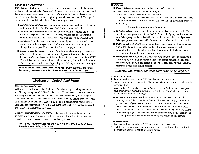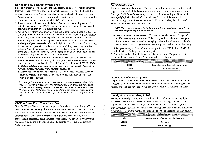Clifford Concept 10 Owners Guide - Page 6
€40909RikR9L9
 |
View all Clifford Concept 10 manuals
Add to My Manuals
Save this manual to your list of manuals |
Page 6 highlights
How to set your own secret valet code Since all Concept 10 systems have the same factory-set code, it is highly advisable that you set your own valet code. You may choose any 1-, 2-, or 3-digit code that does not have any zeros. You can also change your valet code whenever you want. 1. Write down the 1-to-3 digit code you wish to use (remember, no zeros in the code). 2. Turn your vehicle's ignition switch to its "ON" position. 3. Enter your current valet code (if this is the first time you are setting a new code, enter the factory-set code of "2" by tapping the momentary [spring-loaded] side of the switch twice, then pressing the latched side). 4, When the LED turns on, immediately tap and release the momentary side of the switch 8 times (after the first three taps, you will hear a single chirp confirmation each time you tap the momentary side - in this case for a total of 5 chirps). 5. Immediately after the 5th chirp, press the latched side of the switch, then enter each digit of your new code. After each digit of your code is entered by pressing the latched side, you will hear the same number of chirps as the digit you just entered. When done, return the switch to its center position. You will hear 1 chirp and the LED will turn off. Turn the ignition off and you will hear 3 chirps to indicate that you have exited programming mode. 6. VERY IMPORTANT: You must immediately test your new valet code to ensure that you entered it correctly. To do so, turn the ignition on, enter your new code, then press the latched side. The LED should be illuminated. NOTE: If the LED does not illuminate, your new code was entered incorrectly. The system has automatically reverted to the previous valet code. ■ Example of setting a new valet code: Let's say you want to change the code from its original single-digit "2" code to a double-digit code of "31." You would do the following: Turn the ignition on, enter your current code, tap the momentary side of the PlainView switch 8 times, press the latched side, then enter the new code: momentary, momentary, momentary, latched (3 chirps), momentary, latched (1 chirp), center. Wait 2 seconds for the system to exit program mode (1 chirp and the LEO turns off), then turn the ignition off(3 chirps confirm programmode exit). FACT"- False Alarm Control and Test With FACT, you'll never experience repeated false alarms. If your Insignia's"' siren goes off, DO NOT remotely disarm the system while the siren sounds; allow it to run for the full siren duration. Before sounding the siren a second time, the system automatically checks for another activated trigger or sensor to verify that an intrusion is in progress. Should the siren sound again, you will know for sure that someone is tampering with your vehicle. (To disable FACT, see User-selectable features on pages 13-14.) 9 Smart AutoTesting", Each time you remotely arm your Concept 10, it will perform a series of tests on all triggers and sensors. If the hood or trunk is open when you arm the system, your Concept 10 will immediately alert you of the problem by issuing 4 chirps and 4 parking lightflashes instead of the usual 2 and 2. If one of the sensors is malfunctioning, you will receive the usual 2 chirps and flashes, then, S seconds later, there will be 4 chirps and 4 flashes. NOTE: Since this is a warning indication, you will hear the 4 chirps even if you have the chirp muting feature turned on. ■ Specific malfunction identification: The system can also indicate the specific malfunctioning trigger or sensor. This saves you time and money since your installer won't have to spend hours trying to determine where the problem is. 1-lere's how it works, if you receive the 4-chirp/4-flash signal upon disarming: 1. When you insert your key and turn on the ignition, the LED indicator inside the vehicle will be flashing, pause, then repeat. 2. Count the number of blinks in one cycle between pauses (for your convenience, the blink cycle repeats 5 times) and refer to the chart below: sN 1 blink 3 blinks one' Magnetic Resonance Sensor and/or optional sensor(s) Trunk or hood trigger Automatic malfunction bypass To provide the utmost protection even if a system component malfunctions, your Concept 10 will automatically bypass the faulty point and arm all other triggers and sensors until you can have the system serviced by your local Authorized Dealer. Smart prior intrusion attempt alert When you remotely disarm, if you hear three chirps and see three parking light flashes (instead of the usual one and one) it means that a trigger or sensor was activated in your absence. When you enter the vehicle and turn on the ignition (or start the engine), the LED will blink several times, pause, then repeat the blink cycle 4 more times. Count the number of blinks in one cycle and refer to the chart below: 1 blink idg900060090000413€40909RikR9L9 Magnetic Resonance Sensor and/or optional sensorls) 2 blinks Door trigger 3 blinks Trunk or hood trigger 10