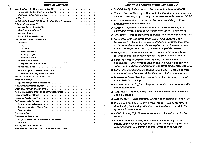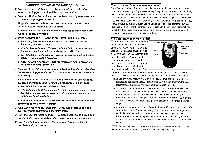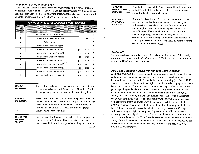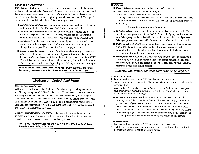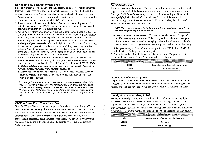Clifford Concept 10 Owners Guide - Page 7
AutoLock/AutoUnLock
 |
View all Clifford Concept 10 manuals
Add to My Manuals
Save this manual to your list of manuals |
Page 7 highlights
TotaiRecalirm The system's non-volatile memory records the identity of the last activated or malfunctioning trigger and/or sensor, which allows your installer to instantly track down malfunctions and save you substantial servicing costs. To identify the trigger and/or sensor held in the system's non-volatile memory, perform the following procedure: I. With the ignition OFF, flick the PlainView valet switch to its latched side. 2. Press button Ito "arm" the system, then again to "disarm." 3. The LED will blink 1-5 times, pause, then repeat the blink cycle 4 times. 4. Count the number of blinks in one cycle and refer to the chart below: 1 blink 2 blinks 3 blinks Magnetic Resonance Sensor andror optional sensor(s) Door trigger Trunk or hood trigger How to interpret the chirps andparkinglight flashes When you use the remote control, the system responds with chirps (unless the chirp muting feature is turned on) and parking light flashes. These chirplflash acknowledgments mean: Fri 414,;444 1 p2k ti 1 Your Concept system is disarmed 2 Your Concept system is armed 2 and then 4 I Armed but one of the sensors is malfunctioning (see SmartAutoTesYng on page 10) 3 Disarmed and there was an intrusion attempt (see Smart Prior intrusion Attempt on page 10) 4 Armed but the hood or trunk is open (see Smart AutoTesting on page 10) Automatic starter interrupt Your Concept 10 automatically prevents engine starting while the system is armed. Clifford's fault-proof design ensures that you can start the engine even in the unlikely event of a full system failure (other brands of alarms can leave the driver stranded). AutoLock/AutoUnLockTm For your safety and that of your passengers, the system automatically locks the doors when you begin driving, and unlocks them when you turn off the ignition. If you prefer, you may turn off the AutoLock/AutoUnLock feature. See the User-selectable features section on pages 13-14. 11 How to interpret the LED status indicator The LED on your car's dashboard or console will inform you of the system status: Off On Flashing Pause between flashes ,, System is disarmed and in normal operating mode (i.e., valet mode is off) Valet mode is on, the vehicle can be driven or serviced without having to disarm System is armed and protecting your vehicle Either a malfunction (see page 10) or an intrusion was attempted (see page 10) High-output lnsignicfm Siren Clifford Electronics designed the Insignia Siren to provide greater performance and ten times the reliability of all other manufacturers' look-alike, sound-alike sirens. The Concept InsigniaTM Siren provides all these additional features: • Long-term chirp silencing: Whenever you wish, you may silence your Concept 10's arm/disarm chirps until you wish to restore them. The parking light flashes will continue to provide visual confirmation of remote controlled arming and disarming. Sec User-selectablefeatures on pages 13-14. • Remote controlled chirp muting: Remote controlled chirp muting capabilities are especially valuable when parking late at night in a quiet residential area. To arm or disarm silently, simply press button 3 (channel 3) on your remote control instead of the usual button 1 (channel 1). • Siren duration: When the system detects an intrusion attempt, the alarm is set to sound for 30 seconds. However, if you prefer, you may change it to 60 seconds. See the User-selectable features section on pages 13-14. SmartPowerUpTm if power is ever removed and restored in a theft attempt, SmartPowerUp automatically re-arms the system, sounds the Insignias Siren, flashes the parking lights and electronically interrupts the starter. To disconnect power for servicing, simply insert your key into the ignition and turn it to the "ON" position before reconnecting power. Concept 10 recognizes this an an authorized power reconnection and will not alarm. 12