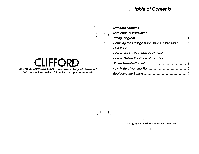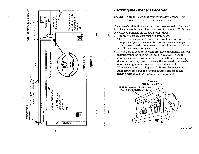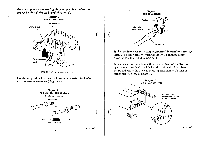Clifford UltraCode Owners Guide - Page 6
Operation, Remote, Control, Delete, Stolen, Battery, Warning, Replacing
 |
View all Clifford UltraCode manuals
Add to My Manuals
Save this manual to your list of manuals |
Page 6 highlights
4. Reconnect power to the garage door opener and activate the original remote control. The opener should NOT respond. Operation Just press Button I on your UltraCode keychain remote control and the garage door opener will activate. The UltraCode remote control will emit an electronic tone to let you know it is transmitting. Button II can be used to control a second garage door or Clifford IntelliGuardTM Series vehicle security system. How to Add a New Remote Control Your UltraCode Remote Control Garage Door System can recognize as many as eight different remote controls, even if each uses a different digital code. Additional remote controls are available directly from Clifford Electronics (see order card) or from any Authorized Clifford dealer. Adding a new remote control is simplicity itself: Just press the desired button on the new remote control while simultaneously pressing the button on the Programmable Receiver. When the LED on the receiver lights up, programming is complete! How to Delete the Code Of a Lost or Stolen Remote Control If you wish to delete the code of a lost or stolen remote control, you need to "push" its code out of the receiver's memory. Doing so is simple. If you are using just one remote control, repeat the How to Add a New Remote Control procedure (above) eight times. If you are using two remote controls, program each four times. If using three or four remote controls, reprogram each so that the total adds up to 8. Low Battery Warning Your UltraCode remote control will sound a special double beeptone when its tiny 12-volt battery needs to be replaced. Replacement batteries are available directly from Clifford Electronics (see enclosed order card) or from any Authorized Clifford dealer. Replacing the Battery To replace the battery: 1. Remove the screw on the back of the remote control. 2. Carefully pry open the case with your fingernails. 3. Observe the polarity (+ and -) markings on the battery and remote control case. 4. Remove the old battery and insert the new one, noting the + and - markings. 5. Close the case, reinsert and tighten the screw. NOTE: Do not overtighten the screw.