Cobra 18 WX ST II 18WXSTII_MANL1 - Page 8
Channel, Selection, Channel 9, Channel 19, CB Weather
 |
View all Cobra 18 WX ST II manuals
Add to My Manuals
Save this manual to your list of manuals |
Page 8 highlights
Operation Channel Selection Set CB or WX Mode Set on CB mode. Rotate channel knob clockwise until desired channel is displayed. Channel 9/ Channel 19 OFF Channel 9/Channel 19 Press CH 9/19 to obtain instant access to emergency channel 9. Press again for information CH 19. CB Weather PRESS AND RELEASE OFF CB/Weather CB mode is for normal CB operation. Press CB/Weather again and select active Weather channel in your area. OFF 8 PRESS AND RELEASE
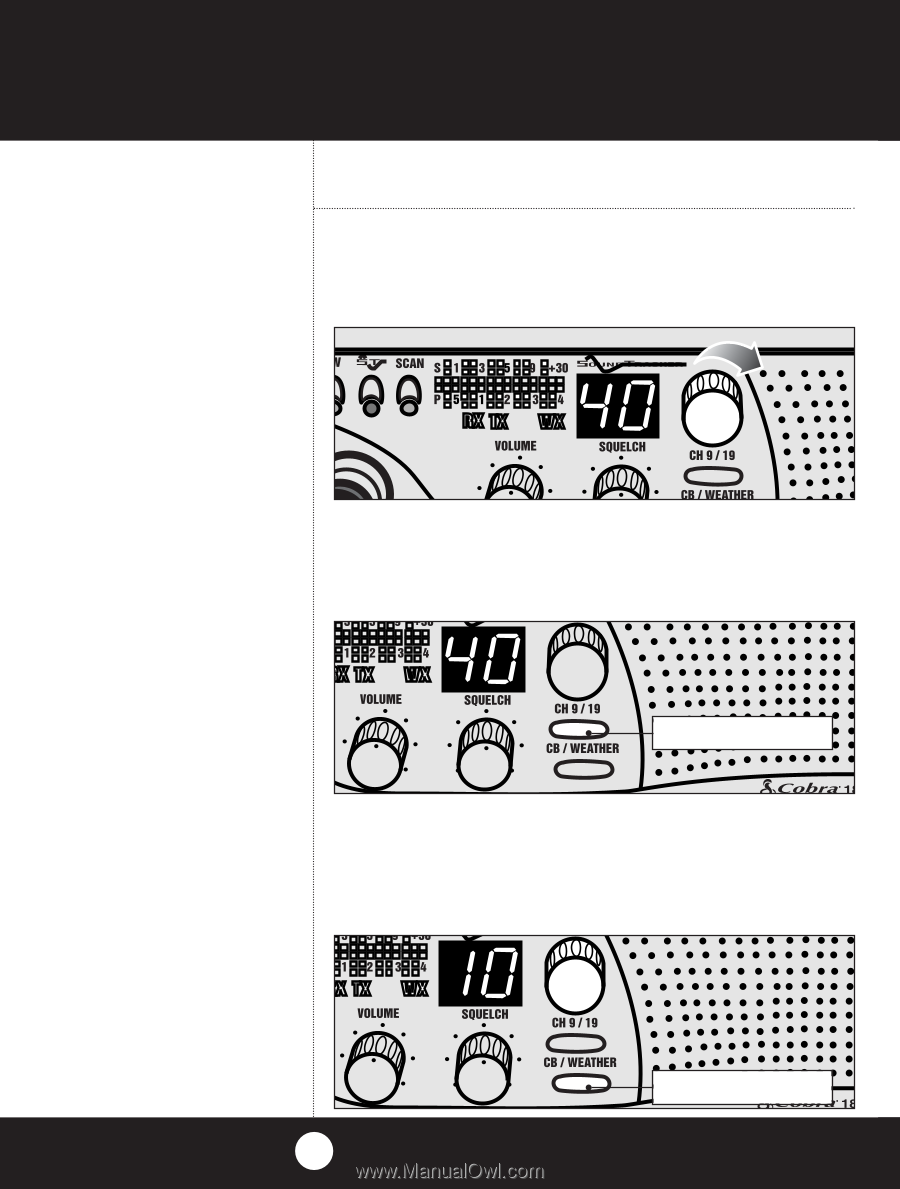
Channel
Selection
8
Set CB or WX Mode
Set on CB mode.
Rotate channel knob clockwise
until desired channel is displayed.
Channel 9/Channel 19
Press CH 9/19 to obtain instant access
to emergency
channel 9. Press again for information CH 19.
CB/Weather
CB mode is for normal CB operation. Press
CB/Weather again and select active Weather channel
in your area.
Operation
OFF
PRESS AND RELEASE
OFF
Channel 9/
Channel 19
CB Weather
PRESS AND RELEASE














