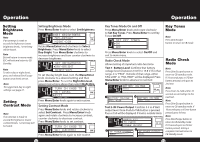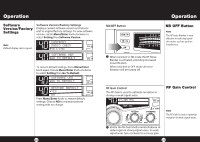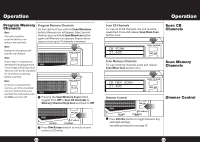Cobra 25 LX Operation Manual - Page 15
PA Public Address
 |
View all Cobra 25 LX manuals
Add to My Manuals
Save this manual to your list of manuals |
Page 15 highlights
Operation Operation PA (Public Address) Note Speaker should have 8-ohm impedance and be rated to handle at least 4.0 watts. PA (Public Address) PUSH & HOLD Note The speaker should be directed away from the microphone to prevent acoCuHs9ti/c1f9eedback. Note Activity on tChBe/CPBAchannel will be heard through the PA speaker. Adjust VolNumB e Control to aSIG normal listening level. 1 1 Con2ne3ct 4anTeXxPteWrnRal PTAXspeaker to the PA jack on the rear panel. RX 1 3 5 7 9 +30dB VOLCH9 / 19 SQ CB / PA MENU PU SH ENTER 1 2 3 4 TX PWR TX RX MEM SCAN / M SCAN 3 Push and hold microphone button and speak in a normal voice. Your voDiIcMe/wESilCl now transmit on the PA speaker. NB RF GAIN SCAN / M SCAN DYNAMIKE DIM / ESC NB OFF SIG 1 3 5 7 9 +30dB VOL SQ MENU PU SH ENTER MEM NB RF GAIN DYNAMIKE MIN MAX MIN 2 Press CB/PA button to select PA. OFF M4IN AdjustMPAXA sMpINeaker volume with the Dynamike® control. 28 29