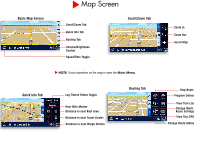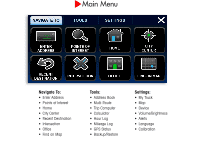Cobra 7750 PLT 7750PLT_QSG - Page 8
Configuration Options, Using and Updating - map updates
 |
View all Cobra 7750 PLT manuals
Add to My Manuals
Save this manual to your list of manuals |
Page 8 highlights
Configuration Options • To reset unit to factory settings, go to the Settings Tab in the main menu, press Device, and scroll down to Reset. • To toggle between the Truck, Car, RV, or Arrow icon go to the Settings Tab in the main menu, press Map, and scrolldown to Vehicle. • If you are having trouble with touch screen accuracy, calibrate your screen by tapping Calibration in the settings tab and follow the onscreen instructions. Using and Updating Your unit comes with 3 free months of AURA, the world's premier Red Light/Speed Camera database. Keeping your unit updated with AURA will insure that you receive the most accurate warnings of upcoming red light cameras, speed cameras, dangerous intersections, caution areas, and speed traps. • To activate your free updates, go to http://aura.cobra.com and click on the 7750 Platinum. • Follow the on-screen instructions to update your unit. For more information, view the full user manual at http://www.cobra.com/pages/product-manuals or call customer service at (773) 889-3087.