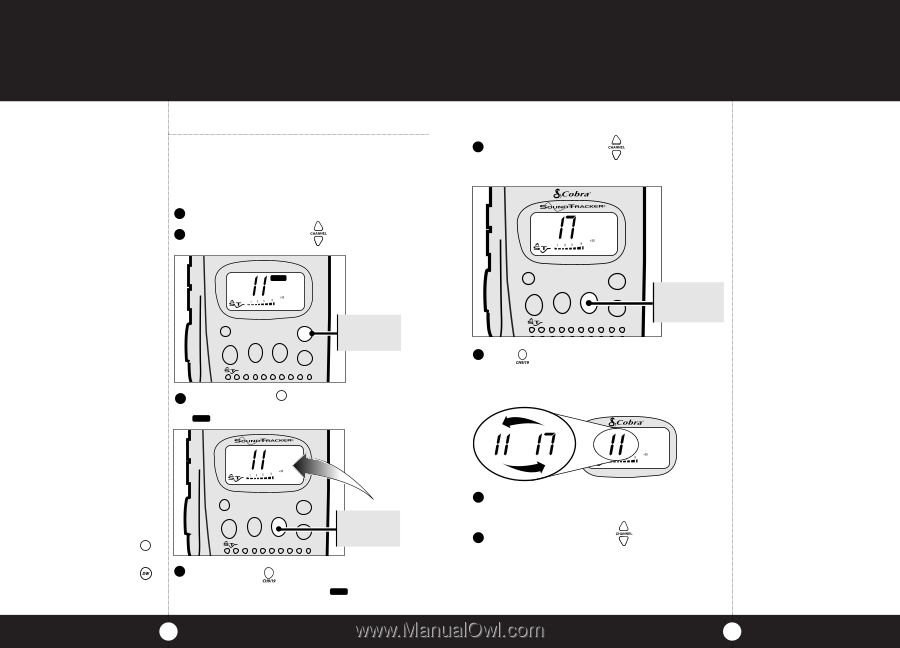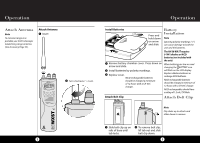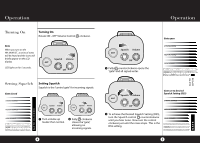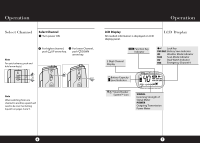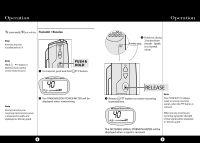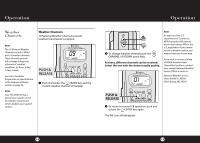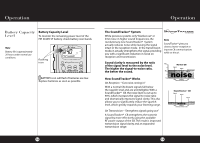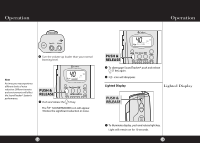Cobra HH 38 WX ST 38WXST_manual1 - Page 10
Press &, Release
 |
View all Cobra HH 38 WX ST manuals
Add to My Manuals
Save this manual to your list of manuals |
Page 10 highlights
Operation Operation Dual Watch Note To set Desired Squelch Setting (DSS) see Setting Squelch on pages 4 and 5. Dual Watch Dual Watch allows simultaneous monitoring of two preselected channels. To monitor Channel 11 and 17 for incoming transmissions: 1 Set Desired Squelch Setting (DSS). 2 Select Channel 11 with DOWN key. CHANNEL UP/ FUNC PWR SAVE WX SCAN Lock Pwr Saver DW Func CB/WX CH9/19 Scan PRESS & RELEASE 3 Push and release Func FUNCTION key. FUNC FUNCTION icon will be displayed. FUNC PWR SAVE WX SCAN DW Note At a later time you can recall your preset DW channels by pushing and releasing the Func FUNCTION key and quickly pushing and releasing the DW key. Lock Pwr Saver DW Func CB/WX CH9/19 Scan flashing icon PUSH & HOLD DW 4 Push and hold key until "beep" is heard. The DW icon will flash and the FUNC FUNCTION icon will disappear. 12 5 Select Channel 17 with CHANNEL UP/DOWN key. FUNC PWR SAVE WX SCAN DW SIGNAL Lock Pwr Saver DW Func CB/WX CH9/19 Scan PUSH DW 6 Push key until "beep" is heard. The DW icon will stay on. FUNC 9 PWR SAVE WX SCAN DW SIGNAL 7 The HH 38 WX ST display will switch between the selected channels. Note When a transmission is received the HH 38 WX ST will stop monitoring. 10 seconds after the DW stops, monitoring will continue between the two channels. 8 To stop dual watch, push CHANNEL UP/ DOWN key on the HH 38 WX ST. 13