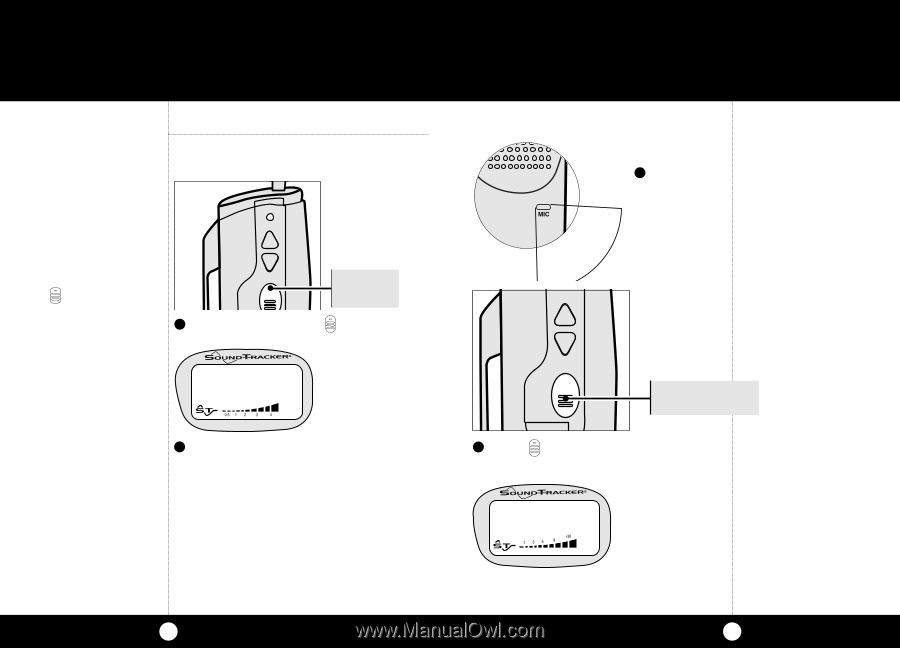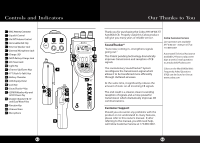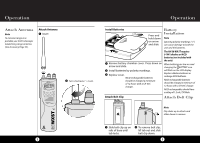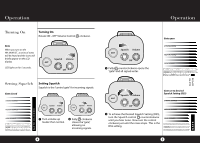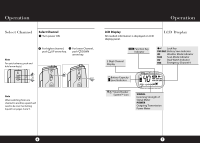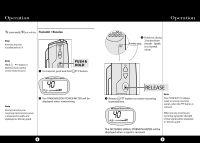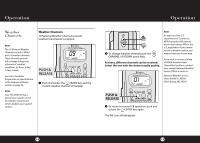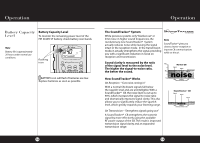Cobra HH 38 WX ST 38WXST_manual1 - Page 8
Release - mic
 |
View all Cobra HH 38 WX ST manuals
Add to My Manuals
Save this manual to your list of manuals |
Page 8 highlights
Operation Transmit/Receive Transmit / Receive Stop Antenna must be LIGHT installed before TX CH Note While PTT button is depressed you cannot receive transmissions. PUSH & PTT HOLD 1 To transmit, push and hold PTT button. FUNC 40 PWR Note During transmit, your outgoing transmission power is measured in watts and displayed on the bar graph. 2 The TRANSMISSION POWER METER will be displayed when transmitting. 8 Operation 3 Hold mic about 2 inches from 2 inches away mouth. Speak in a normal voice. CH PTT RELEASE 3 Release PTT button to receive incoming transmissions. FUNC 40 SIGNAL Note Your HH38 WX ST is always ready to receive incoming signals when the PTT button is released. When you are receiving an incoming signal, the strength of that signal will be displayed on the bar graph. The INCOMING SIGNAL STRENGTH METER will be displayed when a signal is received. 9