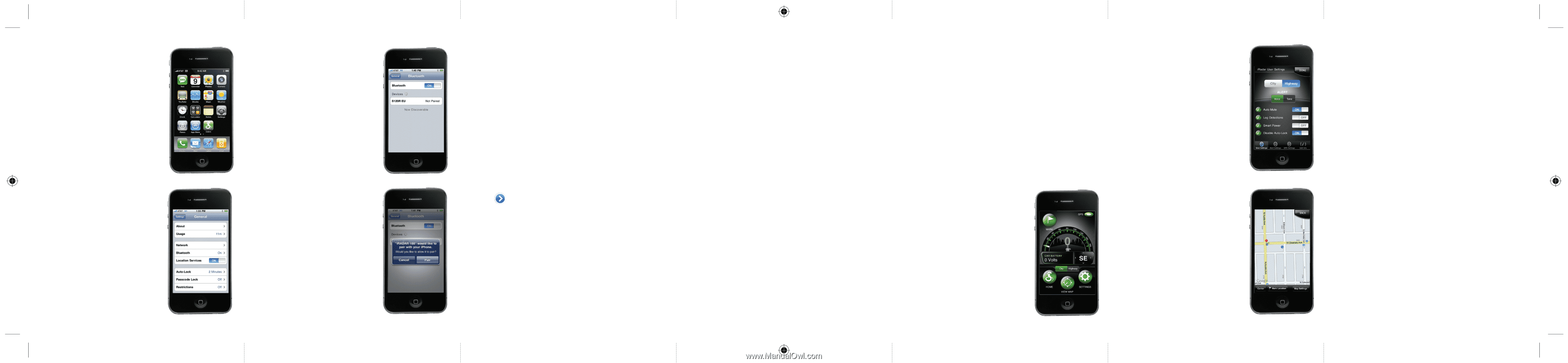Cobra S120R User Guide - Page 2
Cleaver House, Sarus Court, Stuart Road - insurance
 |
View all Cobra S120R manuals
Add to My Manuals
Save this manual to your list of manuals |
Page 2 highlights
Pairing iRadar S120R iRadar S120R uses Bluetooth® wireless technology to communicate with your iPhone. On your iPhone/iPod touch, enter the Settings menu. Press General, then Bluetooth. Make sure Bluetooth is switched to ON. S120R EU should appear under Devices. Note: Your iPhone/iPod touch may take 30 seconds to one minute to recognize the device. It will initially appear as "Headset" and will then turn into S120R EU. If you cannot see the device, try restarting both iRadar and your iPhone/ iPod touch and re-do steps 1 through 5. Press S120R EU, then press Pair. S120 User Guide iPhone.indd 2 The LED on the detector unit will flash blue. When pairing has been completed, it will turn solid blue. Bluetooth Pairing Tips If you are having trouble initializing or maintaining your Bluetooth connection take the following steps: 1) Turn off your Cobra iRadar detector device, wait 30 seconds, and then turn it back on. On your iPhone/iPod Touch, turn Bluetooth Off and then On again. 2) If you are still not connected, go to the Bluetooth Settings menu on your iPhone/iPod Touch. Press the button to the right of S120R EU and then press "Forget this Device". Wait approximately 30 seconds for S120R EU to appear under Devices and then press S120R EU to reinitialize pairing. 3) If S120R EU does not appear under Devices or you experience an intermittent Bluetooth connection, completely turn off both your iPhone/iPod Touch and iRadar detector unit, wait 30 seconds, and then turn them back on. Now that you are paired with IRadar S120R, you must connect using the IRadar S120R App. Downloading the App To download the App, enter the App Store on your iPhone and search for "Cobra iRadar" and follow the onscreen instructions. Access to the AURA™ database is free for the first 30 days after downloading. To continue accessing the AURA™ database and its benefits you will need to subscribe using the In App payment system. Monthly £1.99/€2.39. Quarterly £5.49/.€5.99. Annual £20.99/€23.99. Note: After the 30 day free period has expired and if you don't subscribe to the AURA™ database, your S120R will still alert you to the presence of Radar and Laser but you will not receive any live camera locations or AURA™ database alerts. Once the app is launched, the phone will attempt to communicate with the IRadar S120R detector unit. This connection may take up to 30 seconds. Once the connection is made the LED on the rear of the detector unit will turn blue and an icon on the App's home screen will say "connected". Now you're ready to enjoy using IRadar S120R! Cobra iRadar S120R App Dashboard Displays speedometer, compass and car battery voltage. Settings Configure your IRadar S120R settings. Note: All radar/laser/speed camera detector settings will be inactive if you are not paired with IRadar S120R or are out of range. View Map Shows user-marked locations, speed camera locations in your area and GPS-based speed & direction of travel. Service under Warranty Your iRadar S120R comes with a standard one year manufacturer's warranty. If, for some reason, your unit requires service under warranty return your iRadar S120R, via special delivery (insured) and in suitable packaging to: The Returns Department, Performance Products Limited Cleaver House, Sarus Court, Stuart Road, Manor Park, Runcorn WA7 1UL. Enclose the following information: (a) Your name, address and a full description of the problem. (b) A telephone number where you can be reached during business hours. (c) Your units' serial number. Performance Products Limited, Tel: 0333 240 1000 Fax: 0333 240 1100 www.snooper.eu / [email protected] 02/12/2011 14:38