Coby C945 Instruction Manual - Page 18
QUICK PLAY, Quick Play Controls
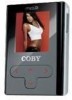 |
UPC - 716829989456
View all Coby C945 manuals
Add to My Manuals
Save this manual to your list of manuals |
Page 18 highlights
QUICK PLAY Enter Quick Play mode to play your 20 most recently added MP3, WMA, or WAV audio files. To enter Quick Play mode, select and confirm QUICK PLAY in the Main menu. Your player will immediately start playback. Quick Play Controls Quick Play controls are the same as in Music Mode. Please refer to Music Mode as well as "Playback Controls" in the Basic Operations section for instructions. 18

Enter Quick Play mode to play your 20 most recently added MP3, WMA, or WAV audio
files.
To enter Quick Play mode, select and confirm QUICK PLAY in the Main menu. Your player will
immediately start playback.
Quick Play Controls
Quick Play controls are the same as in Music Mode. Please refer to
Music Mode
as well as “Play
-
back Controls” in the
Basic Operations section for instructions.
QUICK PLAY














