Coby C945 Instruction Manual - Page 23
USB CONNECTIONS, Minimum PC Requirements, USB Mode Auto-Detection (MSC/MTP - configuration
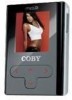 |
UPC - 716829989456
View all Coby C945 manuals
Add to My Manuals
Save this manual to your list of manuals |
Page 23 highlights
USB CONNECTIONS Minimum PC Requirements You can connect the MP-C945 to a computer with the USB 2.0 cable provided to transfer files to your player or to charge its battery. The minimum requirements listed below will allow you to perform basic file management functions; advanced features will require a faster PC and Windows configuration. • MS Windows 98SE (Service Pack 1) or ME [USB-MSC]; MS Windows 2000 (Service Pack 3 or above) with Windows Media Player 9 [USB-MSC]; MS Windows XP (Service Pack 1 or above) with Windows Media Player 10 [USB-MTP] • Pentium 166 MMX processor • 96MB RAM • 50MB of available hard drive space • Internet connection • MS Internet Explorer 5.5 • Video Display card • Sound card • USB 1.0 port (a USB 2.0 port will enable file transfers up to 40 times faster) USB Mode Auto-Detection (MSC/MTP) The MP-C945 comes equipped with a dual-mode USB 2.0 port. Your player will auto-detect the type of computer system that it is connected to and will automatically switch to either USB-Mass Storage Class (USB-MSC) mode or USB-Media Transfer Protocol (USB-MTP) mode. Both USB modes allow for simple, high-speed transfers of files between your player and a computer, and allow you to use your computer's operating system to view, manage, and transfer files to your player from your computer There are, however, a few differences to take note of. USB-MSC USB-MTP Simple plug-and-play support for all major operating systems (Microsoft Windows 98SE/ME/2000, Macintosh OS X, Linux) Supports Windows Media DRM 9 -USB 2.0 high-speed file transfers Database rebuild required after each USB connection Simple plug-and-play support for Microsoft Windows XP with Service Pack 1 and Windows Media Player 10 (or newer) Supports Windows Media DRM 9 (WMDRM9) Supports Windows Media DRM 10 (WMDRM10) -- requires Windows XP and Windows Media Player 10 or newer Windows Media Playlist support USB 2.0 high-speed file transfers Database rebuild not required 23















