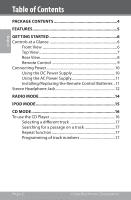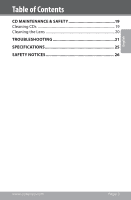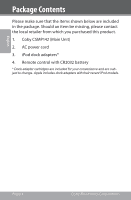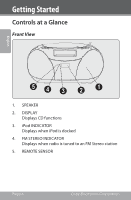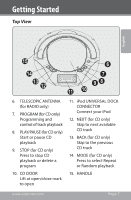Coby CSMP142BLK User Manual - Page 7
Top View, PLAY/PAUSE for CD only
 |
View all Coby CSMP142BLK manuals
Add to My Manuals
Save this manual to your list of manuals |
Page 7 highlights
Getting Started Top View English 15 6 14 13 12 7 98 11 10 6. TELESCOPIC ANTENNA (for RADIO only) 7. PROGRAM (for CD only) Programming and control of track playback 8. PLAY/PAUSE (for CD only) Start or pause CD playback 9. STOP (for CD only) Press to stop CD playback or delete a program 10. CD DOOR Lift at open/close mark to open 11. iPod UNIVERSAL DOCK CONNECTOR Connect your iPod 12. NEXT (for CD only) Skip to next available CD track 13. BACK (for CD only) Skip to the previous CD track 14. MODE (for CD only) Press to select Repeat or Random playback 15. HANDLE www.cobyusa.com Page 7

www.cobyusa.com
Page 7
English
Getting Started
Top View
6
7
8
9
10
11
12
13
14
15
TELESCOPIC ANTENNA
6.
(for RADIO only)
PROGRAM (for CD only)
7.
Programming and
control of track playback
PLAY/PAUSE (for CD only)
8.
Start or pause CD
playback
STOP (for CD only)
9.
Press to stop CD
playback or delete a
program
CD DOOR
10.
Lift at open/close mark
to open
iPod UNIVERSAL DOCK
11.
CONNECTOR
Connect your iPod
NEXT (for CD only)
12.
Skip to next available
CD track
BACK (for CD only)
13.
Skip to the previous
CD track
MODE (for CD only)
14.
Press to select Repeat
or Random playback
HANDLE
1².