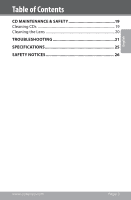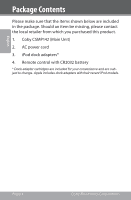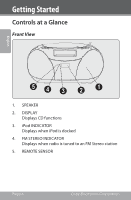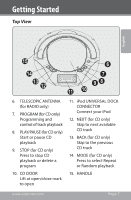Coby CSMP142BLK User Manual - Page 8
Rear View, Select the radio band AM, FM, FM ST
 |
View all Coby CSMP142BLK manuals
Add to My Manuals
Save this manual to your list of manuals |
Page 8 highlights
English Getting Started Rear View 22 21 VOLUME 16 ~~AC IN 17 20 19 18 16. VOLUME CONTROL Adjust the sound level 17. FUNCTION SELECTOR Select the playback source (Radio, iPod, CD) or turn the unit off 18. AC POWER SUPPLY Connect the power cord here 19. STEREO HEADPHONE JACK Connect a pair of 3.5mm stereo headphones here 20. BATTERY COMPARTMENT 21. BAND SELECTOR Select the radio band (AM, FM, FM ST) 22. TUNING KNOB Adjust the radio frequency to tune to stations Page 8 Coby Electronics Corporation

Page 8
Coby Electronics Corporation
English
Getting Started
Rear View
V
O
L
U
M
E
~~AC IN
16
17
18
19
20
21
22
VOLUME CONTROL
16.
Adjust the sound level
FUNCTION SELECTOR
17.
Select the playback source (Radio, iPod, CD) or turn
the unit off
AC POWER SUPPLY
18.
Connect the power cord here
STEREO HEADPHONE JACK
19.
Connect a pair of 3.²mm stereo headphones here
BATTERY COMPARTMENT
20.
BAND SELECTOR
21.
Select the radio band (AM, FM, FM ST)
TUNING KNOB
22.
Adjust the radio frequency to tune to stations